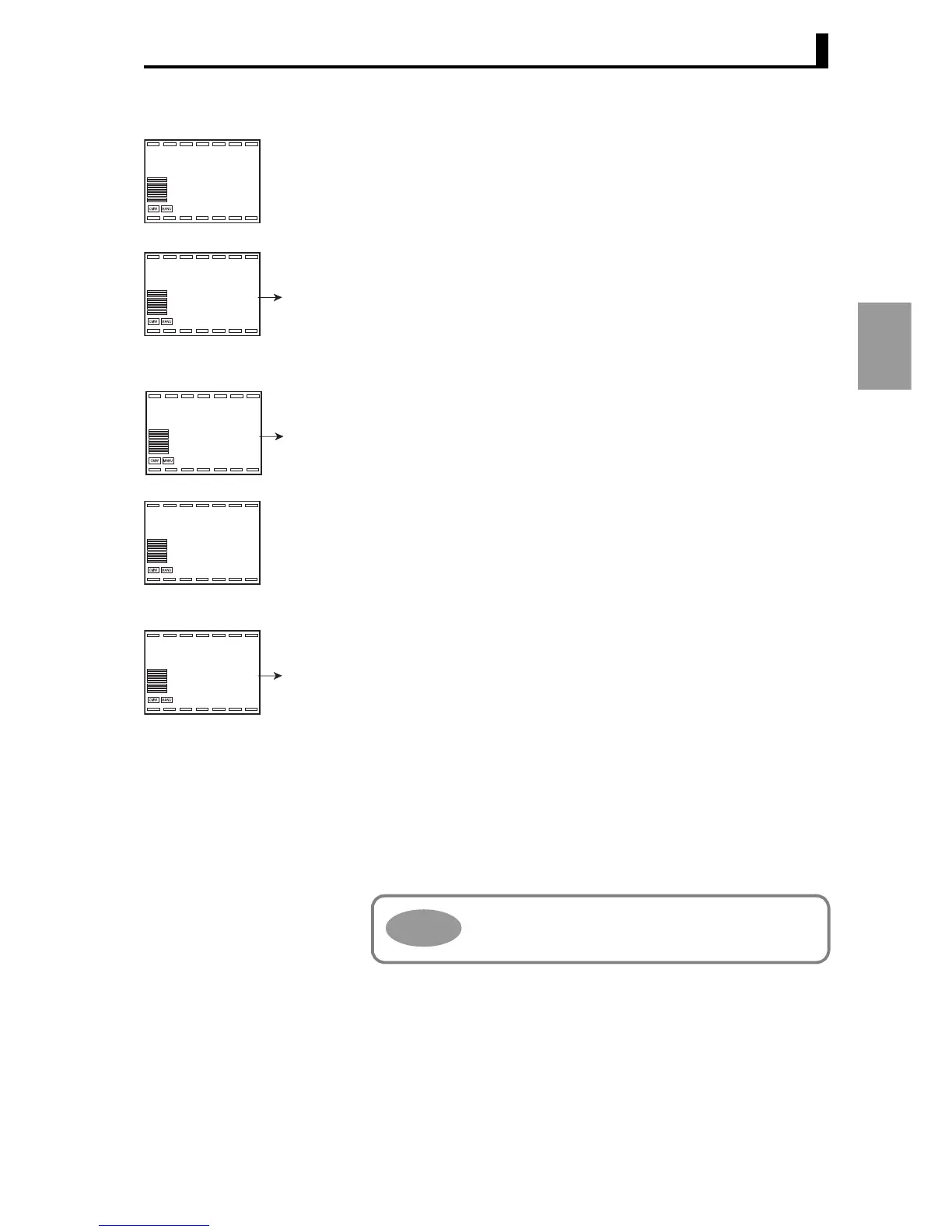3.3 Position proportional control of a ceramic kiln
3-11
Typical Control
Examples
2. Press the L twice to move from "Input initial setting level" to "Control initial
setting 2 level".
3. Press the M key repeatedly to select "mot: Travel time". Press the U key
to set the value to "45".
4. Hold down the L at least 1 second to return to "RUN level". "PV/SP/MV"
will appear. Press the U key to set the SP to "250.0".
5. Press the L key less than 1 second to move from "RUN level to
"Adjustment level".
6. Press the M key to select "sprh: SP ramp rise value", and press the U
key to set the value to "10.0".
■ Adjustment
To adjust the PID constants, run AT.
For more information, see "4.10 Determining the PID constants (AT,
manual settings)" (P.4-20).
out.1
0
l.2
Control initial setting 2 level
Control / Transfer /
output assignment
mot
30
l.2
Travel time
45
U
23.0
0.0
0.0
RUN level
Present value
(
PV
)
/ SP /
Valve opening
250.0
U
bank
0
l.adj
Adjustment level
sprh
0.0
l.adj
SP ramp rise value
10.0
D
On the E5AR/ER, the SP ramp rise value and the SP
ramp fall value can be set separately.
Hint
