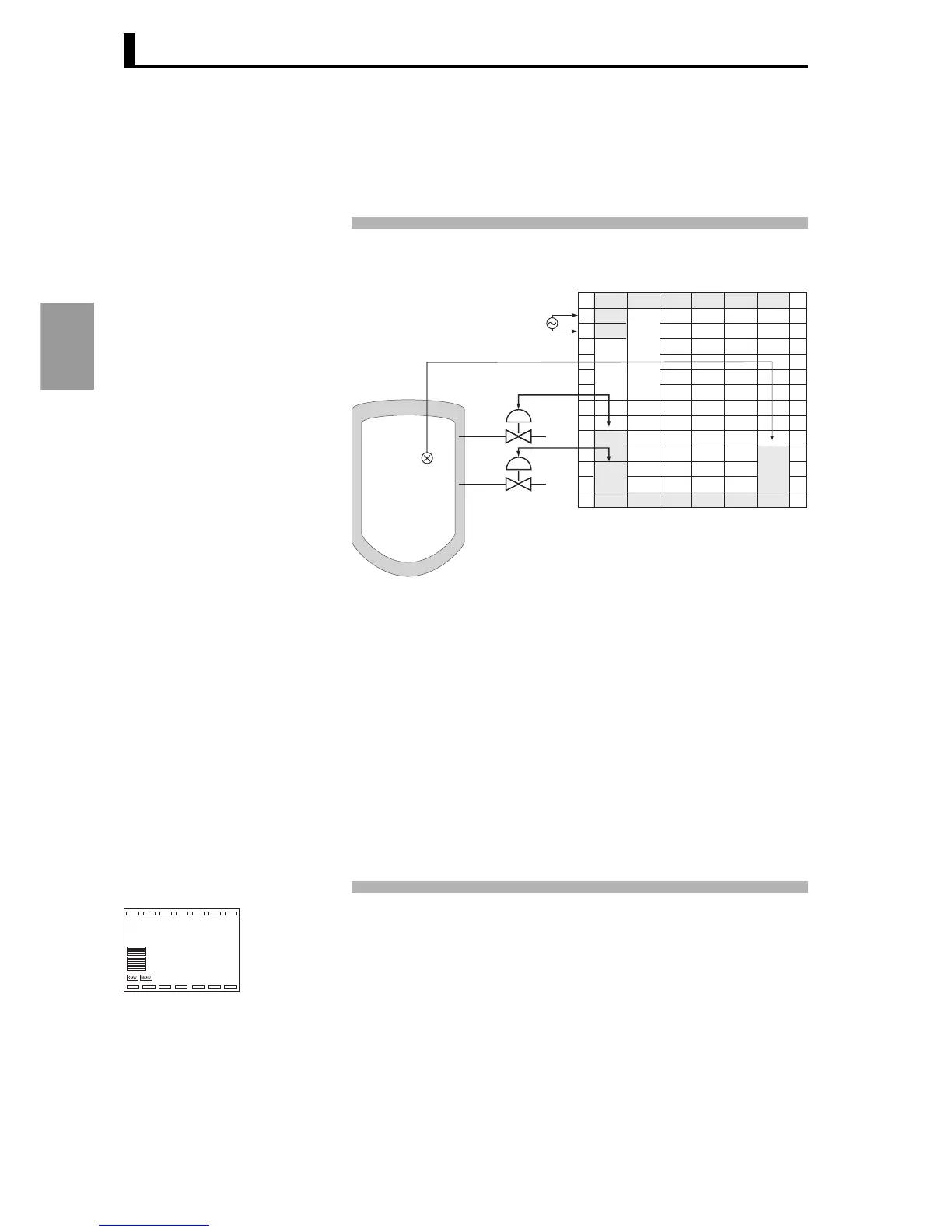Section 3 Typical Control Examples
3-6
Typical Control
Examples
■ Wiring
The input is connected to IN1 according to the input type, the heating
system is connected to OUT1, and the cooling system is connected to
OUT2.
Wiring for the E5AR-C4B is shown at left.
■ Settings
When the object has different heating and cooling characteristics, set
the cooling coefficient of heating/cooling control to 0.50
Related setting data and settings are as follows:
Output type of linear current output 1 = 1: 4 to 20 mA (initial setting)
Output type of linear current output 2 = 1: 4 to 20 mA (initial setting)
Control mode = 1: Heating/cooling control
Action = or-r: Reverse action (initial setting)
Cooling coefficient = 0.50
Dead band = 0.00 (°C) (initial setting)
In the following, the control mode, SP, and cooling coefficient are set,
and the initial settings are used for the other parameters.
1. Turn on the power and then hold down the L key for at least 3 seconds to
move from "RUN level" to "Input initial setting level".
1
2
3
4
5
6
1
2
3
4
5
6
ABCDE
1
2
3
4
5
6
1
2
3
4
5
6
FGHI JK
IN1
OUT1
Cold water
4 - 20 mA
4 - 20 mA
Chemical reaction
device
Sensor
OUT2
Warm water
100 - 240 V AC
i1-t
2
l.0
Input initial setting level
