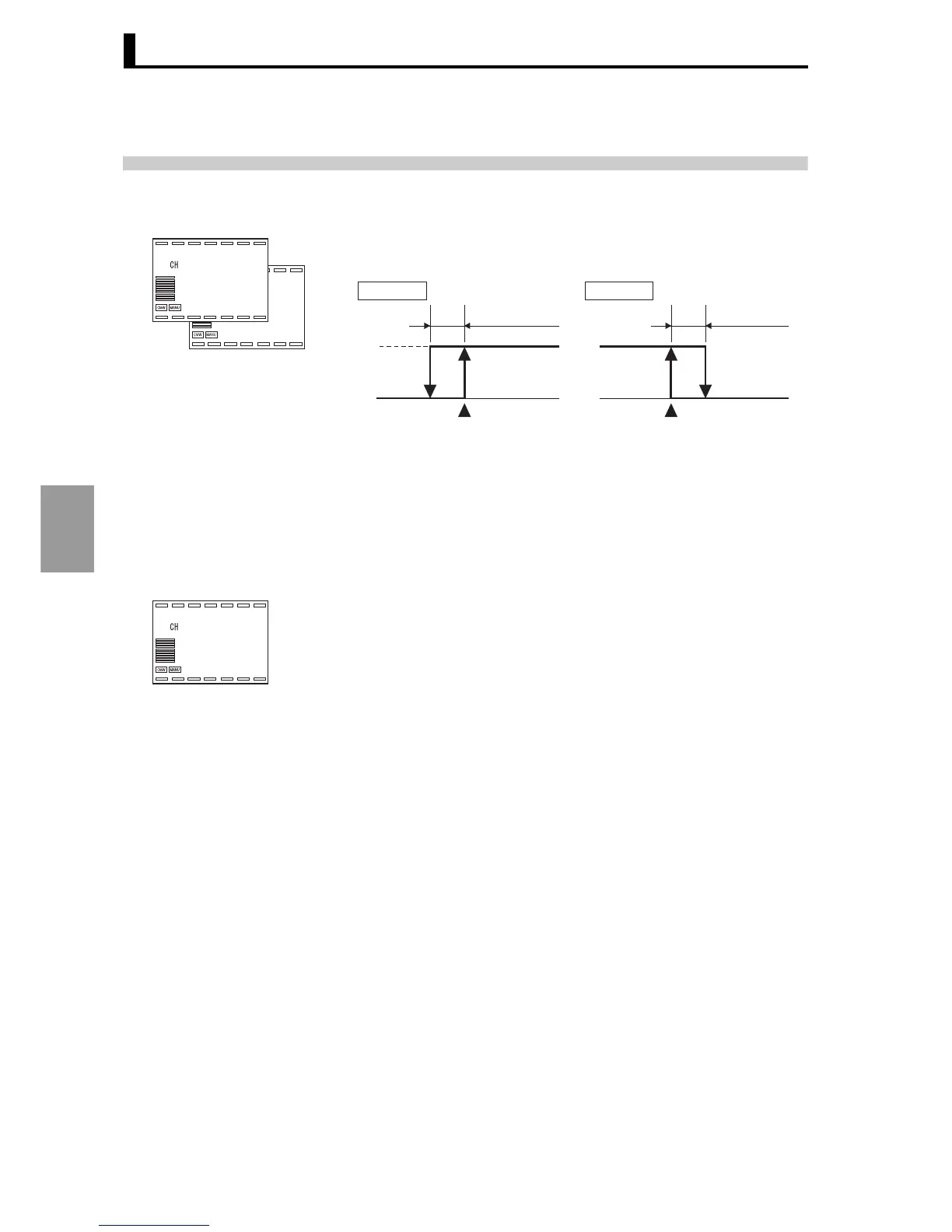Section 5 Functions and Operations
5-26
Functions and
Operations
5.6 Alarm adjustment functions
■ Alarm hysteresis
• Hysteresis can be applied when alarm outputs switch on and off, as
shown below.
• Alarm hysteresis can be set separately for each alarm in "Alarm 1 to
4 hysteresis".
• All default values are "0.02" (%FS).
■ Standby sequence
• "Standby sequence" is used to delay alarm output until the PV
leaves the alarm range once and then subsequently enters it again.
• For example, in the case of a lower-limit, the PV is normally smaller
than the SP when the power is turned on and thus is within the
alarm range, which would cause the alarm output to switch on.
However, if "With lower limit standby sequence" is selected, the
alarm output will not switch on until the PV rises above the alarm set
value and out of the alarm range, and then falls below the alarm
value a second time.
● Standby sequence
restart
• The standby sequence is canceled when alarm output occurs, and
then restarts based on conditions specified in the "Standby
sequence reset" setting.
• Condition A:
Operation startup (including power on), or when the alarm value
(alarm upper- and lower-limit) or input
shift
(input value for input shift
1, input
shift
1, input value for input shift 2, or input
shift
2) is changed,
or when the SP is changed.
• Condition B:
At power on
• The "Standby sequence reset" setting is common to Alarms 1 to 4.
• The initial setting is "0: Condition A".
Alarm 4 hysteresis
alh4
1
0.02
l.3
alh1
1
0.02
l.3
Alarm 1 hysteresis
Alarm value
Upper-limit alarm Lower-limit alarm
Alarm hysteresis Alarm hysteresis
ON
OFF
Alarm value
ON
OFF
rest
1
a
l.3
Standby sequence reset
