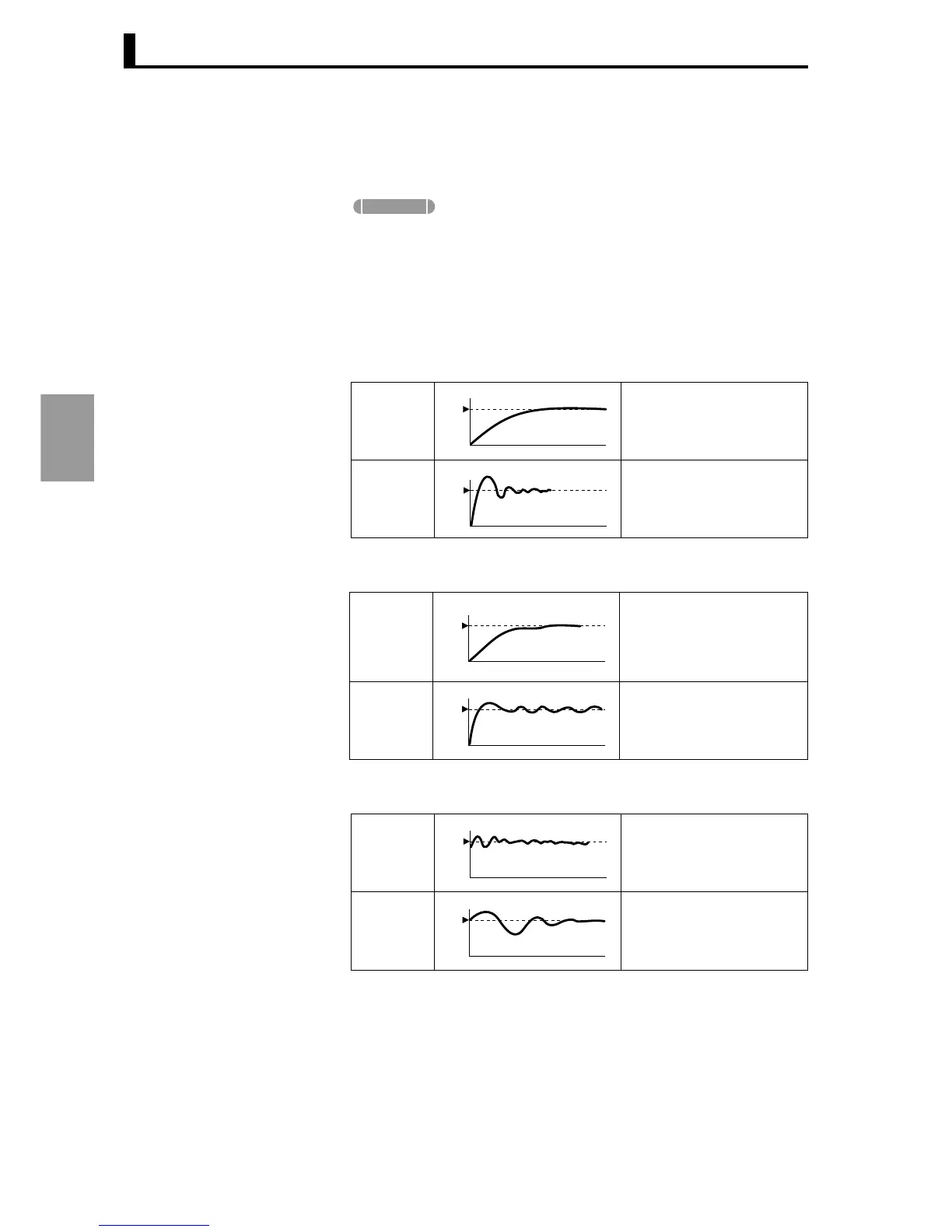Section 4 Settings Required for Basic Control
4-22
Settings Required
for Basic Control
■ Manual settings
To set the PID constants manually, set values for the "Proportional
band (P)", "Integral time (I)", and "Derivative time (D)"
• If you already know the control characteristics, directly set the PID constants
and adjust control. The PID constants are set in "Proportional band (P)",
"Integral time (I)", and "Derivative time (D)".
• I (Integral time) and D (Derivative time) can be set to "0" to select propor-
tional action. In the initial settings, "the manual reset value" is set to 50.0%
so that the proportional band is centered on the SP.
When P (Proportional band) is changed
When I (Integral time) is changed
When D (Derivative time) is changed
When P is
increased
Slow rise and a longer rectifi-
cation time, but no over-
shoot.
When P is
decreased
Overshoot and hunting
occur, but attains the set
value quickly and stabilizes.
When P is
increased
Longer time to attain the SP.
The rectification time is
longer, but there is less hunt-
ing, overshoot, and under-
shoot.
When P is
decreased
Overshoot and undershoot
occur.
Hunting occurs.
Quick rise.
When P is
increased
Less overshoot and under-
shoot rectification time, but
fine hunting occurs at own
changes.
When P is
decreased
Overshoot and undershoot
increase and more time is
needed to return to the SP.
Supplement
SP
SP
SP
SP
SP
SP
