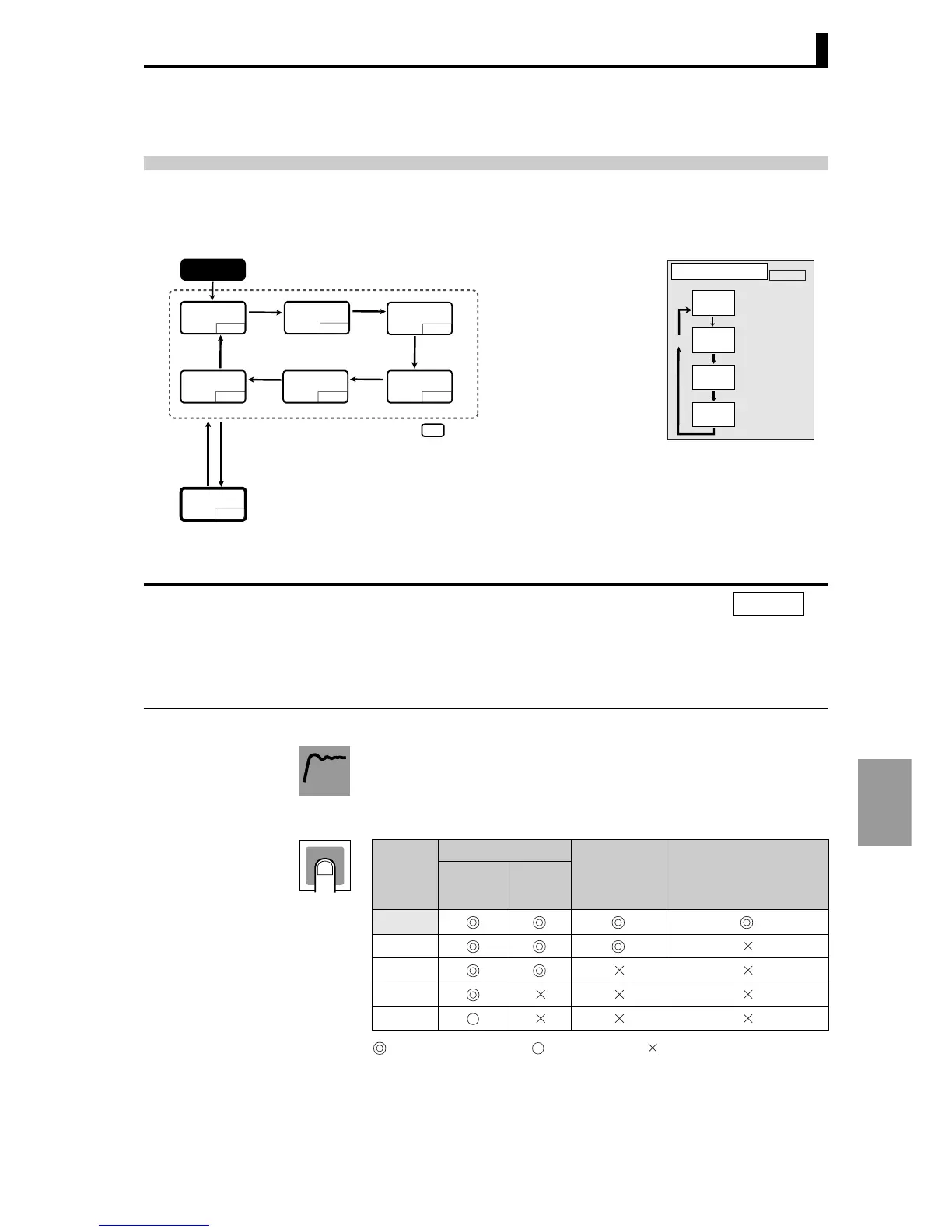8.2 Protect level (l.prt)
8-3
Setting data
8.2 Protect level (l.prt)
Protect level consists of four types of protection: "Operation adjustment protect", "Initial setting protect",
"Setting change protect", and "PF key protect". Each is used to protect the corresponding settings and
prevent accidental changes to the settings.
The range of setting data protected is indicated. Initial settings are shaded.
• Operation adjustment protect
Restricts key operation in the Operation, Adjustment, Adjustment 2,
Bank setting, PID setting, Approximation setting, and Monitor item
levels.
: Display/change: Yes : Display: Yes : Display/Change levels: No
When the set value is "0", protection is not enabled.
Operation adjustment protect
Initial setting protect
Setting change protect
PF key protect
oapt
icpt
wtpt
pfpt
Adjustment
level
Operation level
L key less
than 1 second
L key less
than 1 second
L key less
than 1 second
L+M1 sec
or longer
L+M3 sec
or longer
Adjustment 2
level
L key less
than 1 second
PID setting
level
Approximation
setting
level
Protect level
L key less
than 1 second
Bank setting
level
L key less
than 1 second
Control in
progress
l.prt
l. adj
l. ad2
l. bnk
l. pid
l. tec
Power on
oapt
0
icpt
0
wtpt
off
M
M
M
OAPT:
Operation Adjustment protect
0 - 4
ICPT:
Initial setting protect
0 - 2
WTPT:
Setting change protect
OFF(0)/ON(1)
l.prt
M
pfpt
off
PFPT:
PF key protect
OFF(0)/ON(1)
Protect levels
l.prt
Function
Setting
Setting
values
Operation
Adjustment
Adjustment 2
Bank settings
PID settings
Approximation settings
Monitor items
"PV/SP" Others
0
1
2
3
4
