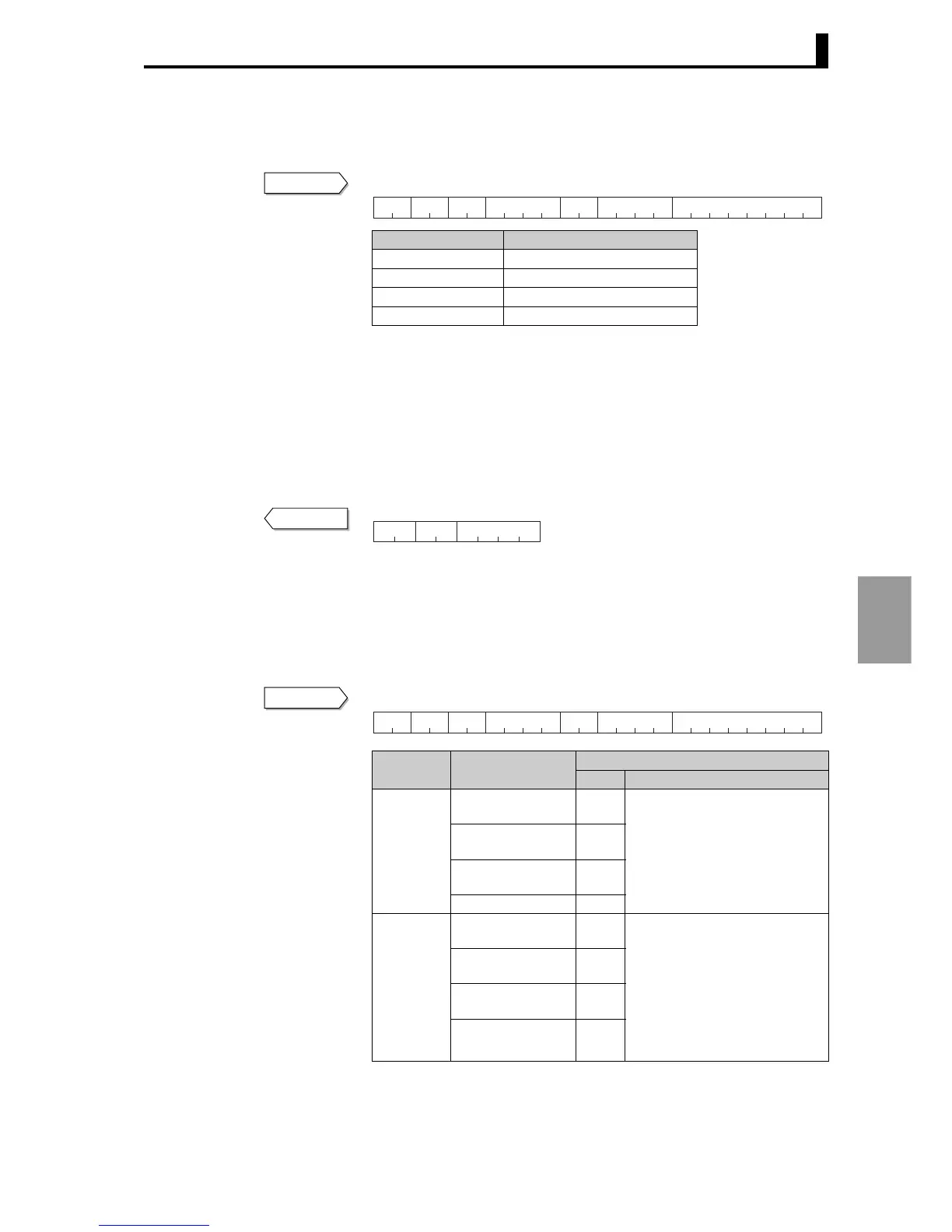6.9 Commands and responses (Communication/CompoWay/F)
6-17
Communication
(CompoWay/F)
■ Protect level setting data write
This command writes protect level setting data. See "5.5 Protecting
settings" (P.5-24) for information on protect level.
This command is used in setting area 0. An error will result if used in
setting area 1.
To use this command, use the "Write via communication" operation
command to enable "Write via communication", and then use the
"Move to protect level" operation command to move to "Protect level".
Response codes: The above indicates a normal end. For the response
codes, see "6.6 Writing to the variable area" (P.6-10).
■ Setting data write (Communication/CompoWay/F)
The above setting data is written. The number of elements can be set
from 2 to 24 to write setting data of contiguous addresses.
Address Setting data
"0000" Operation adjustment protect
"0001" Initial setting level protect
"0002" Setting change protect
"0003" PF key protect
Command
"01" "02" "C5" "00" "0001" Protect level setting data
Data
Number of
elements
Bit position
Address
Variable
type
SRCMRC
Response
"01" "02" "0000"
Response code
SRCMRC
Variable
type
Address
Setting data
Ch Explanation
"C6"
"C7"
"C8"
"C9"
"CA"
"CB"
"0000" to "007F" 1
Setting data of setting area 0
RUN level
Adjustment level
Adjustment level 2
Bank setting level
PID setting level
Approximation setting level
"0100" to "017F" 2
"0200" to "027F" 3
"0300" to "037F" 4
"CC"
"CD"
"CE"
"CF"
"D0"
"D1"
"D2"
"D3"
"0000" to "0039" 1 Setting data of setting area 1
Input initial setting level
Control initial setting level
Control initial setting 2 level
Alarm setting level
Display adjustment level
Communications setting level
Special function setting level
Expansion control setting level
"0100" to "0139" 2
"0200" to "0239" 3
"0300" to "0339" 4
Command
"01" "02" "00" "0001"
Data
Number of
elements
Bit position
Address
Variable
type
SRCMRC
Setting data
