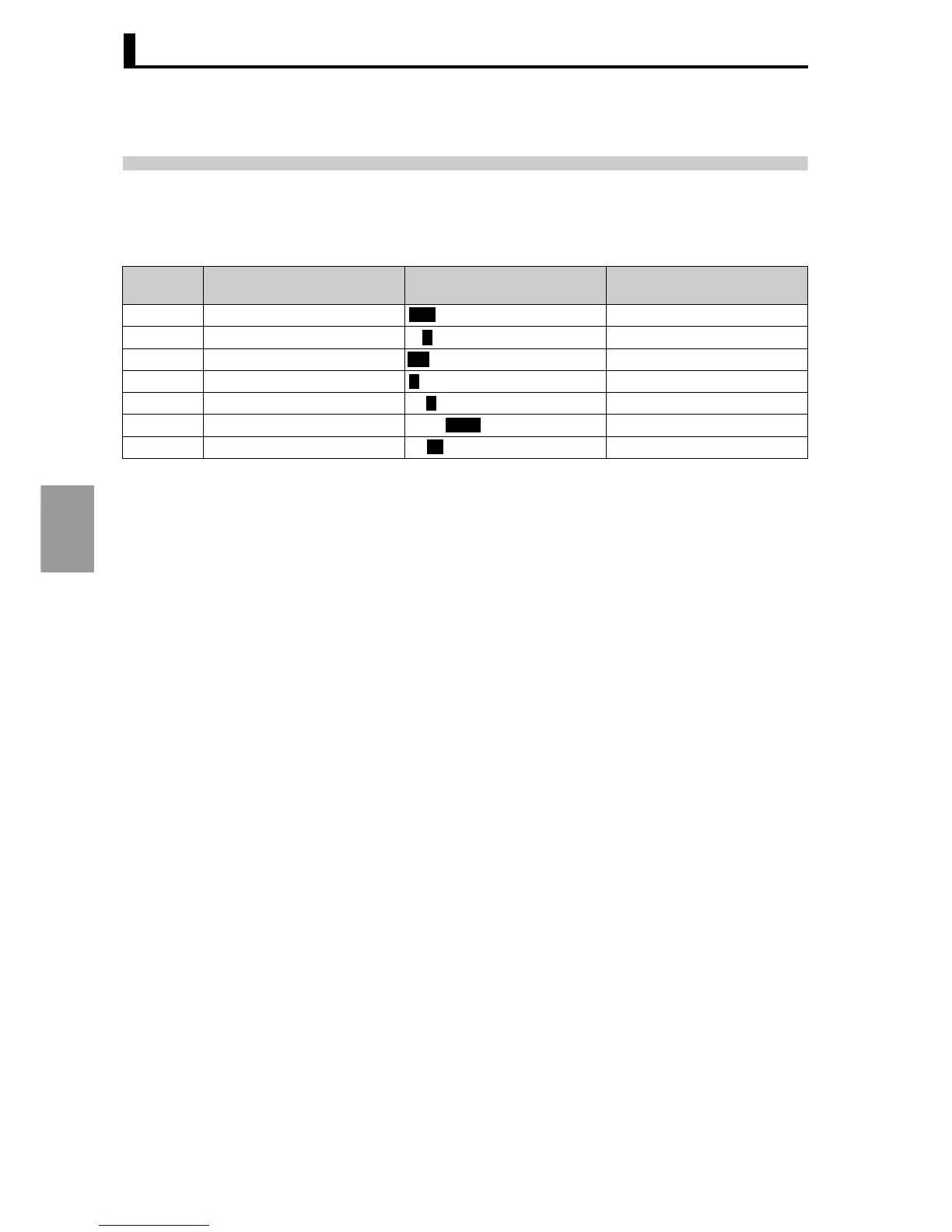Section 5 Functions and Operations
5-34
Functions and
Operations
5.9 Using communication functions
■ Setting communication parameters
Communication parameters are set in the Communications setting level.
The parameters and settings are shown in the following table.
Initial settings are highlighted
Protocol selections (psel)
The communication protocol can be set to CompoWay/F (Omron's
unified protocol for general purpose serial communication), or
Modbus (based on RTU Mode of Modbus Protocol (Specifications:
PI-MBUS-300 Rev.I) of Modicon Inc.).
Communication Unit No. (u-no)
When performing communication with a host computer, a unit
number must be set in each controller to allow the host computer to
recognize it. Any number from 0 to 99 can be set. The unit number
is initially set to 1. When using multiple controllers, make sure that
no units have the same unit number or communication will not take
place correctly. After setting a unit number, turn off the power and
then turn it on again to make the new unit number take effect.
Communications speed (bps)
Set the communications speed for communication with a host
computer. The following speeds are available:
9.6 (9,600 bit/s), 19.2 (19,200 bit/s), 38.4 (38,400 bit/s)
After setting the speed, turn off the power and then turn it on again
to make the new speed setting take effect.
Communication data length (len)
The communication data length can set to 7 bits or 8 bits.
Communication stop bit (sbit)
The communication stop bit can be set to 1 or 2.
Communication parity (prty)
The communication parity can be set to None (none), Even (even),
or Odd (odd).
Transmission wait time (sbwt)
After changing the transmission wait time, perform a software reset
or turn the power off and then on to make the new setting take
effect.
Display
characters
Setting data name Setting values Description
psel Protocol selection cwf / mod CompoWay/F, Modbus
u-no Communication Unit No. 0, 1 to 99 0 to 99
bps Communications speed 9.6 / 19.2 / 38.4 9.6/19.2/38.4 (k bit/s)
len Communication data length 7 / 8 (bit) 7/8 (bit)
sbit Communication stop bit 1 / 2 1/2
prty Communication parity none/ even /odd None/Even/Odd
sbwt Transmission wait time 0 - 20 - 99 0 to 99 (ms)
