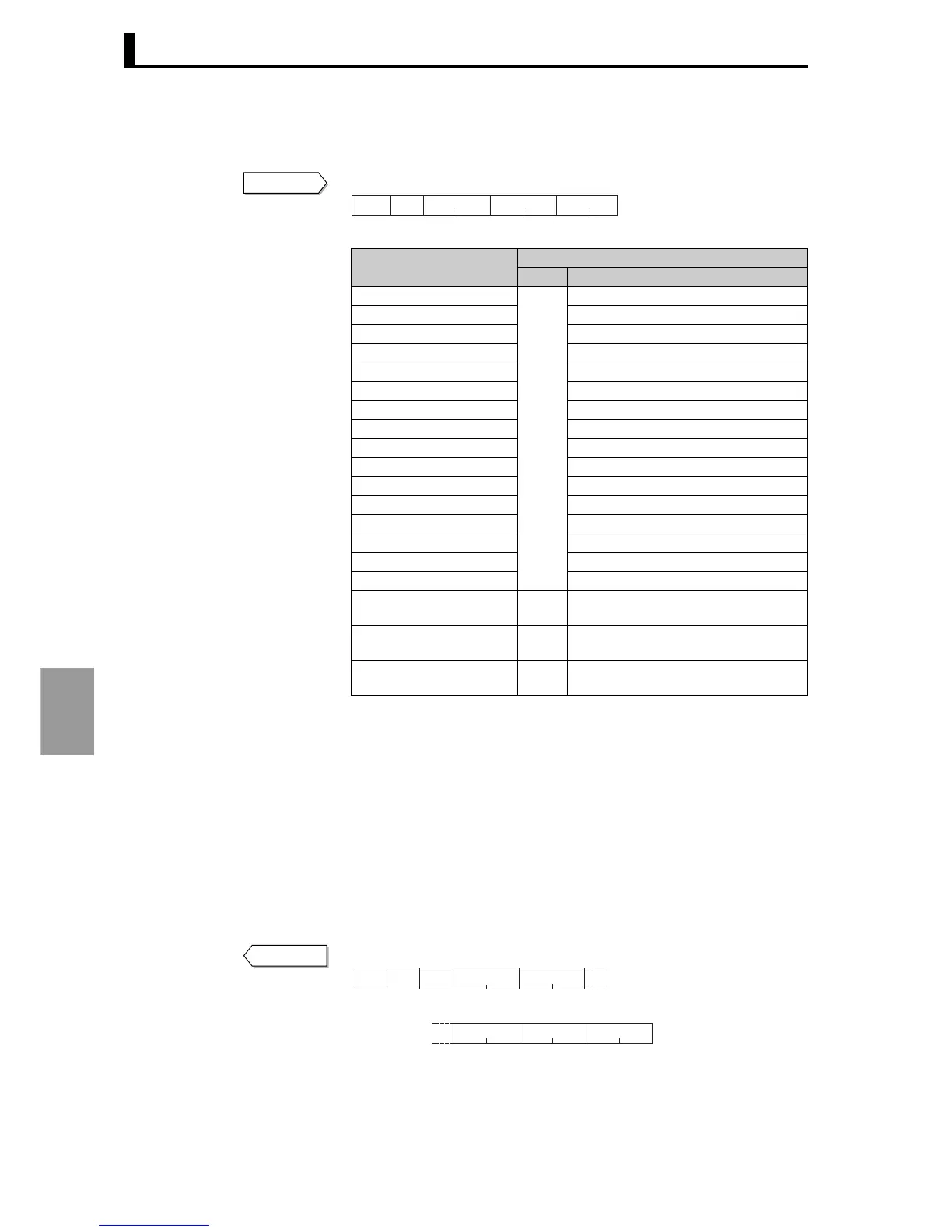Section 7 Communication (Modbus)
7-18
Communication
(Modbus)
■ Read setting data (Communication/Modbus)
This command is used to read setting data. The number of elements
can be set from H'0004 to 006A (4 to 106) to allow successive reading
of 2 to 53 items of setting data in contiguous addresses.
To specify the variable type or address, see "Appendix Setting list"
(P.A-6). The upper limit of an address will vary depending on the
variable type.
This command can be used in both setting area 0 and setting area 1.
When used in setting area 1, the response for the remote SP monitor,
ramp SP monitor, and valve opening monitor is "0" and the response
for the status is as indicated in the notes in "Appendix Setting list
Status" (P.A-8).
The above indicates a normal end. For information on error responses,
see "7.5 Reading the variable area" (P.7-10).
Address
Explanation
Ch
1
Setting data of setting area 0
H'0600 to 060E RUN level
H'0700 to 0744 Adjustment level
H'0800 to 0818 Adjustment level 2
H'0900 to 09DE Bank setting level
H'0A00 to 0A8E PID setting level
H'0B00 to 0B6E Approximation setting level
Setting data of setting area 1
H'0C00 to 0C20 Input initial setting level
H'0D00 to 0D26 Control initial setting level
H'0E00 to 0E60 Control initial setting 2 level
H'0F00 to 0F20 Alarm setting level
H'1000 to 100E Display adjustment level
H'1100 to 110C Communications setting level
H'1200 to 1218 Special function setting level
H'1300 to 1332 Expansion control setting level
H'4000 added to above
addresses
2 Same setting data as channel 1
H'8000 added to above
addresses
3 Same setting data as channel 1
H'C000 added to above
addresses
4 Same setting data as channel 1
Command
H’03
Slave
address
Function
mode
Read start
address
Number of
elements
CRC-16
22211
Response
H’03
Slave
Address
Function
mode
Byte
count
Read data
Data 1 Data 1
Data n Data n CRC-16
2
Most significant Least significant
Most significant Least significant
Number of elements × 2 bytes111
