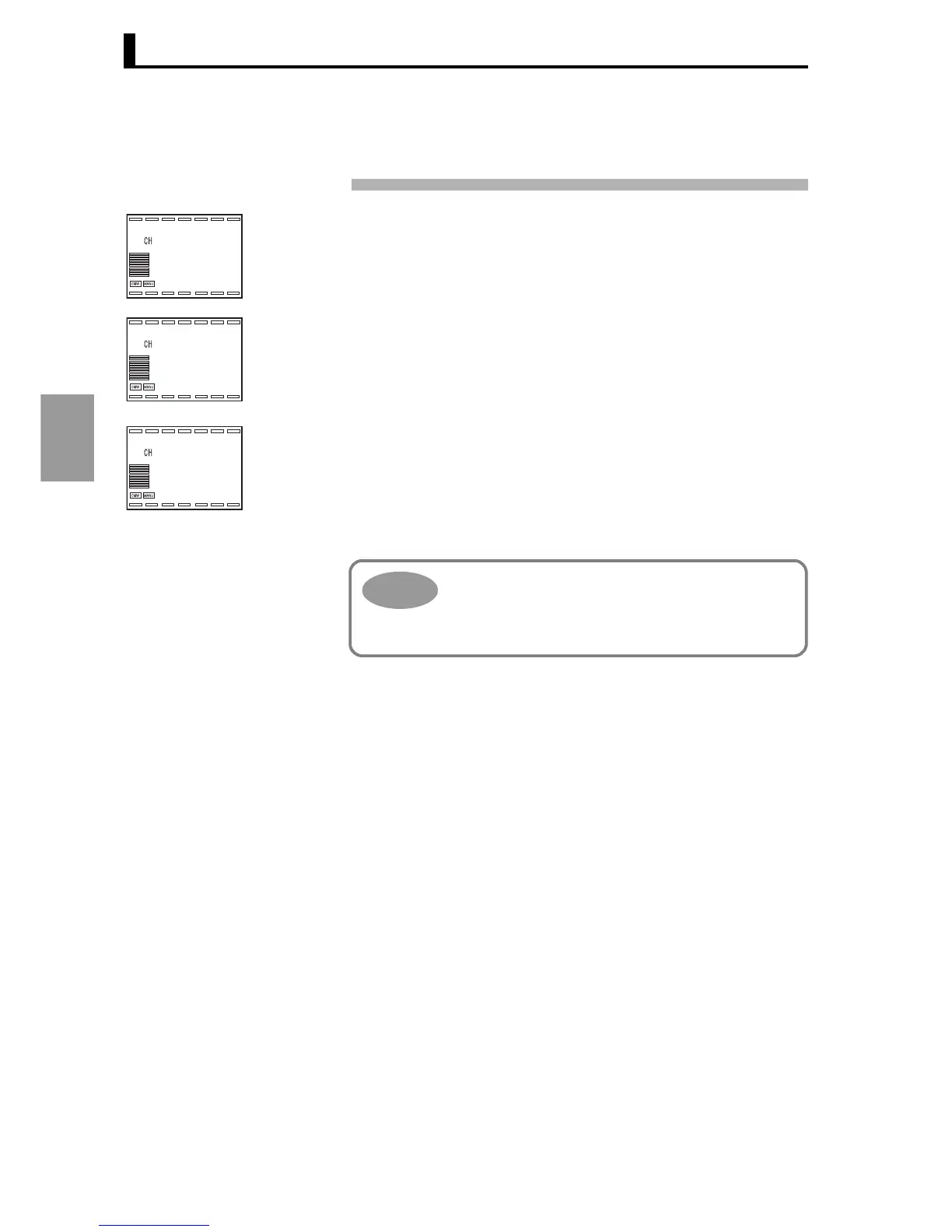Section 4 Settings Required for Basic Control
4-28
Settings Required
for Basic Control
■ Settings
The procedure for stopping control is as follows:
1. Press the M key repeatedly to select "r-s: Run/Stop".
2. Press the U key to switch to "stop: Stop". The STOP indicator blinks and
control stops.
To resume control, follow the same steps to switch to "run: Run". The
STOP indicator goes off and control resumes.
25.0
1
0.0
0.0
r-s
1
run
r-s
1
stop
Switching between run and stop is also possible by event
input or communication.
For event input switching, see "5.7 Using event input" (P.5-
29). For communication switching, see "5.9 Using com-
munication functions" (P.5-34).
Hint
