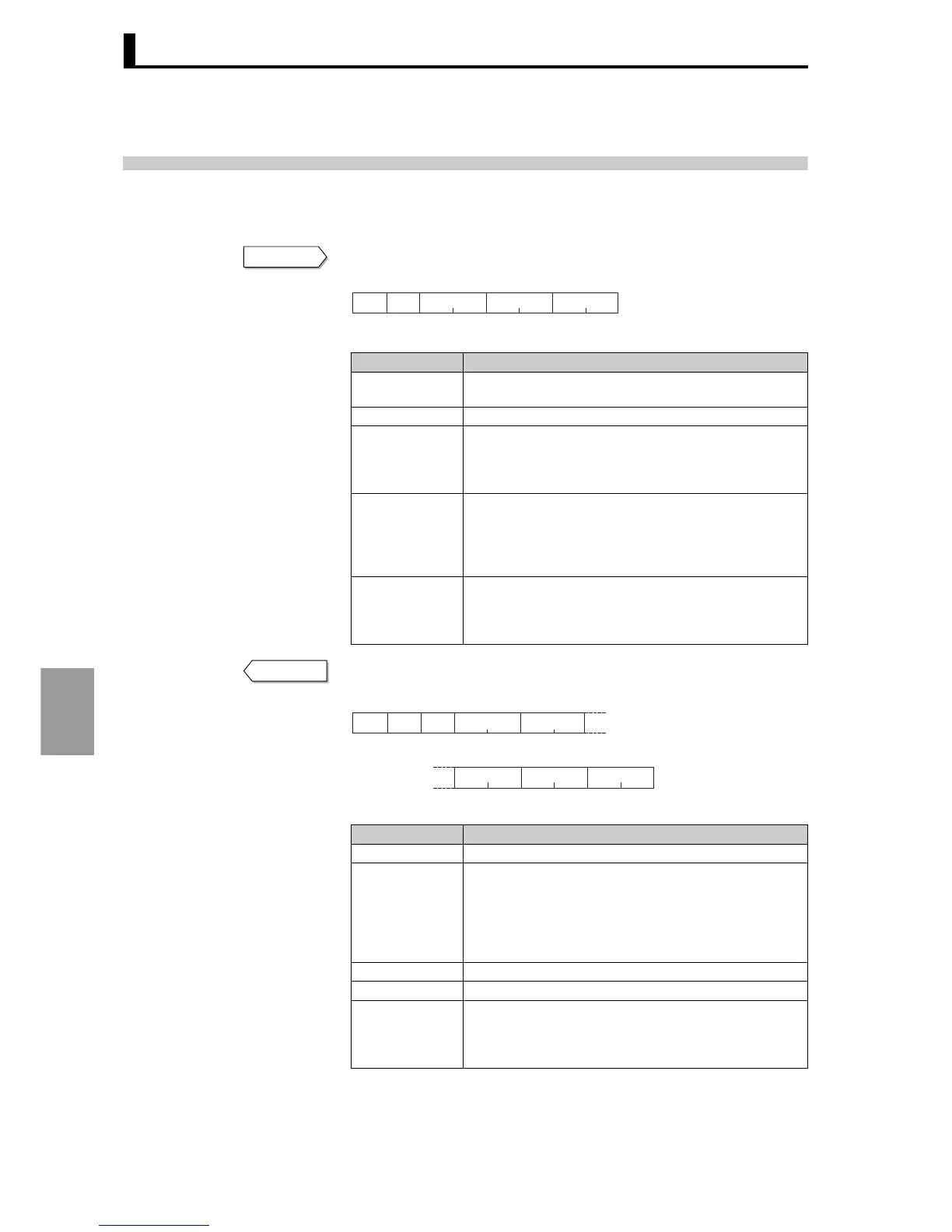Section 7 Communication (Modbus)
7-10
Communication
(Modbus)
7.5 Reading the variable area
The variable area is read by setting the required data in the following command frame.
Command frame
Response frame
Data name Explanation
Client address
Specify the "Unit No." of the E5AR/ER. Set in hexadeci-
mal from H'01 to H'63 (1 to 99).
Function code The function code for variable area read is H'03.
First address of
read
Specify the address of the setting data that you wish to
read.
For more information on addresses, see "Appendix Set-
ting list" (P.A-6).
Number of
elements
Specify the number of setting data items that you wish to
read × 2 for the number of elements. The setting range is
H'0002 to H'006A (2 to 106).
Example: If the number of setting data sets is 2, specify
H' 0004.
CRC-16
Check code calculated based on the value from the cli-
ent address to the data end. For the calculation method,
see "7.2 Frames ■ Command frame ● Example of
CRC-16 calculation" (P.7-4).
Data name Explanation
Client address The value from the command frame appears here.
Function code
This is the received function code.
In an error response frame, "H'80" is added to the
received function code to indicate that it is an error
response.
Example: Received function code = H'03
Function code in error response frame = H'83
Byte count Number of bytes of data that were read.
Read data The setting data that was read.
CRC-16
This is a check code calculated from the client address
to the data end. For the calculation method, see "7.2
Frames ■ Command frame ● Example of CRC-16 cal-
culation" (P.7-4).
Command
H’03
Slave
address
Function
mode
Read start
address
Number of
elements
CRC-16
2 bytes2211
Response
H’03
Slave
address
Function
mode
Byte
count
Read data
Data 1 Data 1
Data n Data n CRC-16
2
Most significant Least significant
Most significant Least significant
Number of elements × 2 bytes111
