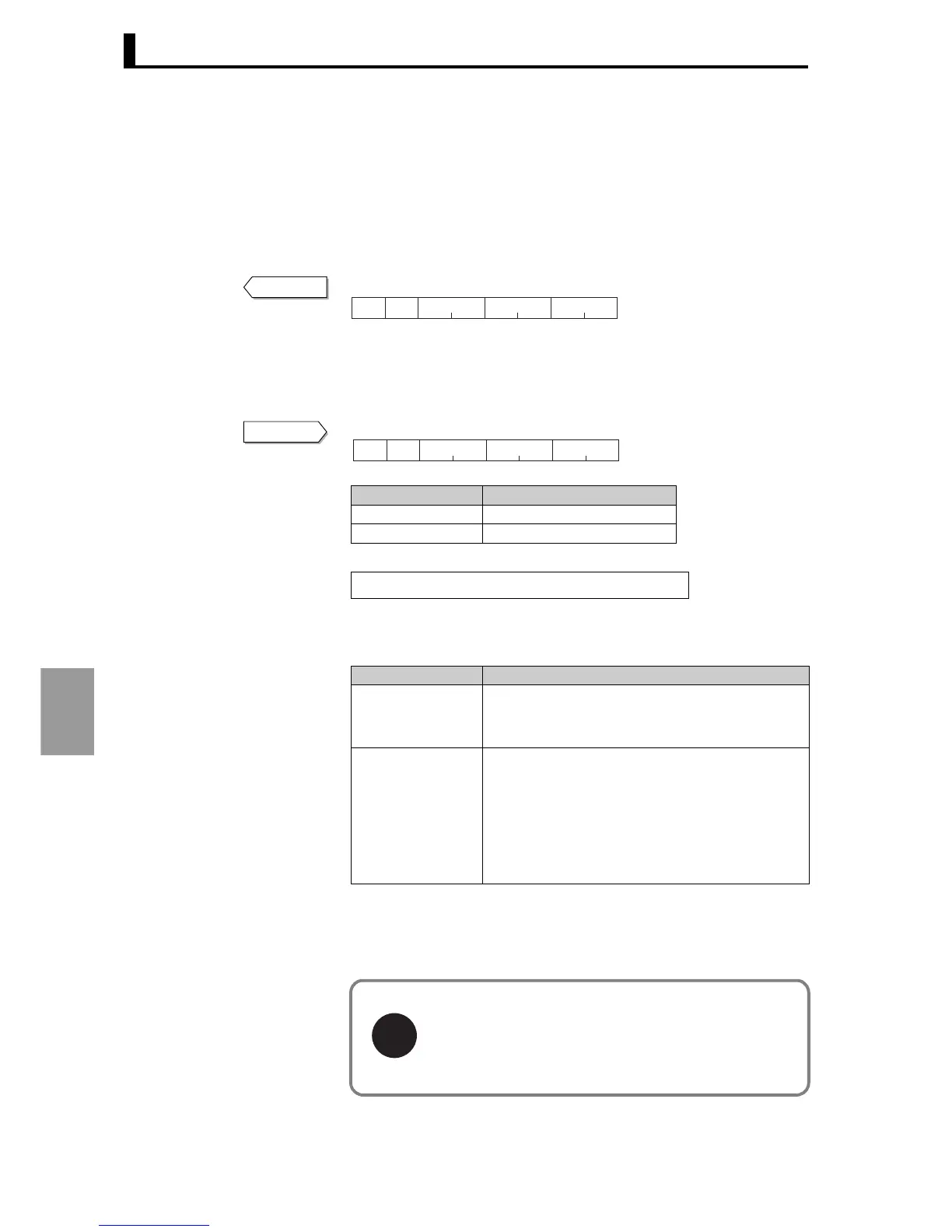Section 7 Communication (Modbus)
7-24
Communication
(Modbus)
This command stops AT.
This command is used in setting area 0. If used in setting area 1, an
operation error will result. An operation error will also result in the
following situations:
• "Run/Stop" of the specified channel is set to "Stop".
• "Auto / Manual" of the specified channel is set to "Manual".
To use the command, "Write via communication" must be enabled
using the "Write via communication" operation command.
The above indicates a normal end. For information on error responses,
see "7.7 Operation commands (Communication/Modbus)" (P.7-14).
■ Write mode
This command is used to select backup mode or RAM write mode.
This command can be used in both setting area 0 and setting area 1.
To use this command, "Write via communication" must be enabled
using the "Write via communication" operation command.
When the write mode is changed from RAM write mode to Backup
mode, the setting data of Operation, Adjustment, Adjustment 2, Bank
setting, PID setting, and Approximation setting levels is written to
internal non-volatile memory. Each level is explained in "4.1 Setting
levels and key operation" (P.4-2).
Response
H’06 H’00 H’00 H’0A
Slave
address
Function
mode
Write start
address
Instruction
code
Related
information
CRC-16
2 2 bytes211
Related information Description
H'00 Backup mode
H'01 RAM write mode
The initial setting is backup mode.
Write mode Explanation
Backup mode
When communication is used to write setting data of
Operation, Adjustment, Adjustment 2, Bank setting,
PID setting, or Approximation setting level, the data is
also written to internal non-volatile memory.
RAM write mode
When communication is used to write setting data of
Operation, Adjustment, Adjustment 2, Bank setting,
PID setting, or Approximation setting level, the data is
not written to internal non-volatile memory.
When SP tracking or PV tracking is ON and the mode
is changed to remote SP mode or manual mode, the
SP is not written to internal non-volatile memory.
Note that when a change is made by key operation,
the data is written to non-volatile memory.
The time required for RAM backup varies depending on the
number of settings that were changed in RAM backup mode.
The more settings that were changed, the longer the time
required. For example, if all settings in Operation, Adjust-
ment, Adjustment 2, Bank setting, PID setting, and Approxi-
mation levels were changed, the most time would be
required, which is about 2 seconds.
Command
H’06 H’00 H’00 H’04
Slave
address
Function
mode
Write start
address
Instruction
code
Related
information
CRC-16
2 2 bytes211
Important
