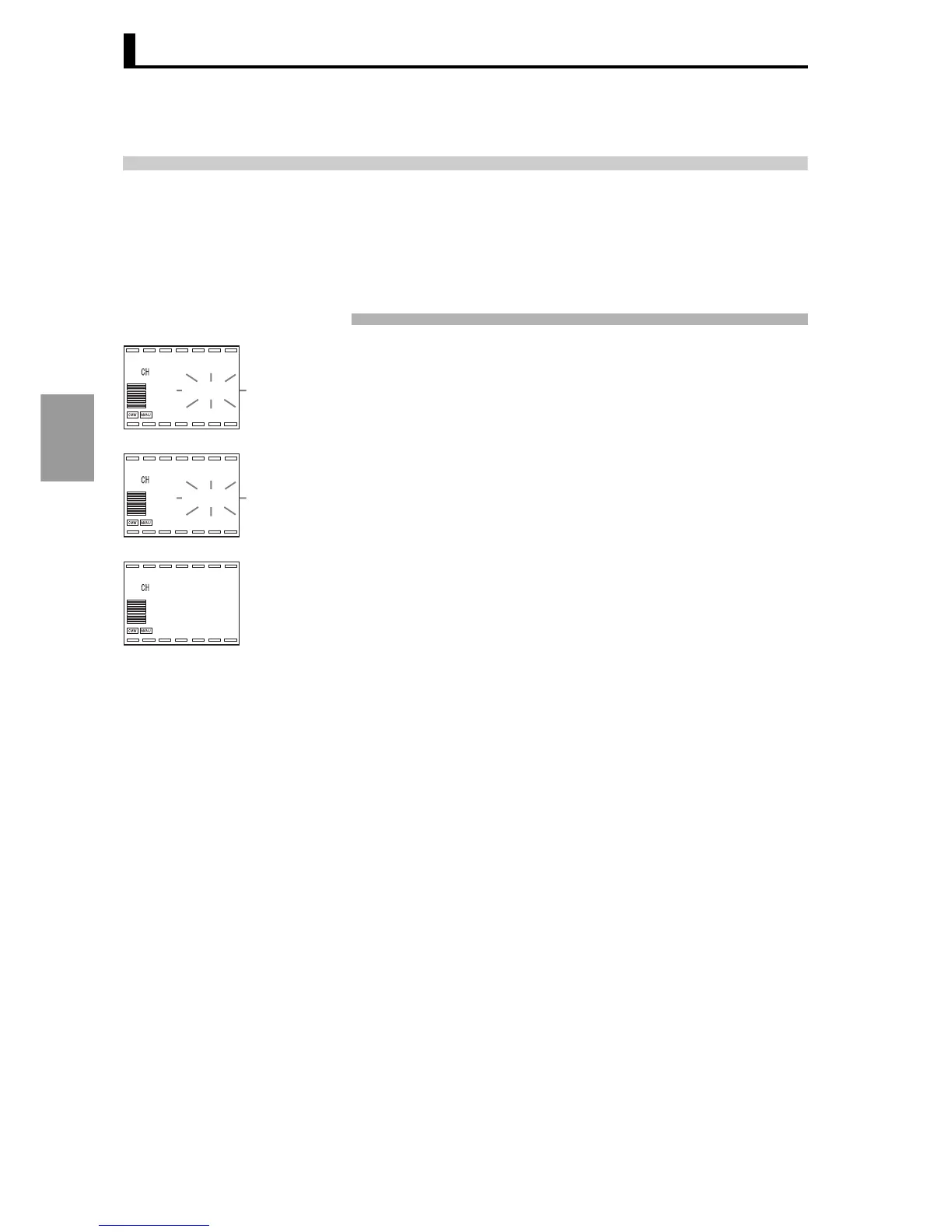Section 4 Settings Required for Basic Control
4-4
Settings Required
for Basic Control
4.2 Set values
The values selected for each setting are called "set values". There are two types of set values: numbers
and characters.
Set values are displayed and changed as follows:
Changing a numeric set value
1. Press the U key continuously to increase the set value.
When the upper limit of the setting is reached, the set value will blink and
cannot be further increased.
2. Press the D key continuously to decrease the set value.
When the lower limit of the setting is reached, the set value will blink and
cannot be further decreased.
3. Follow steps 1 and 2 to change the set value to the desired value.
The setting is saved 2 seconds after it is changed, or when a key other
than the UD keys are pressed.
Note that when setting a manual MV default, the set value is output every
50 ms. The set value is saved as explained above.
25.0
1
1300.0
0.0
25.0
1
-200.0
0.0
25.0
1
250.0
0.0
