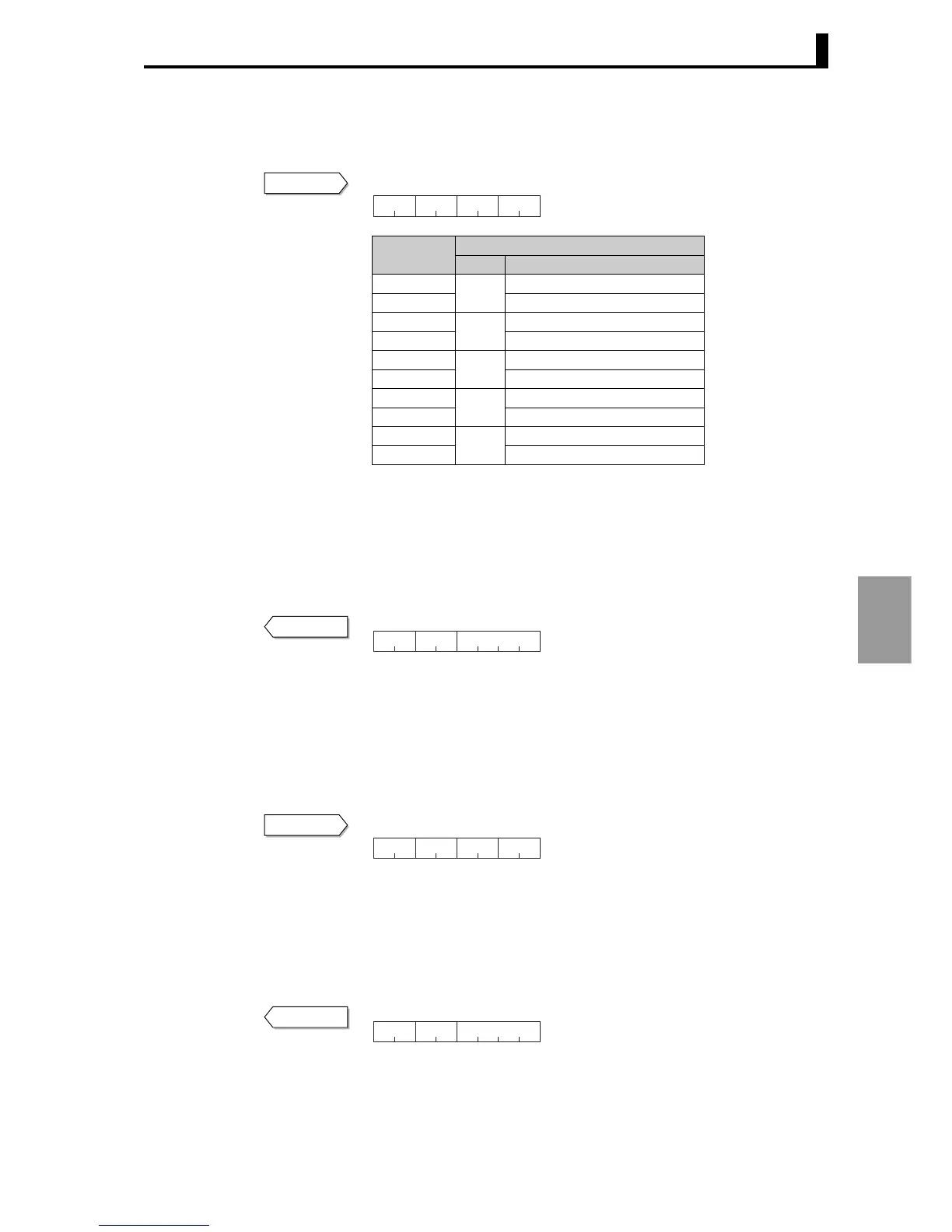6.9 Commands and responses (Communication/CompoWay/F)
6-27
Communication
(CompoWay/F)
■ Auto / Manual
Use this command to select auto or manual operation.
This command is used in setting area 0.
To use this command, "Write via communication" must be enabled
using the "Write via communication" operation command.
Response codes: The above indicates a normal end. For the response
codes, see "6.7 Operation commands (Communication/CompoWay/
F)" (P.6-11).
■ Initialize settings
This returns all settings to the initial settings.
This command is used in setting area 1. If used in setting area 0, an
operation error will result.
To use this command, "Write via communication" must be enabled
using the "Write via communication" operation command.
Response codes: The above indicates a normal end. For the response
codes, see "6.7 Operation commands (Communication/CompoWay/
F)" (P.6-11).
Related
information
Description
Ch Operation mode
"00"
1
Auto
"01" Manual
"10"
2
Auto
"11" Manual
"20"
3
Auto
"21" Manual
"30"
4
Auto
"31" Manual
"F0"
All
Auto
"F1" Manual
Command
"30" "05"
SRC
"09"
Instruction
code
Related
information
MRC
Response
"30" "05" "0000"
Response code
SRCMRC
Command
"30" "05"
SRC
"0B" "00"
Instruction
code
Related
information
MRC
Response
"30" "05" "0000"
Response code
SRCMRC
