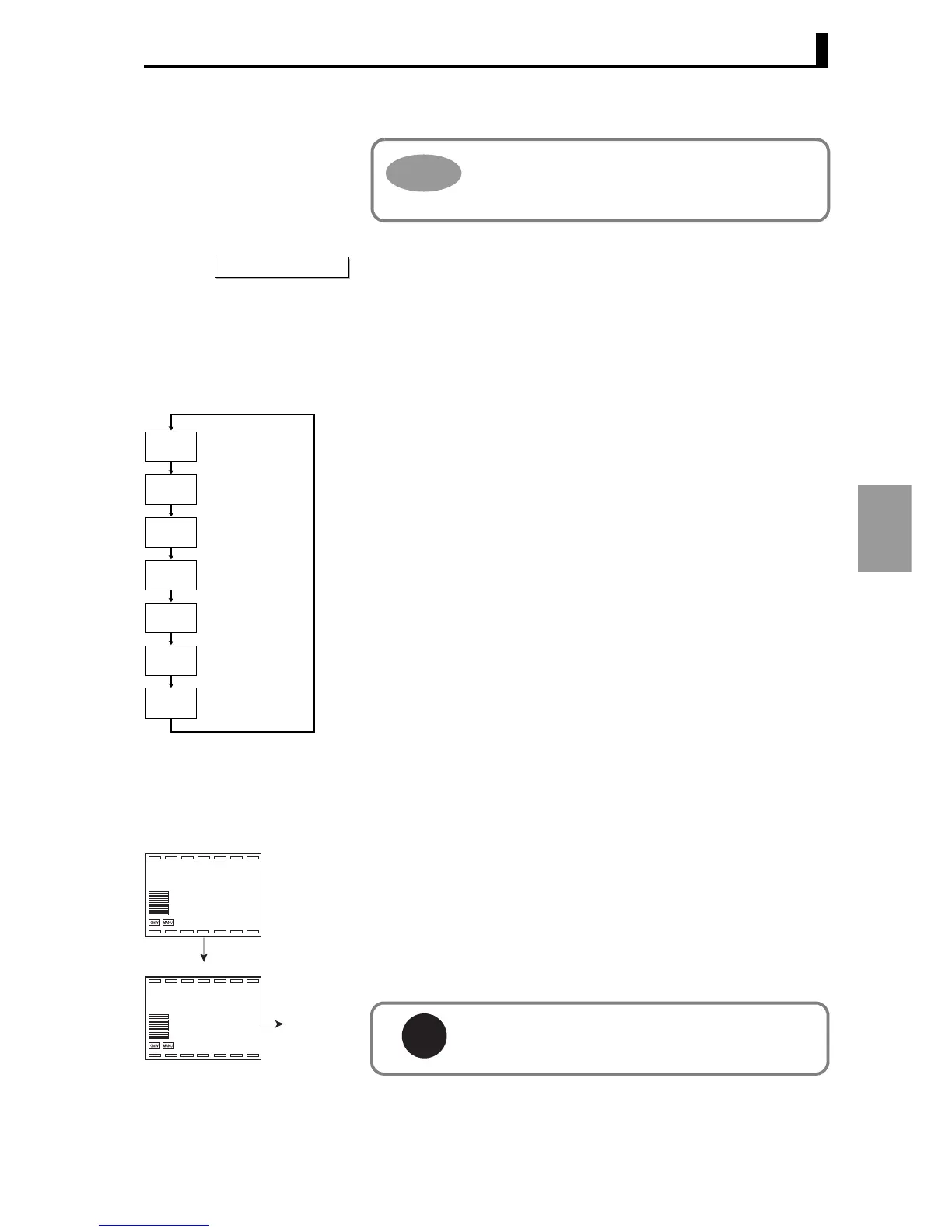5.9 Using communication functions
5-35
Functions and
Operations
Before performing communication, follow the steps below to set the
communication unit number, communications speed, and other
communication parameters.
1. Hold down the L for 3 seconds to move from "RUN level" to "Initial setting
level".
2. Press the L key to move from "Input initial setting level" to "Communica-
tions setting level".
3. Press the M key to scroll through the setting item as shown at left.
4. Press the UD keys to change a setting.
■ Write via communication
To allow a host computer to write setting data to a controller, set "Write
via communication" (Adjustment level) to "on: Enabled".
1. Press the L key less than 1 second to move from "RUN level" to
"Adjustment level".
2. Press the M key to set "Write via communication to "on".
For information on communication procedures, see "Sec-
tion 6 Communication (CompoWay/F)" or "Section 7
Communication (Modbus)" (P. 7-1) depending on the
communication protocol you are using.
Hint
Operation procedure
psel
cwf
Protocol selection
M
u-no
1
Communication unit No.
M
bps
9.6
Communication speed
M
len
7
Communication
data length
M
sbit
2
Communication stop bit
M
prty
een
Communication parity
M
sdwt
20
M
Configure communication setting data in
accordance with the other computers
Transmission wait time
Setting data can be written 100,000 times.
If you will be writing setting data frequently, select "RAM
write mode" (Special function setting level).
dank
0
l.adj
cmwt
off
l.adj
Bank No.
Write via communication
on
U
Important
