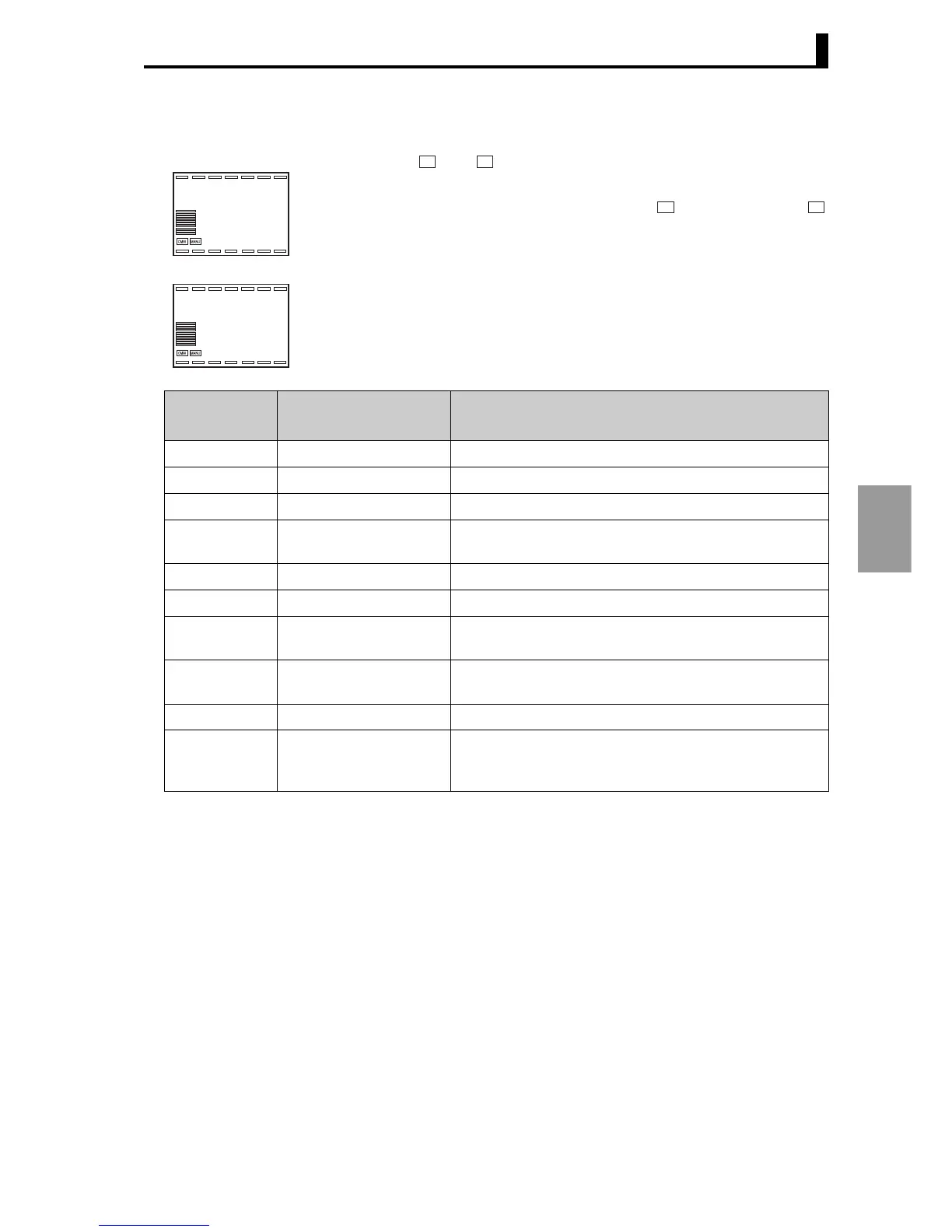5.4 Display and key adjustment functions
5-21
Functions and
Operations
■ PF settings (function keys)
• The and serve as function keys, and the functions of these
keys can be selected.
• Note that on a multi-point input type, the key functions as a
key, and thus it cannot be used as a function key (the "PF2 setting"
does not appear). However, the key can be used as a function key if
the number of enabled channels is set to "1".
• Hold down the PF1 or PF2 for at least 1 second to execute the
function selected in "PF1 setting" or "PF2 setting".
If "Monitor / Setting item" is selected, the display will scroll through
monitor/setting items 1 to 5 each time you press the key.
* The initial settings for the function keys are as follows:
PF1 setting: "A-M" (A key)
PF2 setting: "R-S" (run/stop toggle)
* The function keys are only effective in the Operation, Adjustment,
Adjustment 2, Bank setting, PID setting, Approximation setting,
Monitor item level, and Protect levels.
The keys are only effective when "PF key protect" is "OFF".
* "Operation adjustment protect" and "Setting change protect" do not
apply to the function keys.
"Run/Stop" and "Bank No." parameter settings can be changed
and saved using a function key if the key is set to the corre-
sponding function.
pf1
a-m
l.adf
PF1 setting
pf2
r-s
l.adf
PF2 setting
PF1 PF2
PF2
CH
Setting
values
Description Function
OFF: off Disabled Does not function as a function key.
RUN: run Run Run currently displayed channel.
STOP: stop Stop Stop currently displayed channel.
R-S: r-s Run/Stop Switch between run and stop for currently displayed
channel.
ALLR: allr Run all Run all channels.
ALLS: alls Stop all Stop all channels.
AT: at AT Execute / Cancel Switch between AT execute and AT cancel.
AT run is executed for the currently selected PID set.
BANK: bank Bank selection Switch through the bank numbers (adds 1 to the current
bank number).
A-M: a-m A key Switch between auto and manual.
PFDP: pfdp Monitor/Setting item Display monitor/setting item.
Select "Monitor / Setting item 1" to "Monitor / Setting
item 5" (Special function level).
