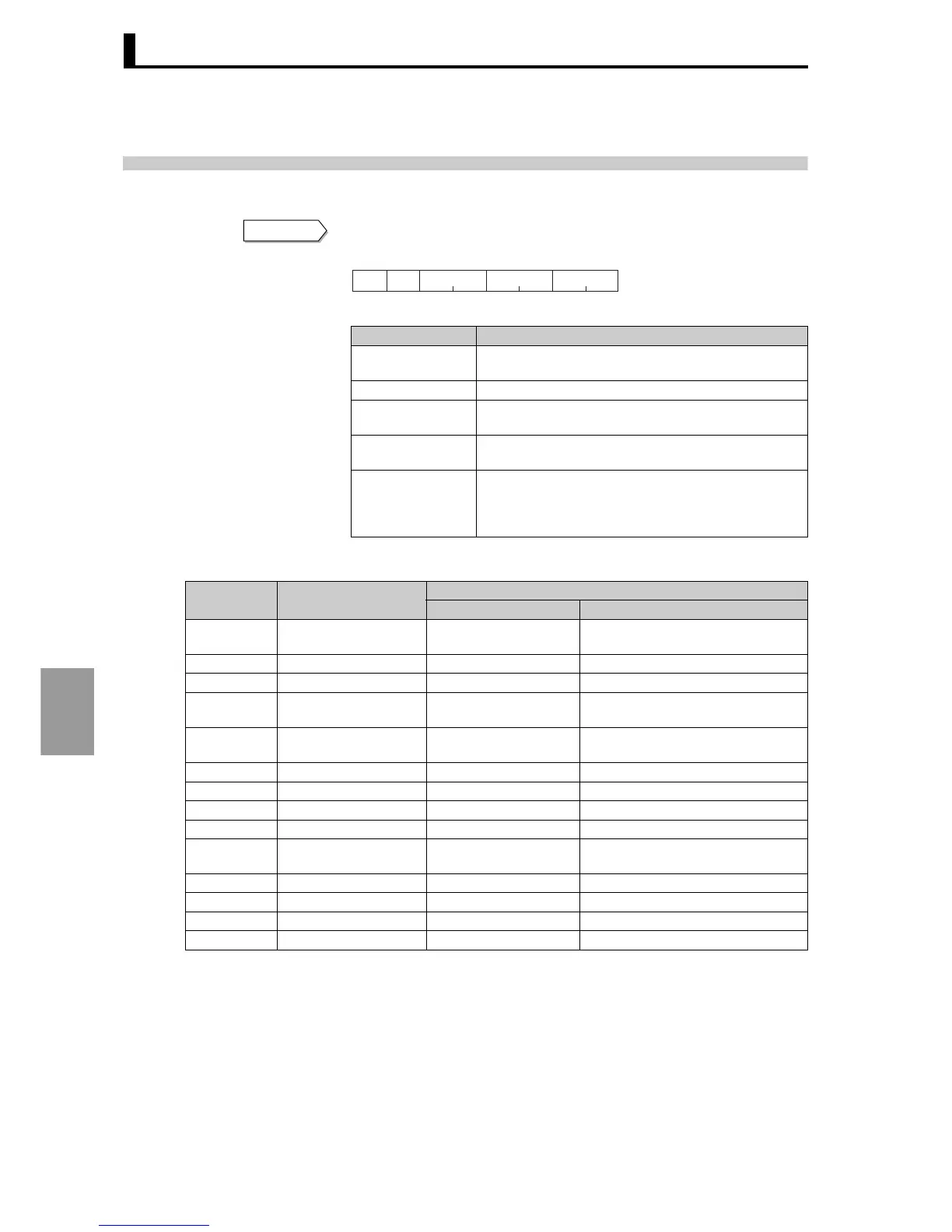Section 7 Communication (Modbus)
7-14
Communication
(Modbus)
7.7 Operation commands (Communication/Modbus)
Operation commands are sent using the following command frame.
Command frame
Operation commands for the E5AR/ER are shown in the following.
*1: Operates for all channels.
*2: Specify for each channel
0: CH1, 1: CH2, 2: CH3, 3: CH4, F: All channels
*: There is no response to a software reset.
*: When all channels are specified, only enabled channels will respond and processing will begin from
Channel 1. If an error is detected on any one channel, an "Operation error" will result. If all channels
end normally, "Normal end" results.
Data name Explanation
Client address
Specify the "Unit No." of the E5AR/ER. Set in hexa-
decimal from H'01 to H'63 (1 to 99).
Function mode The function code for an operation command is H' 06.
Beginning
address of write
Specify H' 0000 for the operation command address.
Data written
Enter the command code of the operation command
and related information (see table below).
CRC-16
This is a check code calculated from the client
address to the data end. For the calculation method,
see "7.2 Frames ■ Command frame ● Example of
CRC-16 calculation" (P.7-4).
Command
H’06 H’00 H’00
Slave
address
Function
mode
Write start
address Write data
CRC-16
2 bytes2211
Operation
code
Description
Related information
Upper Byte Lower Byte
H'00
Write via communication
H'0 *1
H'0: OFF (Disabled)
H'1: ON (Enabled)
H'01 Run/Stop H'0 to 3, F *2 H'0: Run H'1: Stop
H'02 Bank change H'0 to 3, F *2 H'0 to 7: Bank 0 to 7
H'03 AT run H'0 to 3, F *2
H'0: Currently selected PID Set No.
H'1 to 8: PID Set No.
H'04 Write mode H'0 *1
H'0: Backup mode
H'1: RAM write mode
H'05 RAM data save H'0 *1 H'0
H'06 Software reset H'0 *1 H'0
H'07 Move to setting area 1 H'0 *1 H'0
H'08 Move to protect level H'0 *1 H'0
H'09 Auto/Manual H'0 to 3, F *2
H'0: Auto mode
H'1: Manual mode
H'0A AT stop H'0 to 3, F *2 H'0: Stop
H'0B Initialize settings H'0 *1 H'0
H'0C Cancel latch H'0 to 3, F *2 H'0
H'0D SP mode H'0 to 3, F *2 H'0: LSP H'1: RSP