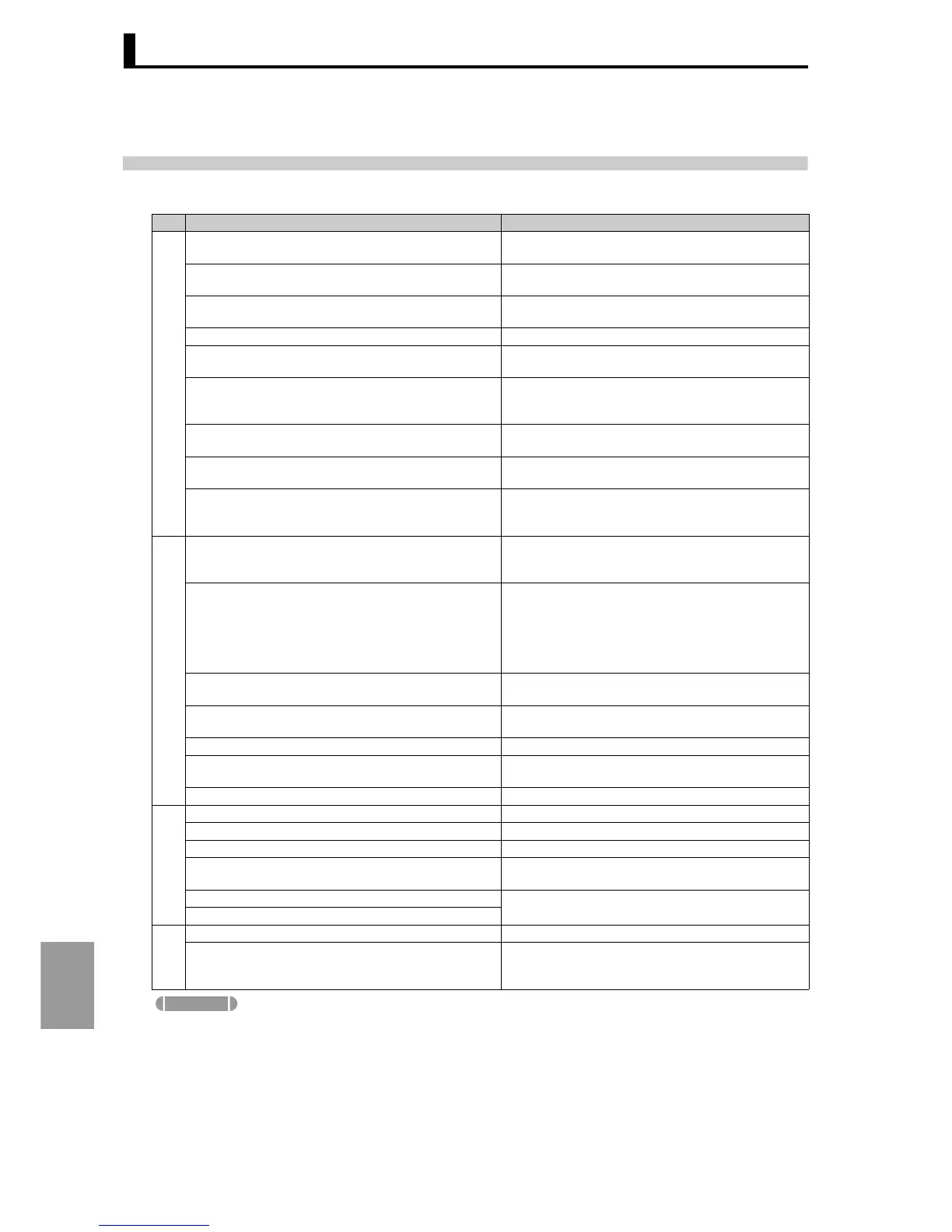Section 10 Troubleshooting
10-4
Troubleshooting
10.3 Inferring causes from conditions (abnormal measured values)
● The measured value is abnormal or measurement is not possible
Simple method for checking input:
Platinum resistance temperature input sensor:
1) Connect a 100
Ω
resistor between input terminals A-B and short-circuit B-B.
2) If the measured temperature is approximately 0.0°C or 32.0°F, the E5AR/ER is operating normally.
Thermocouple: 1) Short-circuit the input terminal of the temperature sensor.
2) If the temperature close to the terminal plate can be measured, the E5AR/ER is operating normally.
Analog input: Use a STV to supply the specified current or voltage and verify.
Possible cause Solution
Connections
The polarity or connections to the temperature sensor are
not correct.
Connect the wires correctly.
A temperature sensor that cannot be used with the E5AR/
ER is connected.
Change to a temperature sensor that can be used with
the E5AR/ER.
The temperature sensor has a broken wire, a short-circuit,
or has deteriorated.
Replace the temperature sensor.
A temperature sensor is not connected. Connect a temperature sensor.
A compensation wire compatible with the thermocouple is
not being used.
• Directly connect a thermocouple with a long lead.
• Use a compatible compensation wire.
A metal device other than the thermocouple or
compensation wire is connected between the terminals of
the E5AR/ER and thermocouple.
Connect with a device that is designed for use with
thermocouples.
The terminal connection screws are loose, resulting in a
bad connection.
Tighten the screws securely.
The lead or compensation wire of the thermocouple is too
long and gives rise to resistance effects.
• Use a thick compensation wire.
• Change the wiring and locations to allow shorter lengths.
The 3 wires between the terminals of the E5AR/ER and
the platinum resistance temperature input sensor have
different resistances.
Use wires of the same resistance for terminals A, B, and B.
Installation
The E5AR/ER is receiving noise from peripheral devices. • Separate the E5AR/ER from noise-emitting devices.
• Install a surge absorber or noise filter in noise-emitting
devices.
The lead and power line of the temperature sensor are too
close and induction noise is received from the power line.
• Separate the lead from the power line.
• Run the lead and power line through separate conduits
or ducts.
• Do not wire the lead in parallel with the power line.
• Change the wiring to allow a shorter lead.
• Use shielded wire for the lead.
The mounting location of the temperature sensor is too far
from the point of control and the thermal response is slow.
Mount the sensor so that the tip of the protective tubing
approaches the point of control.
The ambient operating temperature of the E5AR/ER
exceeds the rated temperature.
Keep the ambient operating temperature within the rated
range: -10 to 55°C.
Wireless devices are used near the E5AR/ER. Shield the E5AR/ER.
The temperature of the terminal plate is not uniform due to
heat dissipation from peripheral devices.
Install the E5AR/ER in a location where it is not exposed
to heat dissipation.
The terminal plate of the E5AR/ER is exposed to strong air flow.
Prevent air flow from blowing on the terminal plate.
Settings
The input type switch setting is not correct.
Set the input type switch to the correct setting for the input.
The input type setting is not correct. Set the correct input type.
The temperature units setting is not correct. Set the correct temperature units.
The measured temperature appears to deviate after
setting an input shift value.
Set the input shift value to "0.0".
The units of a data setting are not correct. Correct the host system program.
The host system program is not correct.
Method of use
The input terminal for thermocouple input is short-circuited. Connect the thermocouple.
A temperature sensor was replaced or a switch setting
was changed while the power was on.
Turn the power off and then on.
Supplement
