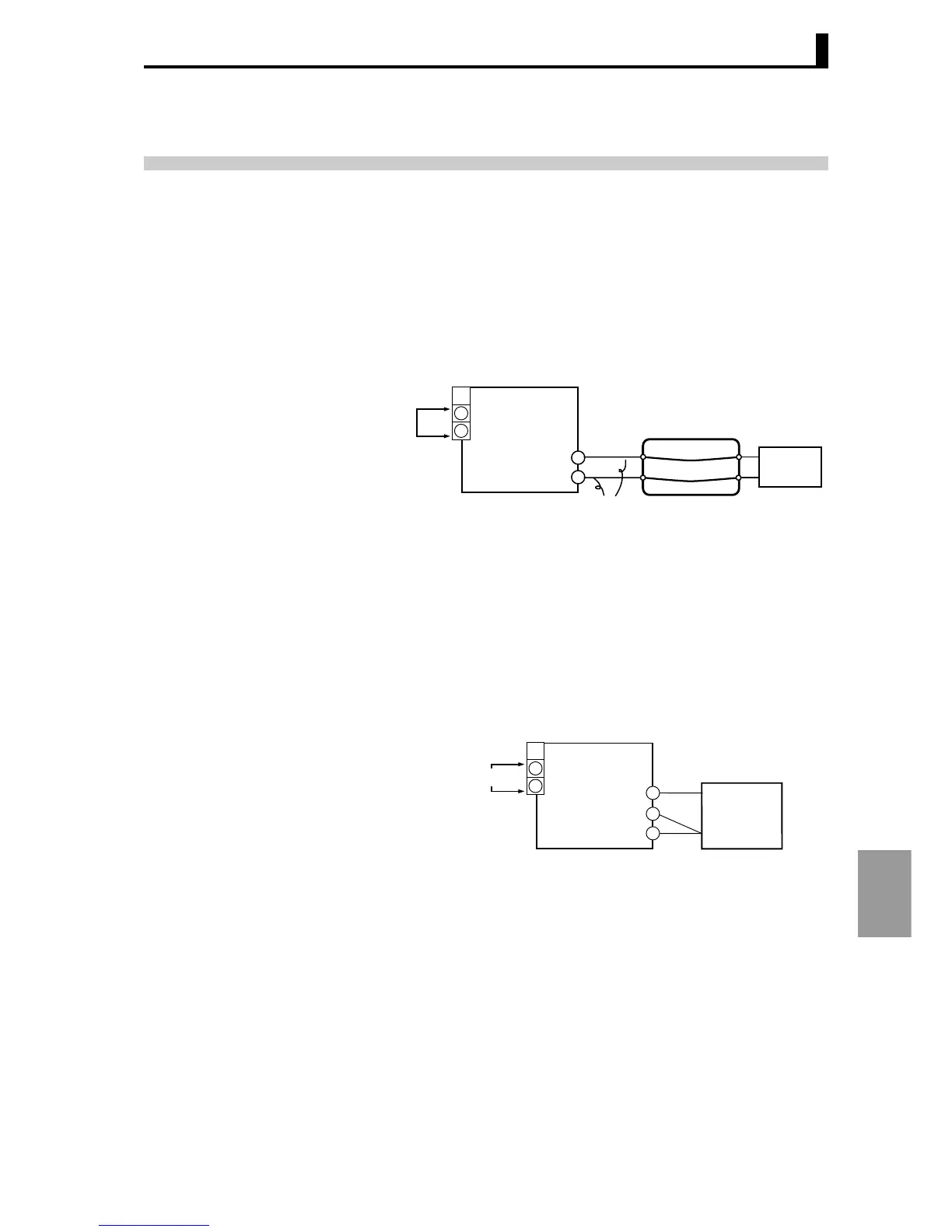9.7 Inspecting indicator accuracy
9-13
User calibration
9.7 Inspecting indicator accuracy
• After calibrating input, be sure to inspect the indicator accuracy to verify that the input was calibrated
correctly.
• Run the E5AR/ER in the PV/SP state.
• Check the upper limit, lower limit and mid-range limit of the indicator range (3 values).
● Thermocouple • Preparations
Connect as follows to the required devices. Be sure to connect the
E5AR/ER to the cold junction compensator using the compensation
wire that you intend to use for the thermocouple.
• Operation
Make sure that the cold junction compensator is at 0°C, and set the
STV output to the voltage that is equivalent to the inspection value
startup power.
If the cold junction compensating system is set to external, a cold
junction compensator and compensation wire are not needed.
● Resistance
temperature input
sensor
• Preparations
Connect as follows to the required devices.
• Operation
Set the 6-dial to the resistance that is equivalent to the inspection
value.
E5AR/E5ER
5
6
Cold junction compensator
STV
Compensating wire
_
+
Input
power
supply
1
A
2
Input power supply
1
A
2
5
4
A
B
B
6
6 dial
E5AR/E5ER
