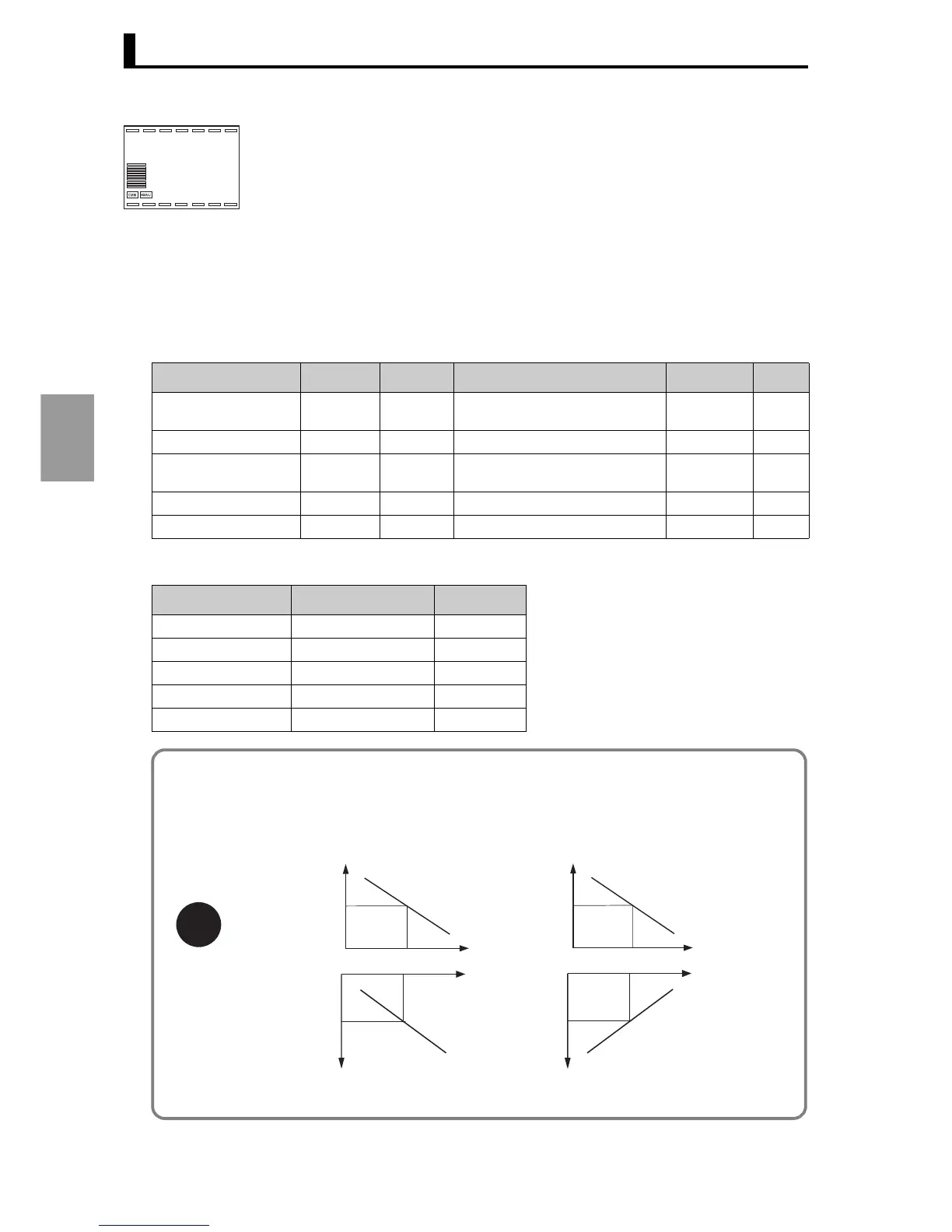Section 4 Settings Required for Basic Control
4-10
Settings Required
for Basic Control
7. Press the M key to select "dp: Decimal point position".
Set to “1” with the UD keys.
8. Hold down the L key for at least 1 second to return to "RUN level".
The scaling setting is configured for each channel. Scaling for inputs 1
to 4 of a multi-point input type corresponds to channels 1 to 4. Select
the channel with the CH key and then configure the setting.
Setting range and units for each input type
dp
1
l.0
Setting data name Attribute Display Setting range
Default value
Units
Scaling input value 1 CH inp.1 See table below 4 Table
below
Scaling display value 1 CH dsp.1 -19999 to scaling display value 2 - 1 0 EU
Scaling input value 2 CH inp.2 See table below 20 Table
below
Scaling display value 2 CH dsp.2 Scaling display value 1 + 1 to 99999 100 EU
Decimal point position CH dp 0 to 4 0
−
Input type Setting range Units
4 to 20 mA 4 to 20 mA
0 to 20 mA 0 to 20 mA
1 to 5 V 1 to 5 V
0 to 5 V 0 to 5 V
0 to 10 V 0 to 10 V
The operation of E5AR/ER control functions and alarms is based on the input values. If a value greater
than "inp.2: Scaling input value 2" is set for "inp.1: Scaling input value 1," operation will be as follows for
the display value:
• Direct/Reverse Operation
When direct operation is set, the manipulated variable will increase when the display value decreases.
When reverse operation is set, the manipulated variable will increase when the display value increases.
Important
Display value
Input valu
