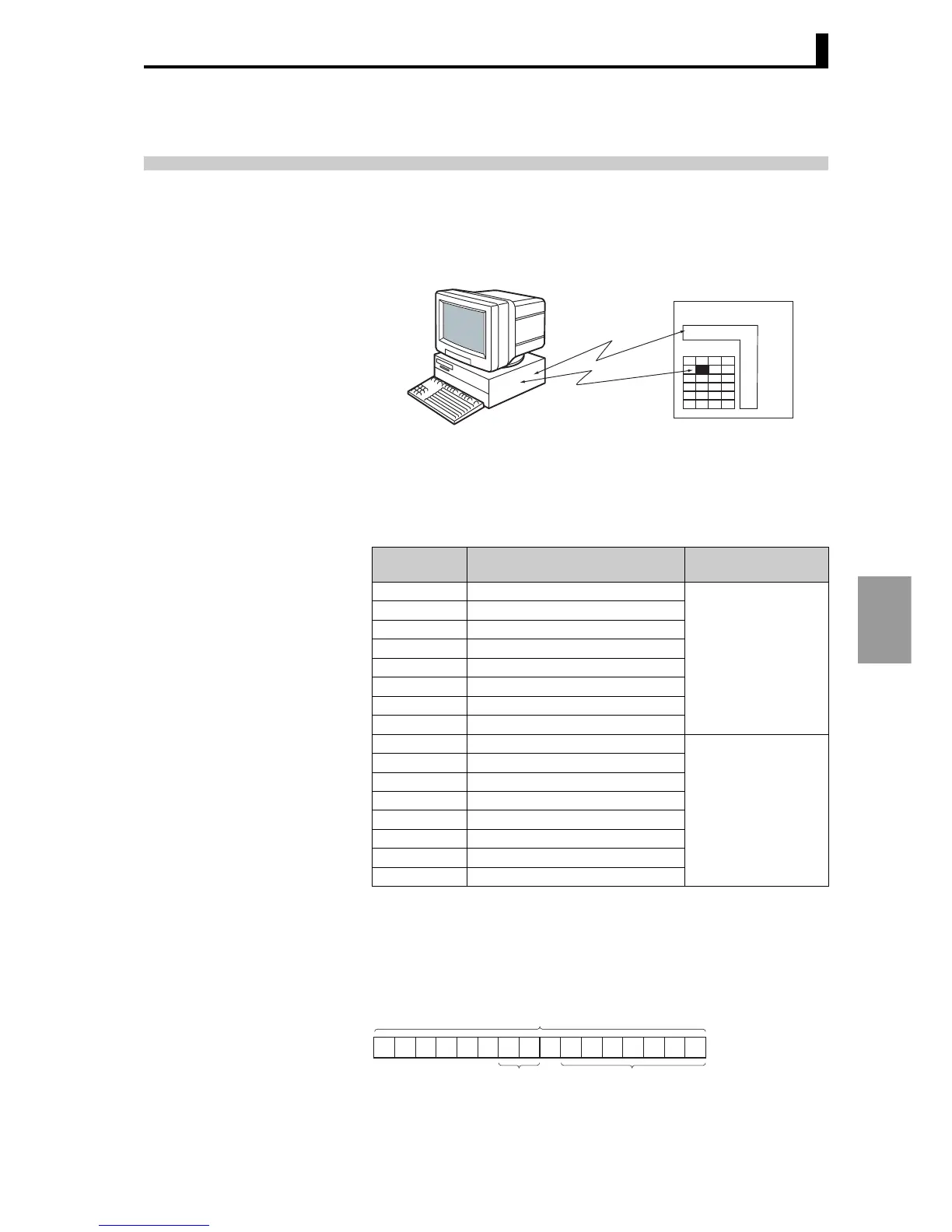6.4 Variable areas
6-7
Communication
(CompoWay/F)
6.4 Variable areas
The area used for data exchange when communicating with the E5AR/ER is called the "variable area".
The PV is read and various setting data are read and written using the variable area of the E5AR/ER.
Operation commands and reading of machine attributes do not use the variable area.
A variable area is accessed by specifying the position of a variable
within the variable area using the variable type and address.
● Variable types Variable types in variable areas are as follows:
● Addresses
(Communication/
CompoWay/F)
Each variable type has an address. Addresses are 2 bytes long and
written in hexadecimal. Addresses are assigned according to units of
access size. Each address consists of a "channel identifier" and an "in-
area address".
Microprocessor
E5AR/ER
Variable area
Operation
instruction, etc.
Read/write
Variable
type
Description Area
C4 Communication monitor
Setting area 0
(during operation)
C5 Protect level
C6 RUN level
C7 Adjustment level
C8 Adjustment level 2
C9 Bank setting level
CA PID setting level
CB Approximation setting level
CC Input initial setting level
Setting area 1
(during stop)
CD Control initial setting level
CE Control initial setting 2 level
CF Alarm setting level
D0 Display adjustment level
D1 Communications setting level
D2 Special function setting level
D3 Expansion control setting level
000000##0A
6
A
5
A
4
A
3
A
2
A
1
A
0
Address (2 bytes)
Channel
identifier (0 - 3)
Address in area 00 to 7F:
128 variables
