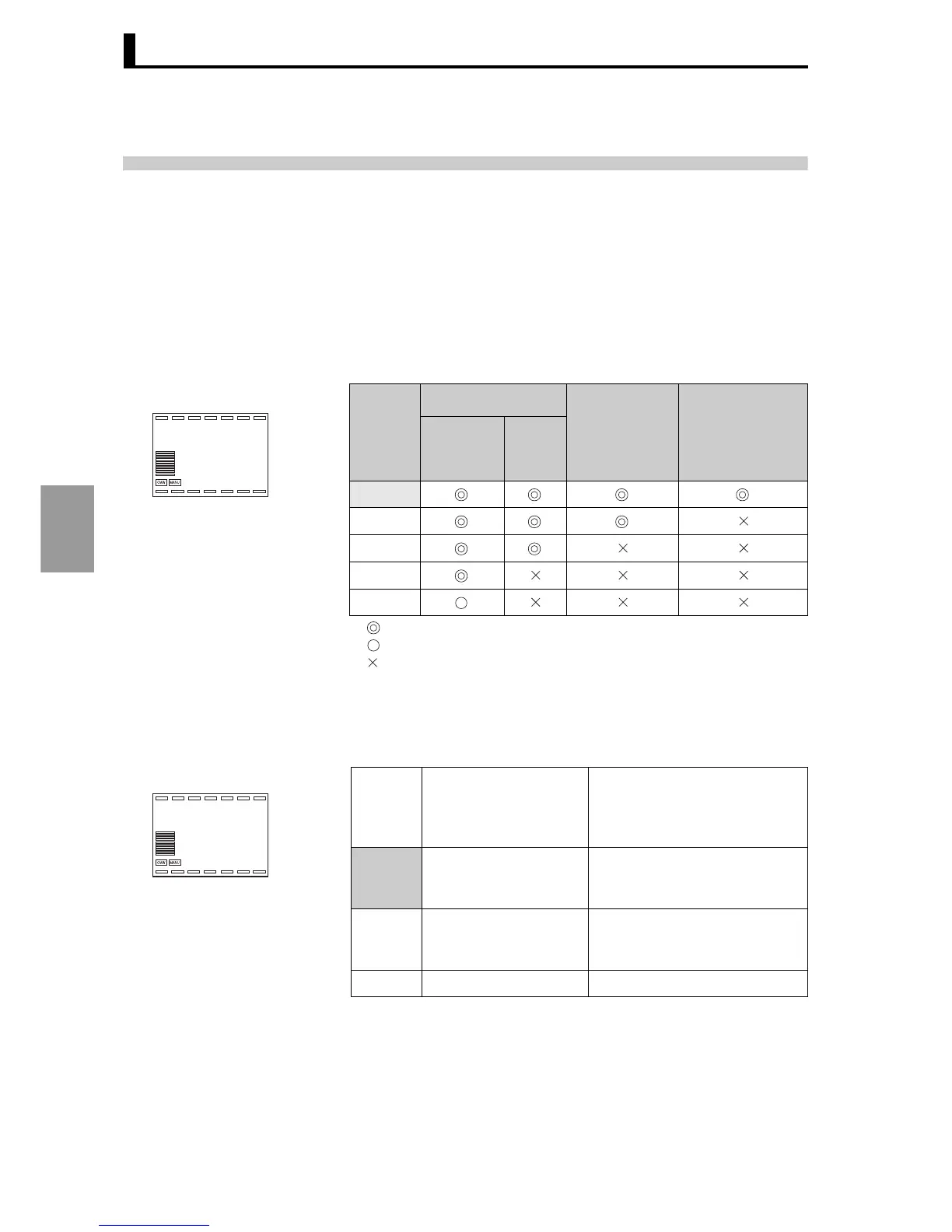Section 5 Functions and Operations
5-24
Functions and
Operations
5.5 Protecting settings
■ Protect
The protect function is used to restrict access to settings in order to
prevent accidental changes to the settings.
Protect functions include "Operation adjustment protect", "Initial setting
protect", "Setting change protect", and "PF key protect".
● Operation
adjustment protect
This function restricts key operation in Operation, Adjustment,
Adjustment 2, Bank setting, PID setting, Approximation setting and
Monitor item levels.
• : Can display and change
•: Can display
• : Cannot display or move to level
• The default value is "0".
● Initial setting
protect
This setting restricts access to Input initial setting, Control initial
setting, Control initial setting 2, Alarm setting, Display adjustment, and
Communications setting levels.
• When "Initial setting level protect" is set to "2", nothing happens
when the level key is held down to move to Input initial setting level
from Operation, Adjustment, Adjustment 2, Bank setting, PID
setting, Approximation setting or Monitor item level (the blinking
display to indicate movement to another level also does not appear).
• "Initial setting level protect" is initially set to "0".
Setting
value
Operation
Adjustment/
Adjustment 2
Bank setting
PID setting
Approximation
setting
Monitor item
"PV/SP" Other
0
1
2
3
4
oapt
0
l.prt
RUN adjustment protect
Setting
value
Move to input initial
setting level
Move to Control initial setting /
Control initial setting 2 / Alarm
setting / Display adjustment /
Communications setting level
0
Allowed (Displays
"Move to special func-
tion setting level")
Allowed
1
Allowed (Does not dis-
play "Move to special
function setting level")
Allowed
2 Prohibited Prohibited
icpt
0
l.prt
Initial setting protect
