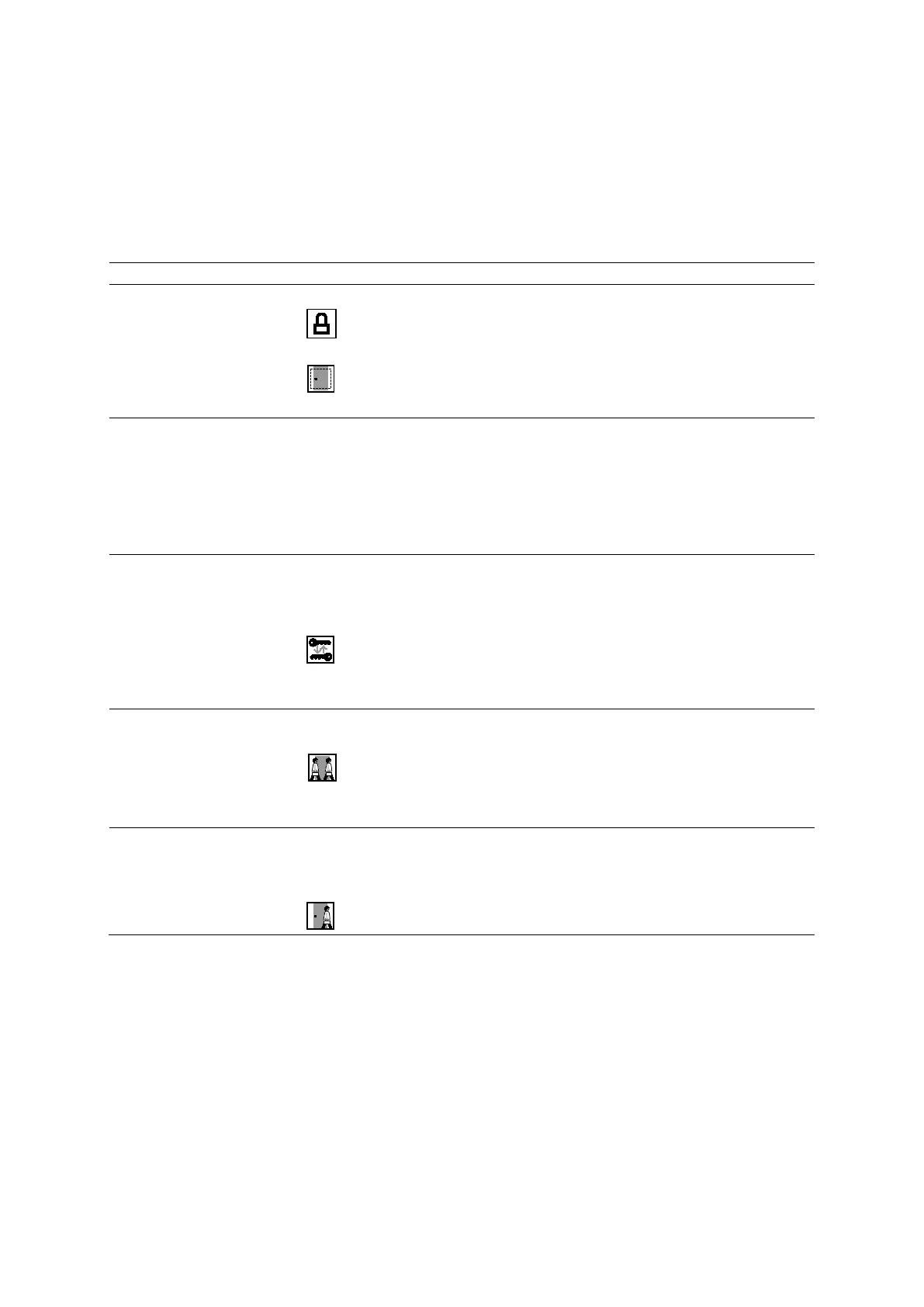4 Examination Fundamentals
4 - 4 Instructions for Use
Logging In to the Ultrasound System
When the security package is activated, all users are required to log in to the ultrasound system
prior to use.
To log in to the ultrasound system:
1. Enter your user name and password on the log in screen.
2. Click OK.
Prevent unauthorized
access to the ultrasound
system
1. Click Security.
2. Select Lock Computer.
The ultrasound system displays the lock screen.
Begin a study without a
password
(Available only when enabled in the system configuration menu)
Prerequisite: Obtain the emergency access user name from your ultrasound system
administrator.
1. Enter the emergency access user name on the log in screen.
2. Click OK.
The ultrasound system enables limited access to patient data.
Change your password
(Available only when enabled for the currently logged-in user account in the system
configuration menu)
1. Click Security.
2. Select Change Password.
3. Enter the password information on the change password screen.
4. Click
.
Log in as a different user 1. Click Security.
2. Select Log in Different User.
3. Enter your user name and password.
4. Click OK.
Log off the ultrasound
system
Note: You can log off the ultrasound system only after an exam is completed.
1. Click Security.
2. Select Log Off <User Name> (where User Name is your assigned user name).