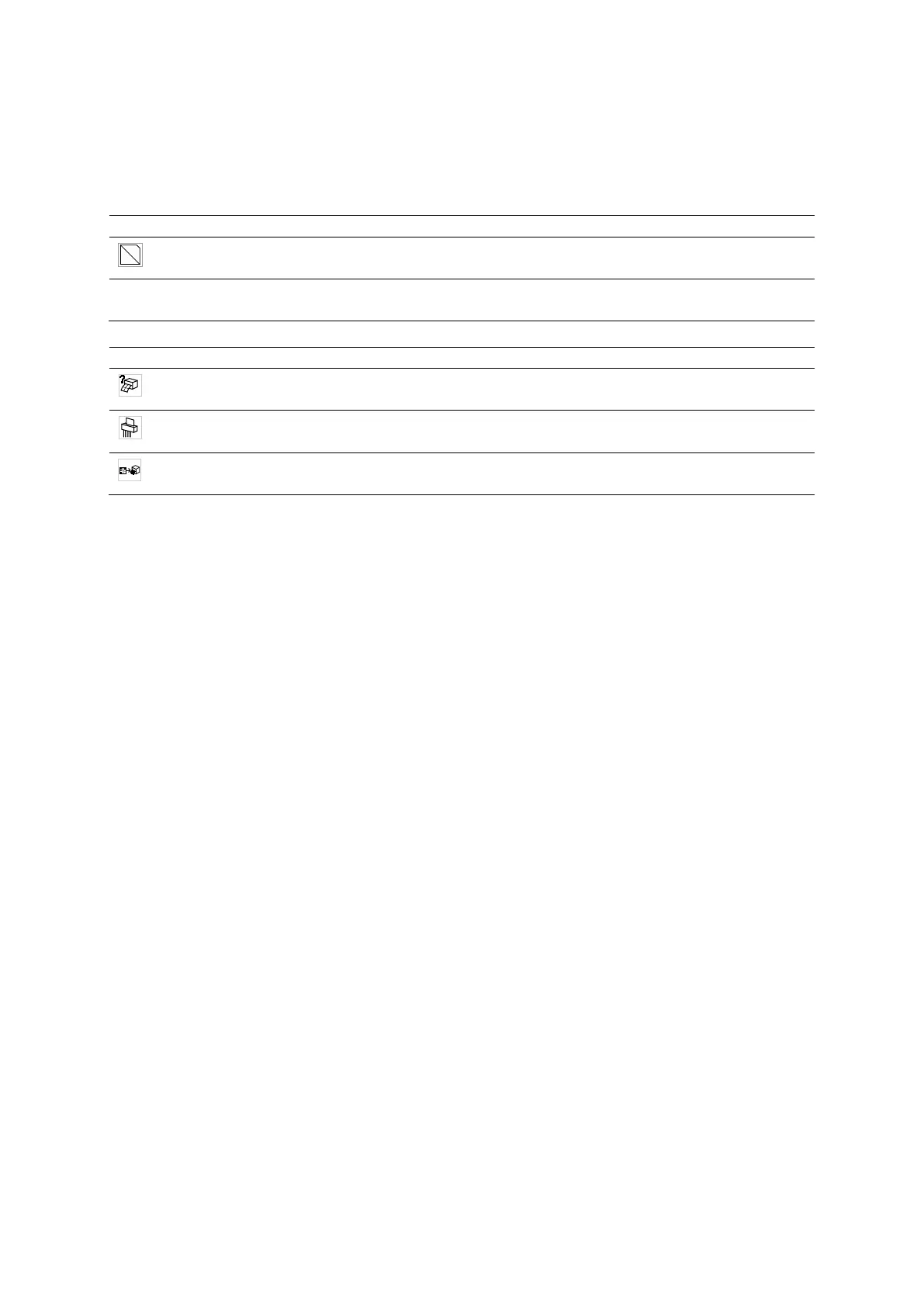Appendix D On-screen Controls
Instructions for Use D - 39
Filming Screen Controls
You can preview images before printing, customize print settings for images, and print images.
Images printed from the current examination are available for preview and printing from the
filming screen when automatic printing is disabled.
Page corner icon
Displays the next or previous page of images.
--- Copies
Sets the number of copies to print for the selected film job.
Selection Description
Film Task Status
Displays film job information.
Delete
Deletes the selected image(s) or the selected film job from the filming screen.
Expose Film Task
Immediately sends all images in the film job to the selected printer.