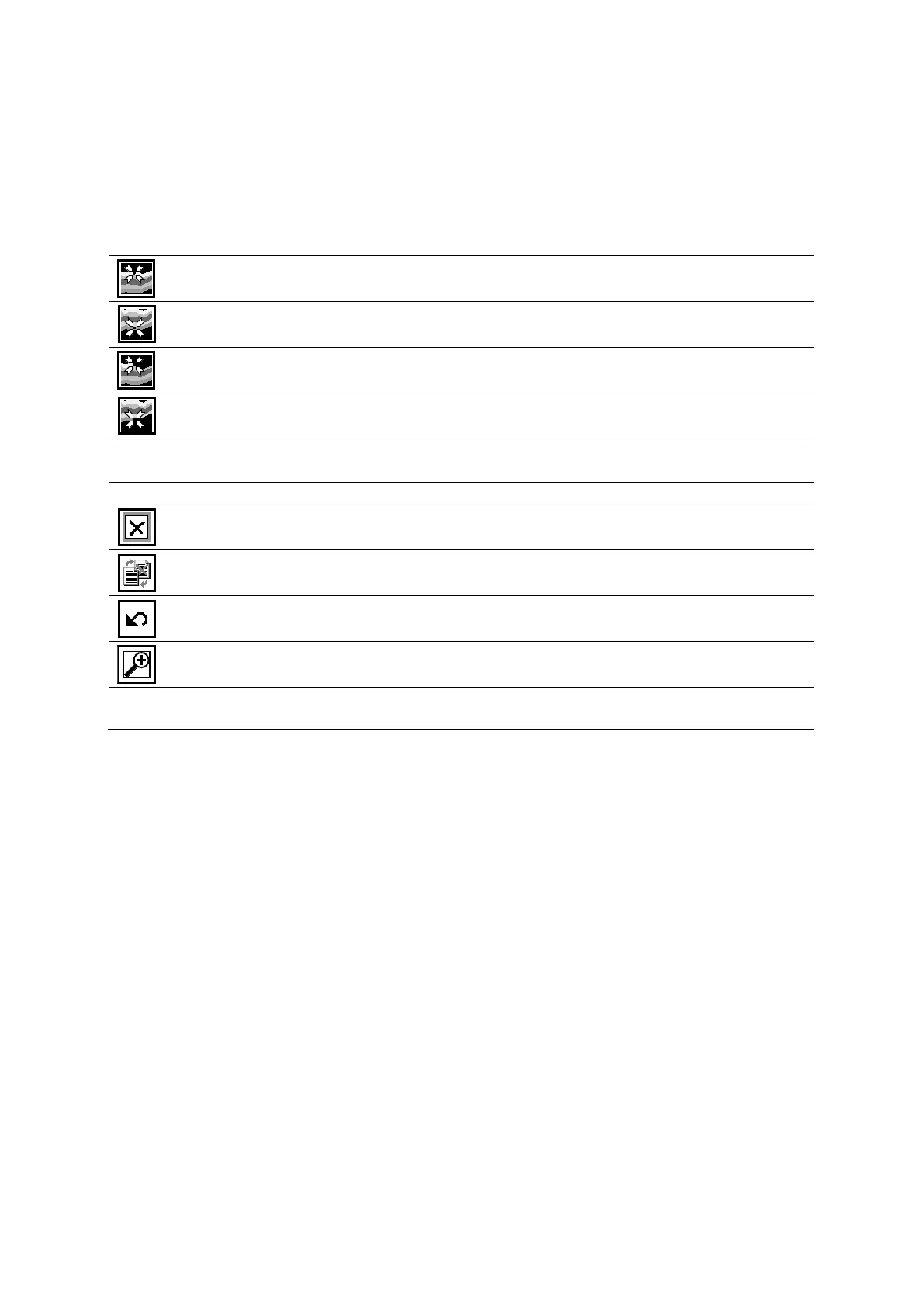Appendix E Advanced Feature Controls
E - 48 Instructions for Use
CIMT Editing Tools Panel
Tools for editing the borders of the Carotid Intima-Media Thickness (CIMT) display on the right
of the screen and are available after establishing the CIMT region of interest (ROI).
Far Wall Tools
Edit lumen-intima
Activates the edit function for the far lumen-intima boundary.
Edit media-adventitia
Activates the edit function for the far media-adventitia boundary.
Manual trace lumen-intima
Activates the manual trace function for the far lumen-intima boundary.
Manual trace media-adventitia
Activates the manual trace function for the far media-adventitia boundary.
Trace Editing Tools
Clear borders
Deletes the current border and the CIMT ROI (region of interest).
Toggle exclude frame
Exclude or include a specific frame from analysis and quantification.
Undo Edit
Discards the most recent edit.
Zoom to ROI
Magnifies the selected ROI (region of interest).
--- Save CIMT
Saves data into the report.