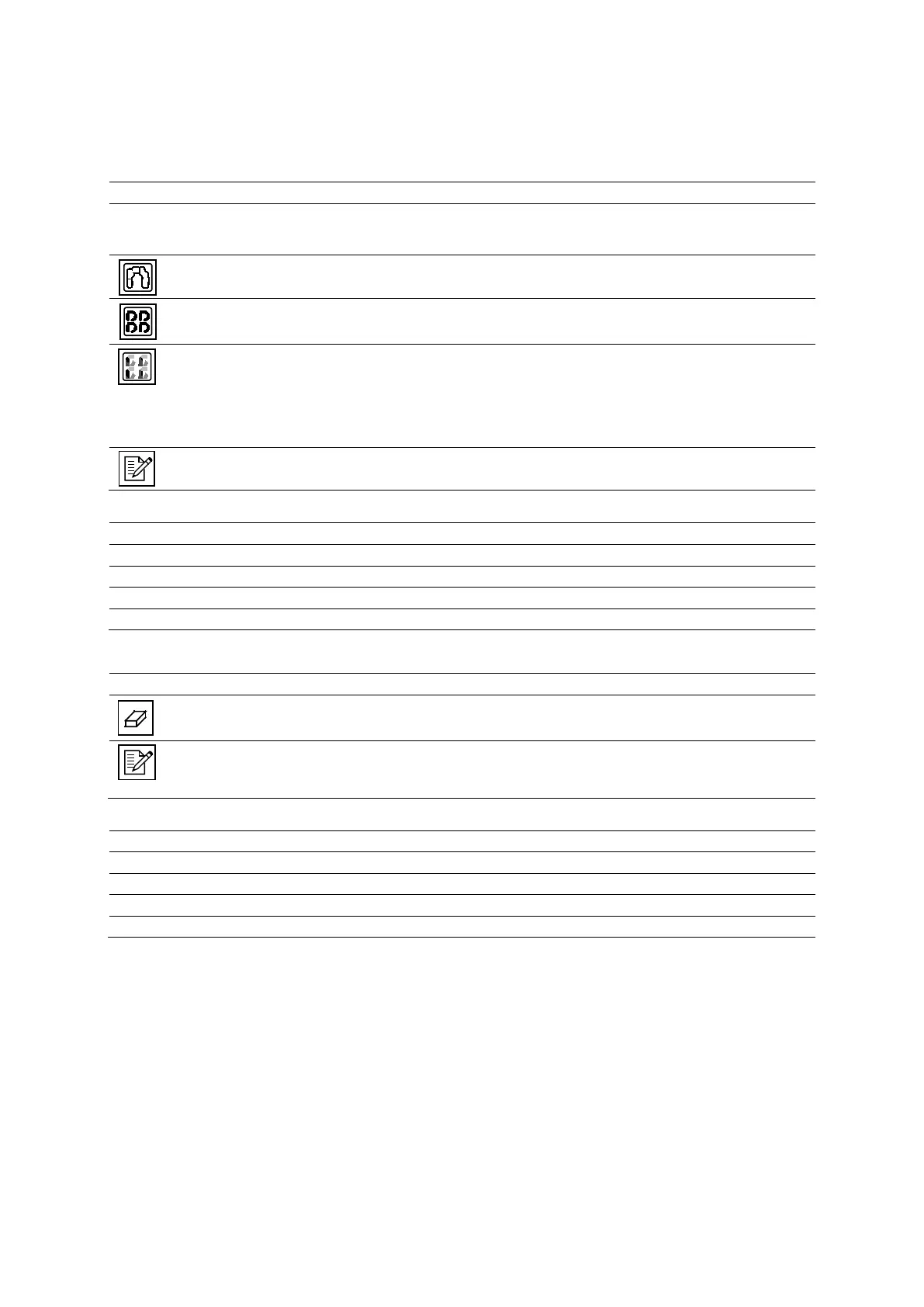Appendix E Advanced Feature Controls
Instructions for Use E - 27
Wall Motion Scoring Mode Selections
Note: Phases are stages.
X, 1, 2, 3, 4, 5, 6, 7
Designates the score to be used for assignment when you select a portion of the WMS
graphic. The numbers displayed correspond to the WMS Type selected in the Maintenance
dialog box.
Selected Loop Normal
Assigns the "Normal" score to the selected view.
All Visible Loops Normal
Assigns the "Normal" score to all displayed views.
Toggle Display
Toggles placement of views with placement of WMS graphics. At first selection, the system
displays the views (reduced in size) on the lower right of the screen and displays the
corresponding WMS graphics (magnified) on the review section of the screen. At second
selection, the system displays the views and WMS graphics in their original sizes and
Enter WMS Comment
Displays the WMS Comment dialog box and then saves the entered text to the WMS-Report.
WMS Comment Dialog Box — Stress Echo
(text box) Text box for entry of comments.
Insert text Displays the Select text to insert dialog box for selection of predefined terms.
Saves changes and closes the dialog box.
Discards changes and closes the dialog box.
LV Mode Selections
Delete Contour
Erase the last trace line created.
Enter LV Comment
Displays the LV Function Comment dialog box and then saves the entered text to the
LV Function Comment Dialog Box
(text box) Text box for entry of comments.
Insert text Displays the Select text to insert dialog box for selection of predefined terms.
Saves changes and closes the dialog box.
Discards changes and closes the dialog box.