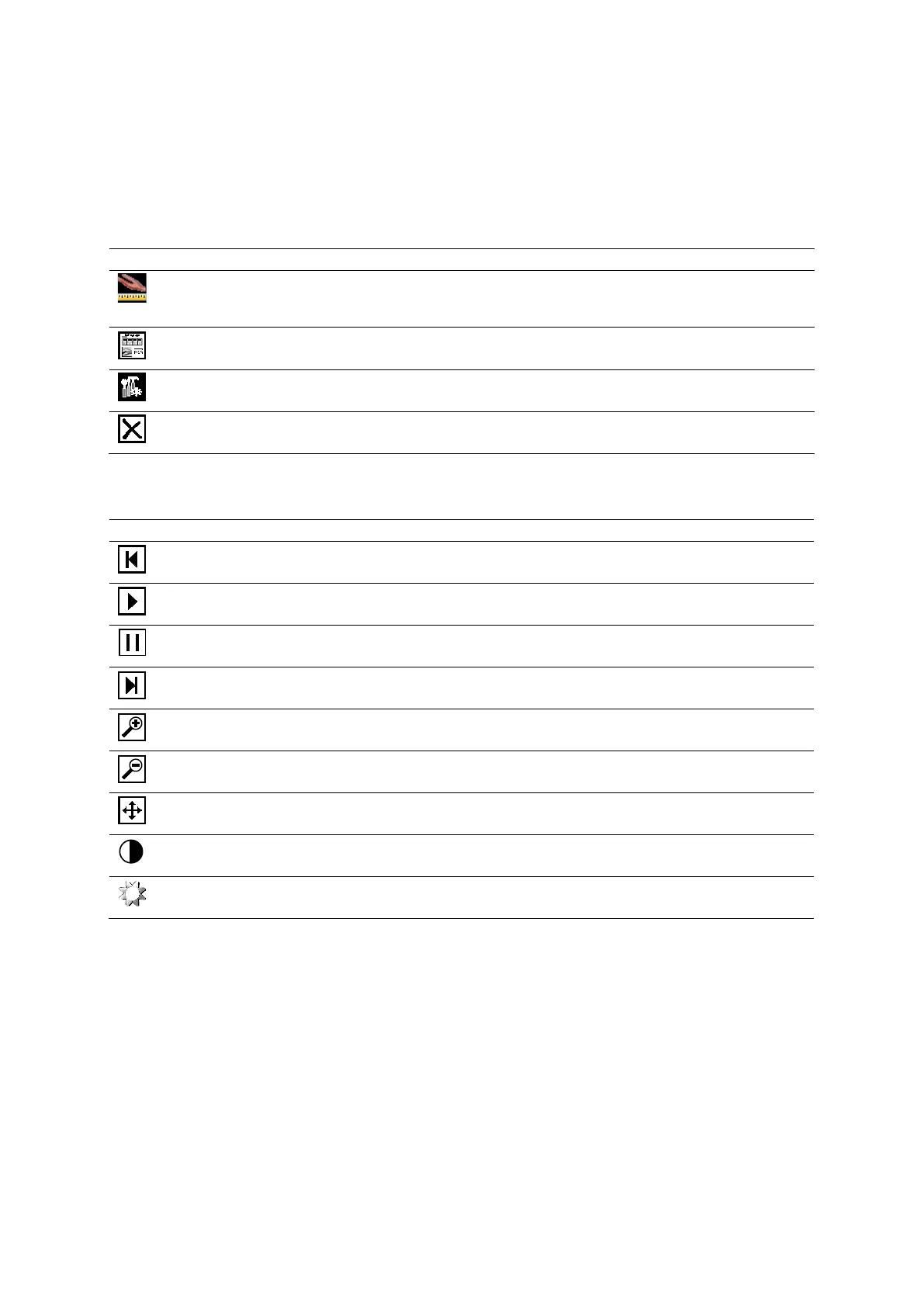Appendix E Advanced Feature Controls
Instructions for Use E - 47
syngo Arterial Health Package (AHP) Controls
Controls consist of on-screen selections and keys on the alphanumeric keyboard.
AHP Screen — Navigation Panel
The navigation panel displays on the upper right of the AHP screen.
CIMT Border
Displays the Carotid Intima-Media Thickness (CIMT) screen with the Image Quality Panel and
the CIMT Editing Tools Panel.
Reports
Displays the CIMT report and report selections.
Setup
Displays the AHP Setup screen.
Exit
Image Quality Panel
The image quality panel displays on the right of the screen.
Prior
Displays the previous frame of the clip.
Run
Starts playback of the displayed clip.
Stop
Stops playback of the displayed clip.
Next
Displays the next frame of the clip.
Zoom +
Magnifies the current clip or frame.
Zoom –
Minimizes the current clip or frame.
Pan
Positions the current clip or frame in the window.
Contrast (slider)
Adjusts the difference between the light and dark shades.
Brightness (slider)
Lightens or darkens shades.