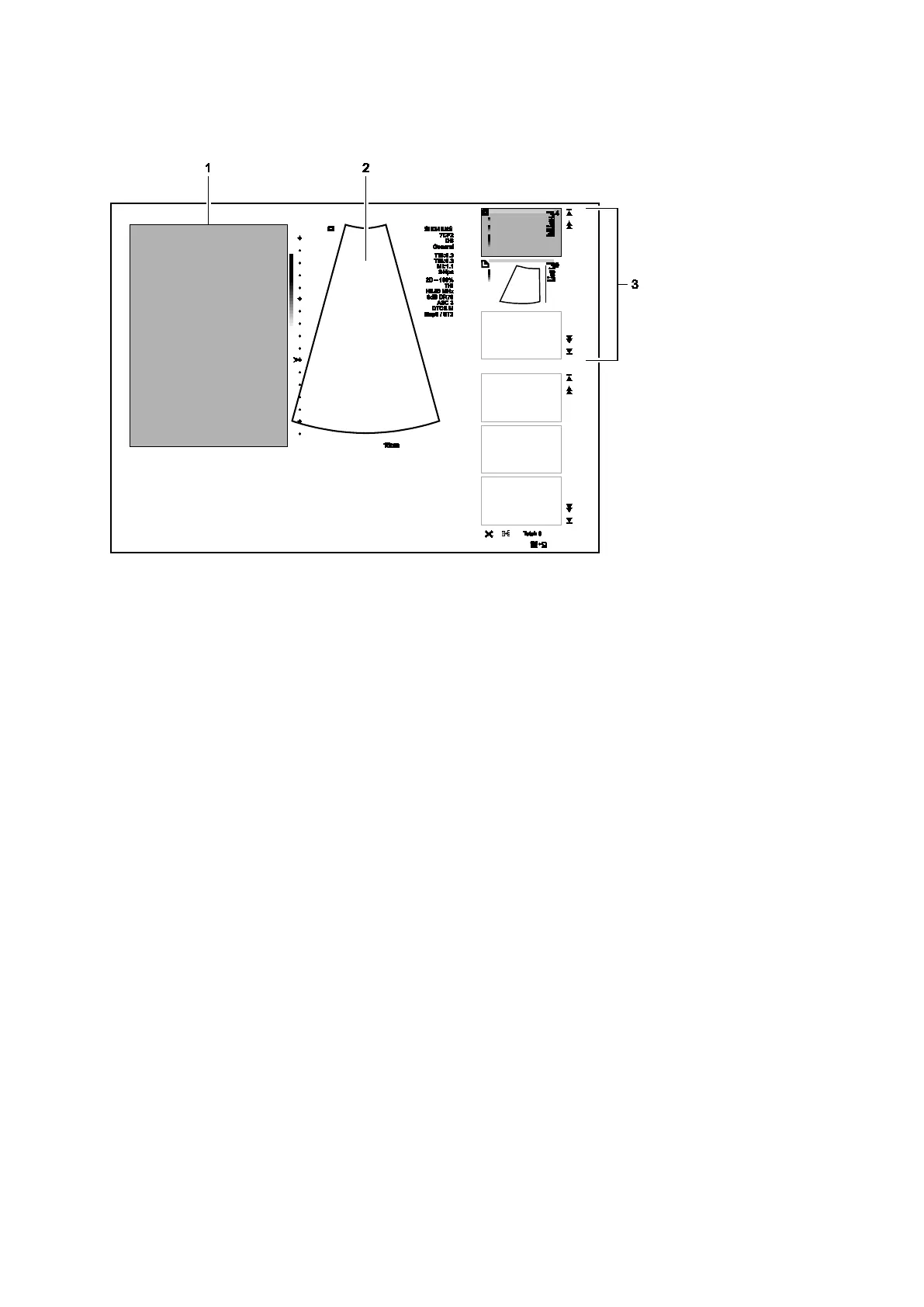Appendix E Advanced Feature Controls
E - 18 Instructions for Use
Multi-Modality Review On-screen Controls
Example of the Multi-Modality Review in wide screen format.
1 Reference data
2 Ultrasound image
3 Multi-Modality Review thumbnail panel
Note: For systems without a touch screen, the controls for multi-modality review are located on the
image menu on the left side of the screen and soft key selections are located at the bottom of the
screen.