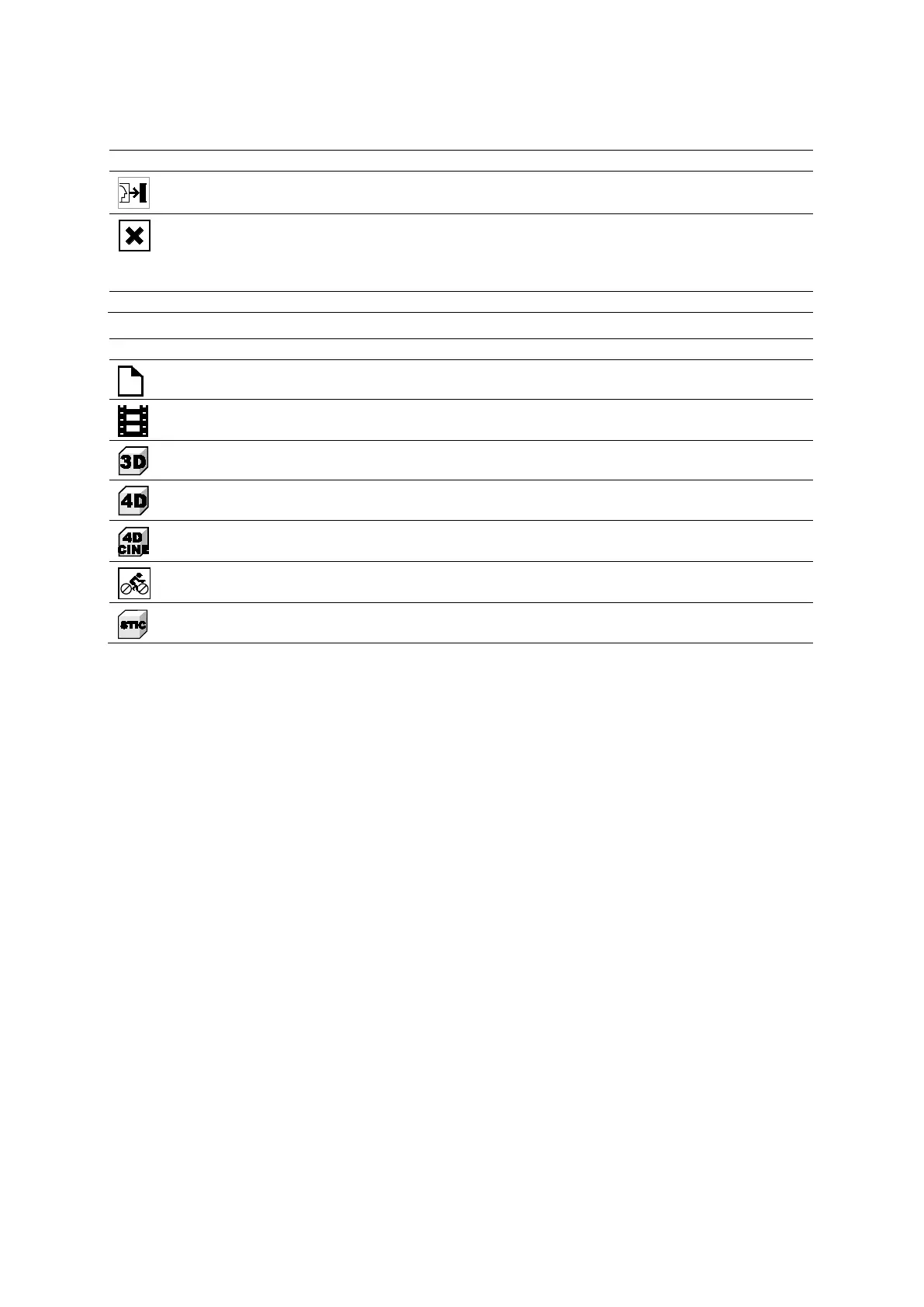Appendix D On-screen Controls
Instructions for Use D - 5
Thumbnail Panel
Button/Icon Description
Copy to Film Sheet
Copies the image represented by the thumbnail to the filming screen for printing.
Delete
Marks the thumbnail image for deletion when you exit the exam.
If the selected thumbnail displays the stress echo icon, marks all stress echo images for
deletion.
Total Indicates the total number of thumbnail images captured for the exam.
Indicates the thumbnail represents an image.
Indicates the thumbnail represents a clip.
Indicates the thumbnail represents a volume.
Indicates the thumbnail represents a 4D volume.
Indicates the thumbnail represents a 4D clip.
Indicates the thumbnail represents a stress echo exam.
Indicates the thumbnail represents a STIC volume.