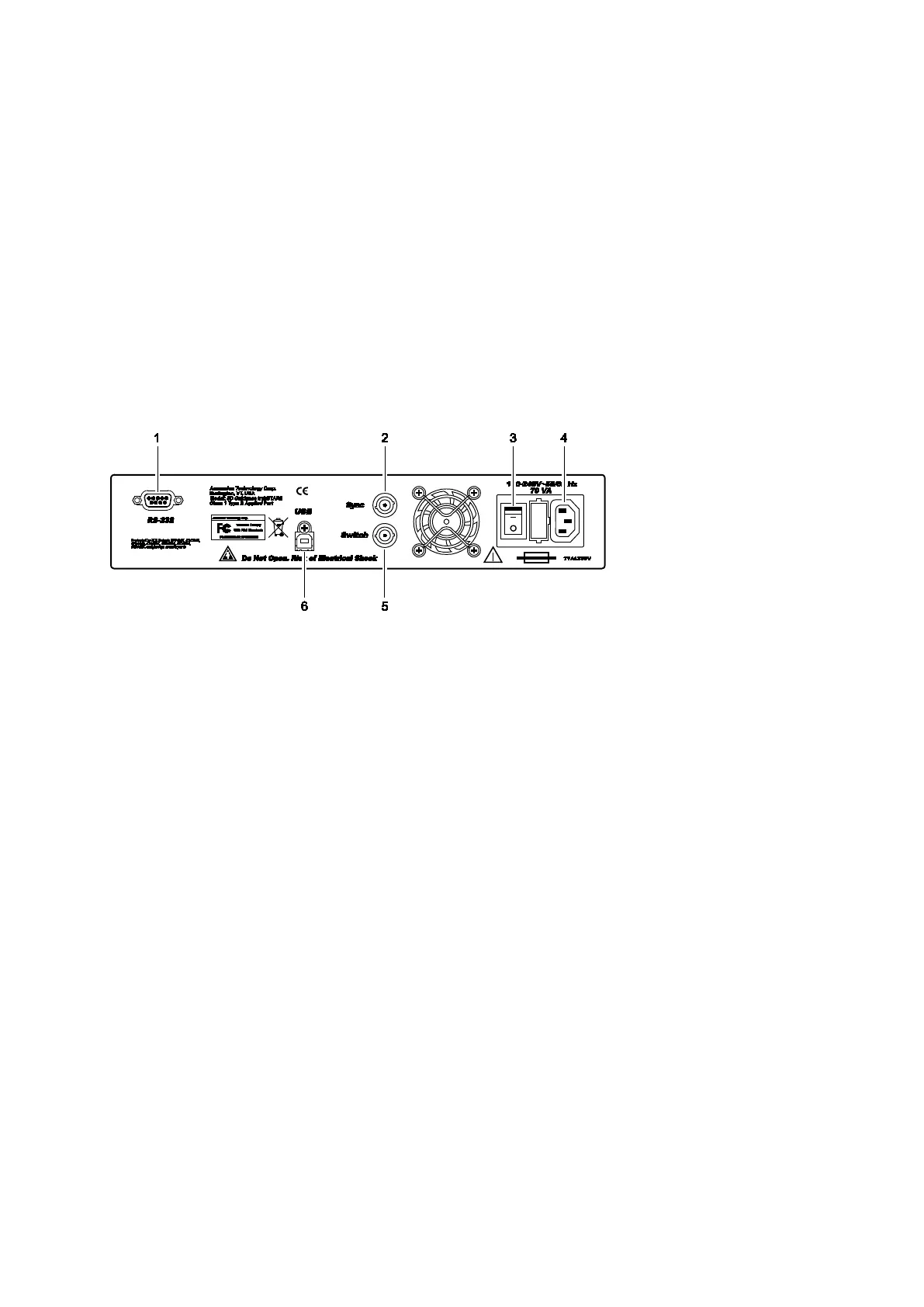9 eSieFusion Imaging
Instructions for Use 9 - 25
Setting up the Tracking System for eSieFusion Imaging
The tracking system consists of the following components:
electronics unit
transmitter
transducer sensors
needle tracking sensor
Connecting the Electronics Unit to the Ultrasound System
Note: The electronics unit must be installed by an authorized Siemens representative or by a
Siemens-approved third party.
The electronics unit must be connected to a USB port on the input/output panel of the
ultrasound system.
See also: Input/Output Panel Connections, System Setup, Chapter 3, Instructions for Use
Example of the trakSTAR2 electronics unit, back view.
1 RS-232 connection (not used)
2 Multi-unit synchronization connection (not used)
3 Power on/off switch
4 Power cord connection
5 Connection for analog switch (not used)
6 USB connection from ultrasound system