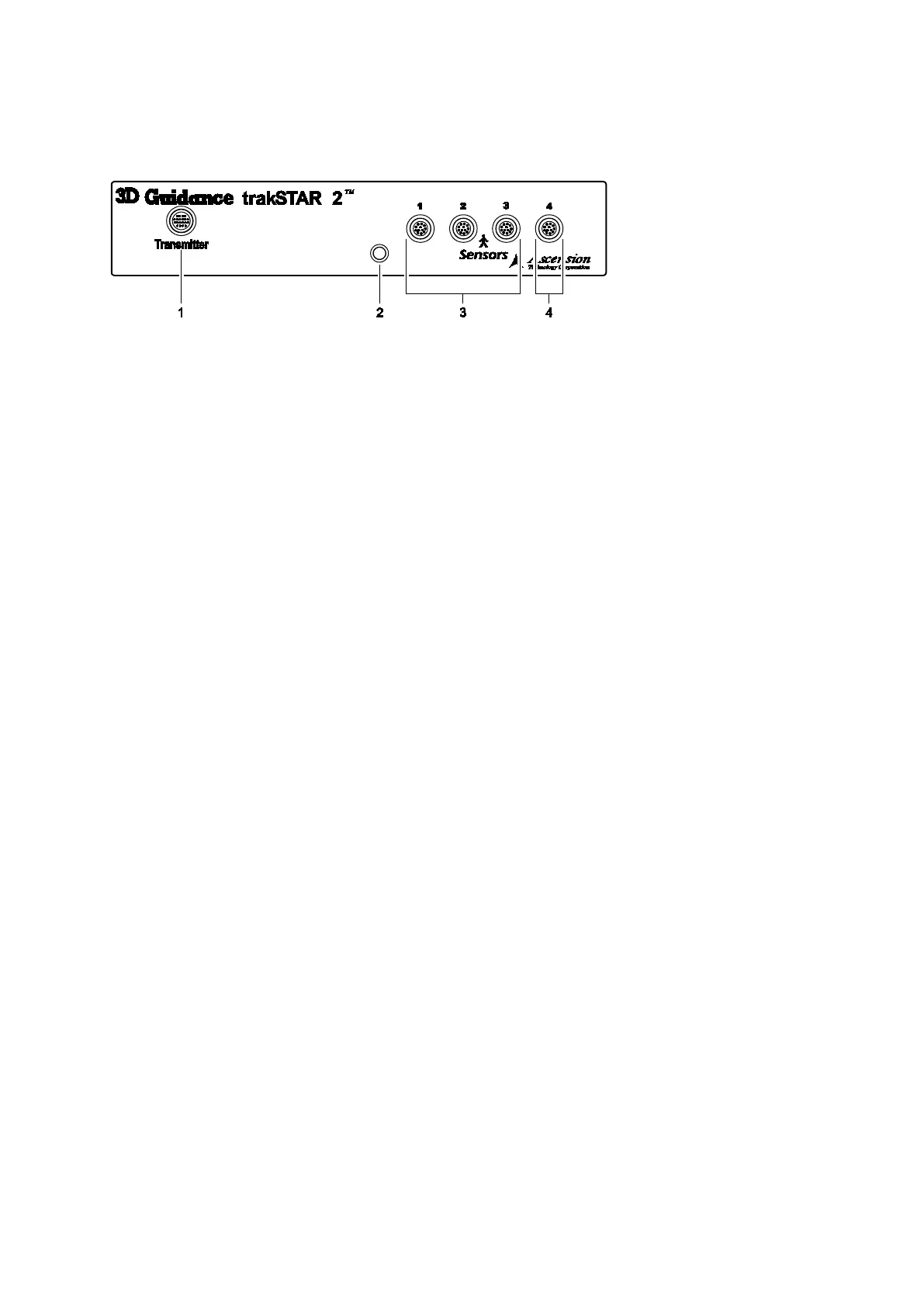9 eSieFusion Imaging
9 - 26 Instructions for Use
Connecting the Transmitter
Connect the transmitter cable to the connector on the front of the electronics unit.
Example of the electronics unit for the trakSTAR2 tracking system, front view.
1 Connection for the transmitter
2 Status indicator
3 Ports for connecting transducer sensors
4 Port for connecting needle tracking sensor
Repositioning the Transmitter
Note: If you reposition the transmitter, ensure that the transmitter is at least 24 inches (61 cm) from
the electronics unit.
When the mid-range transmitter is mounted on a rolling stand, it is designed to be mobile.
When the transmitter is in use, be sure to engage the brakes located on two of the wheels. You
can also adjust the height of the transmitter by repositioning the arm on the rolling stand.
To adjust the position of the transmitter on the transmitter stand:
1. Support the arm with one hand and rotate the knob counterclockwise.
2. Slowly move the arm up or down the pole to the required position.
3. Continue to support the arm and rotate the knob clockwise to secure the arm.
To use the brakes on the rolling stand:
To engage the brakes, push down the brake lever on each wheel.
To release the brakes, push up on the brake lever on each wheel.