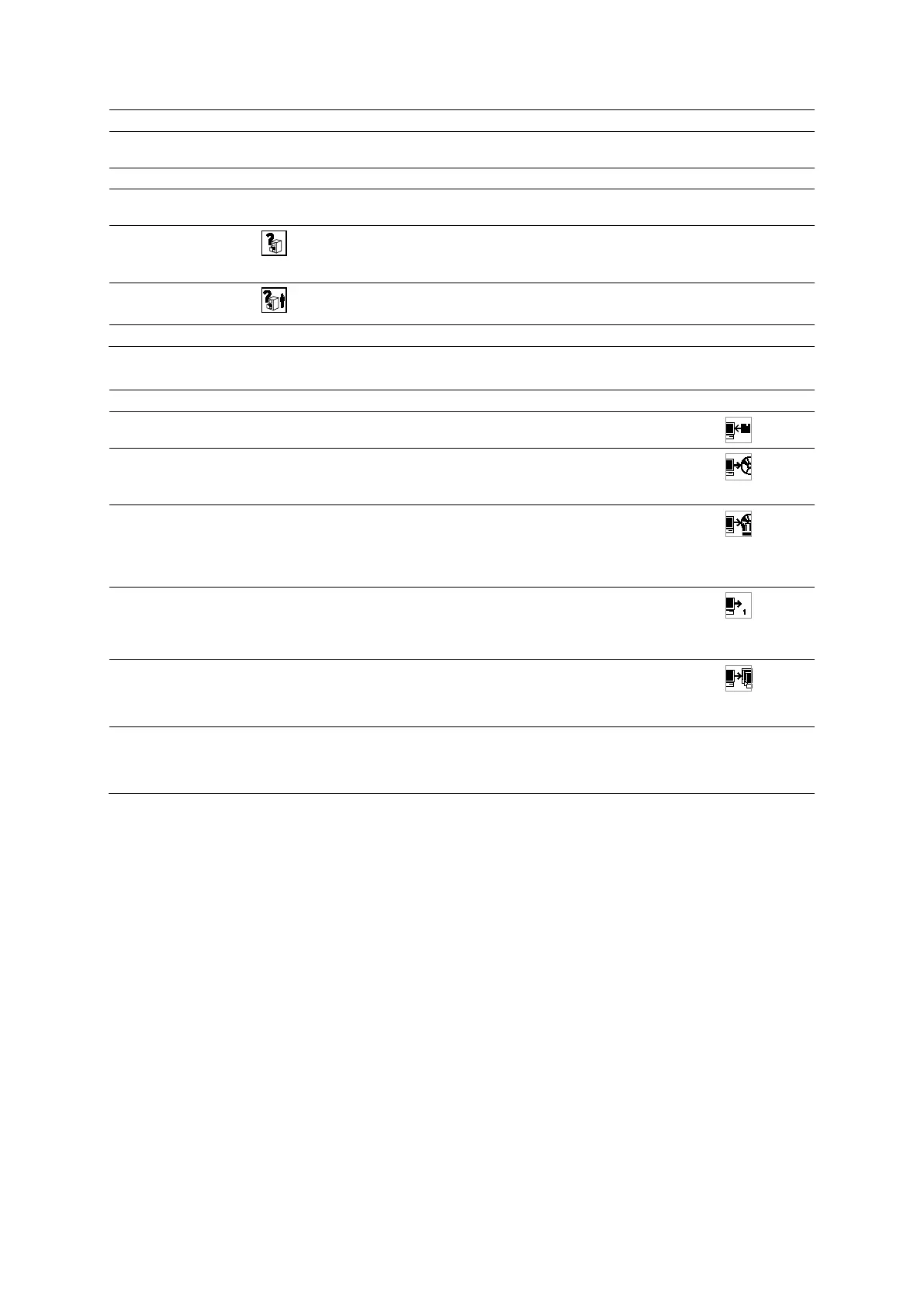Appendix D On-screen Controls
Instructions for Use D - 43
Print Preview ---
Displays a preview of the patient data for printing. This selection is available
only for a selected storage location, patient folder, or procedure (Scheduler).
Prints the patient data displayed in the content section of the patient browser.
Print ---
Displays the Print dialog box, listing available printers and their configuration
options.
Search
Open "Patient Search" dialog
Displays the Patient Search dialog box to enter criteria to search for patient
information in the local database, Scheduler, or inserted disk.
Search Selected
Search Selected
Displays the Patient Search dialog box with data for the selected patient.
Exits the patient browser.
Transfer Menu Selections
Import
Copies the selected patient data to the local database. This selection is
available only for patient data on the inserted disk.
Archive to "__" Archives the selected patient data to the indicated archive device.
This menu selection indicates the currently configured default archive
device.
Archive to...
Displays the Archive To dialog box, which lists destinations (archive
devices) for archival of the selected patient data. When the archival is
complete, the system updates the work status of the patient data to
"Archived." This selection is available only for patient data on the local
database.
Send to "__" Sends the selected patient data to the indicated storage device.
This menu selection indicates the currently configured default storage
device. For example, if a workstation named "MV300" is the default storage
device, then the menu selection is
.
Send to...
Displays the Send To dialog box, which lists destinations (storage devices)
for storing the selected patient data. When the transfer is complete, the
system updates the work status of the patient data to "Sent." This selection
is available only for patient data on the local database.
Export to...
Displays the Export To dialog box, which lists destinations (offline devices)
for storing of the selected patient data. When the transfer is complete, the
system updates the work status of the patient data to "Exported." This
selection is available only for patient data on the local database.
---