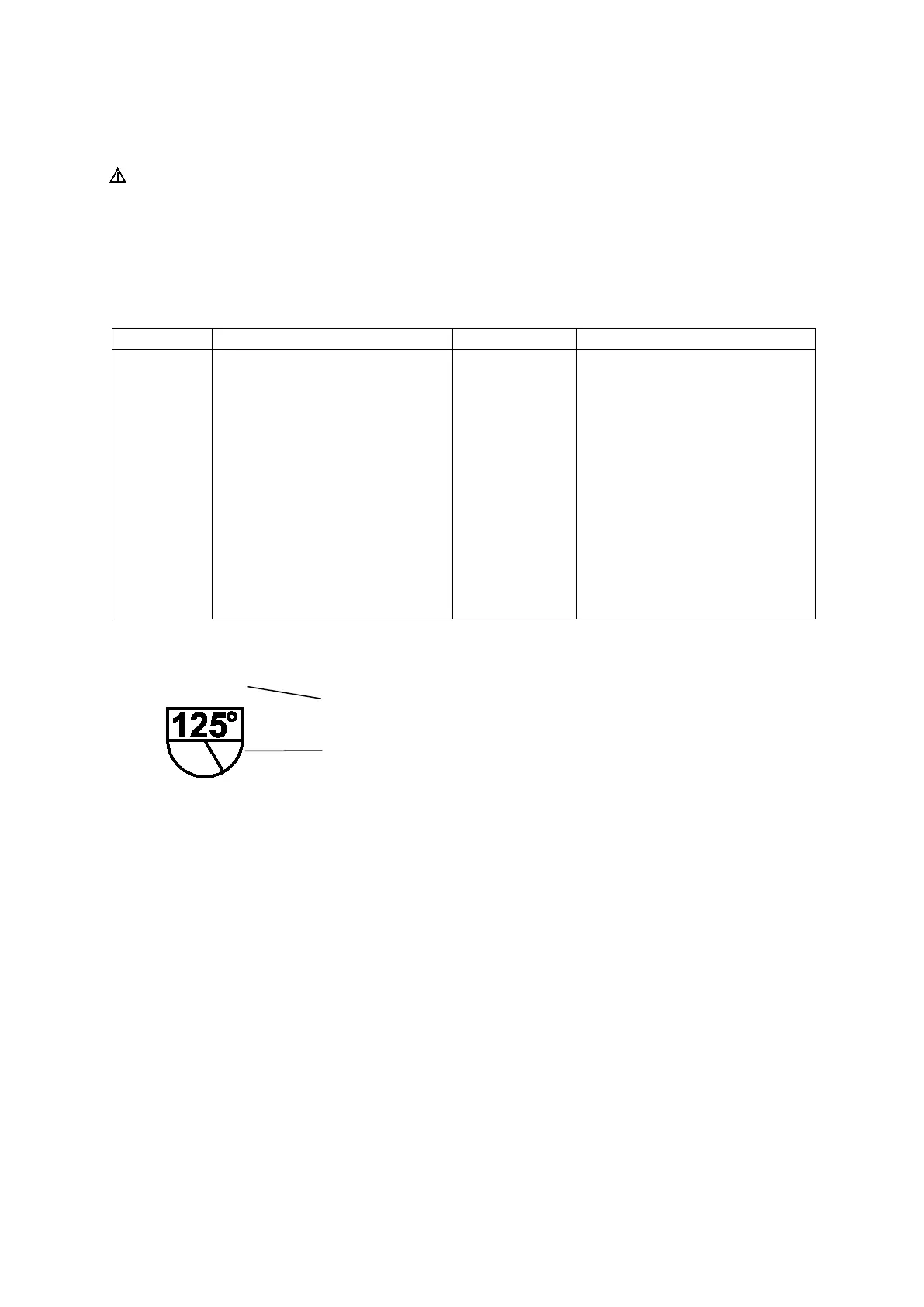6 Transesophageal Transducer
6 - 24 Instructions for Use
Imaging with the V7M Transducer
WARNING: You must be aware of the patient's core temperature and select the appropriate
patient temperature setting when using the V7M transducer. Select the Normal patient
temperature setting if the patient's core temperature is between 37.0°C and 37.9°C to reduce
the likelihood that the transducer will exceed the thermal limit and burn the patient's esophagus.
Select the Hyperthermic patient temperature setting if the patient's core temperature is
between 38.0°C and 39.4°C to reduce the likelihood that the transducer will reach the thermal
limit and stop imaging during the exam.
When you connect a transesophageal transducer to the system, the system displays a
transducer-specific message.
Transducer Message Displays When Recommended Action
V7M Safety Instructions
Review the warnings and
precautions as cited in the user's
manual for safety leakage current
testing, proper use, inspection, and
disinfection prior to each use in
order to reduce the likelihood of
harm to the patient.
Estimated Patient Temperature:
Normal
Hyperthermic
Note: Normal is the default setting.
The V7M
transducer is
selected.
From the list box in the on-screen
message:
1. Select the estimated patient
temperature setting:
– If the patient temperature is
between 37.0°C and 37.9°C,
select Normal.
– If the patient temperature is
between 38.0°C and 39.4°C,
select Hyperthermic.
2. Click Close.
Note: N (normal) or H (hyperthermic)
displays in the imaging parameters
after you select the estimated patient
temperature setting.
During imaging with the transesophageal transducer, information displays on the image screen
regarding the rotation angle of the transducer array and regarding an indication of temperature
at the lens surface of the transducer array.
Lens Temp: <37°C
The Scan Plane Icon indicates the approximate rotation angle of the imaging scan plane.
1 Temperature Indicator
Displays as <37°C until the temperature rises above 37°C
2 Rotation Angle of the transducer array