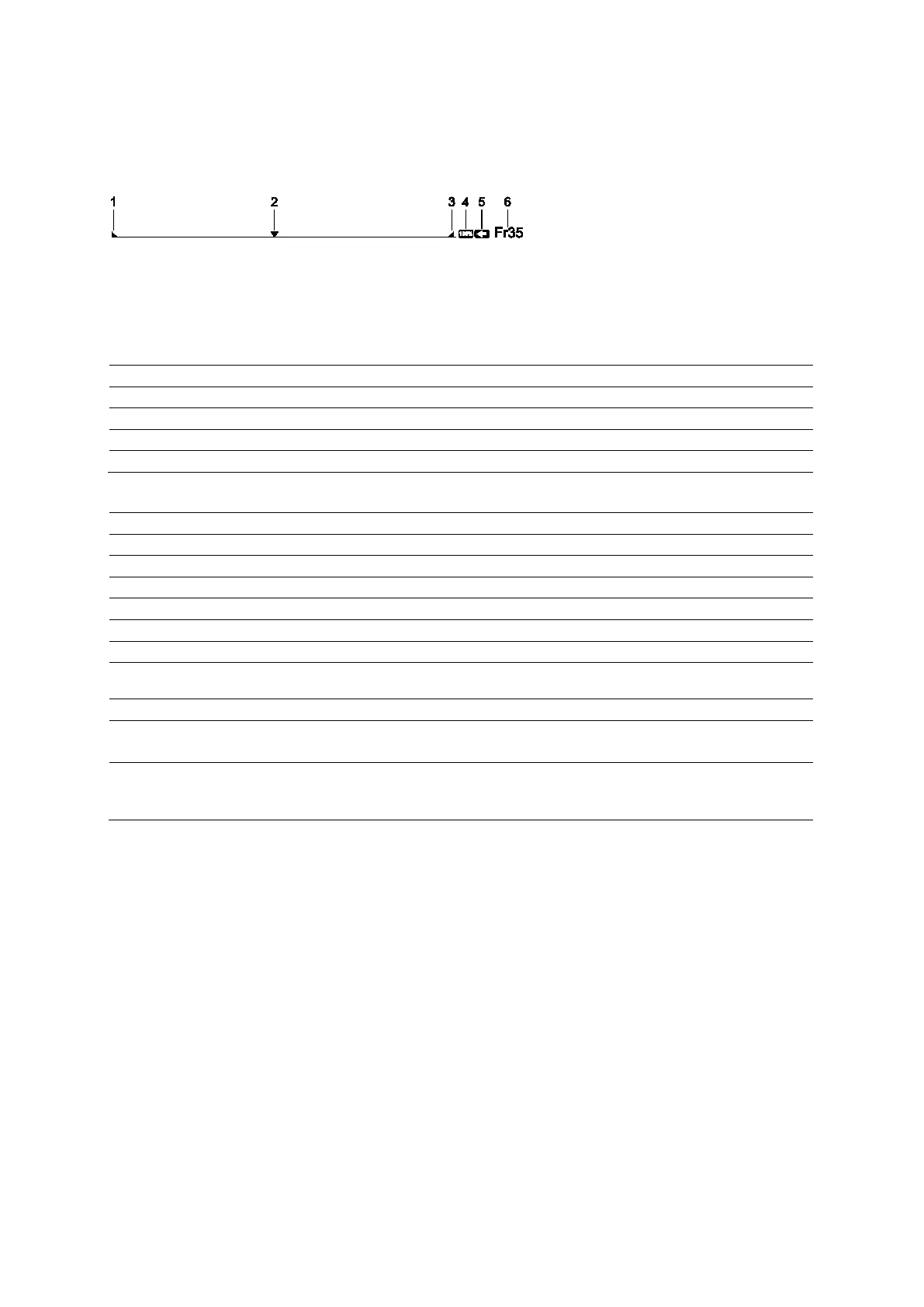Appendix D On-screen Controls
Instructions for Use D - 23
CINE Graphics
During CINE playback, the system displays a CINE bar that represents the status of the CINE
memory buffer.
1 Indicates the beginning of the CINE data
2 Indicates the location of the frame within the loop of CINE data
3 Indicates the end of the CINE data
4 Adjusts the playback speed during imaging
5 Reverses the direction the CINE data is moving (available only during imaging)
6 Indicates the number of the active frame
Adjusts the playback speed during imaging.
Reverses the direction the CINE data is moving (available only during imaging).
Left Margin Indicates the beginning of the CINE data.
Indicates the end of the CINE data.
Annotation Selections
Selection Description
Shows or hides the touch screen keyboard.
(Tab)
Selects application-specific text annotations for an image.
(Tab)
Displays a body marker on the screen and activates body marker selection.
Arrow (Tab) Displays an arrow on the screen and activates arrow selection.
Changes the default position of the annotation cursor.
Repositions the annotation cursor to the default position.
Position/Rotate Area
An interactive area on the touch screen for changing the size, location, and direction of
transducer markers, and arrows.
Displays the next or previous page, when available.
Previous Annotation (Available only on systems with a touch screen)
Activates on-screen text in reverse chronological order.
Overwrite (Available only in review)
Creates text to replace an existing text annotation. The new text is an overlay on the