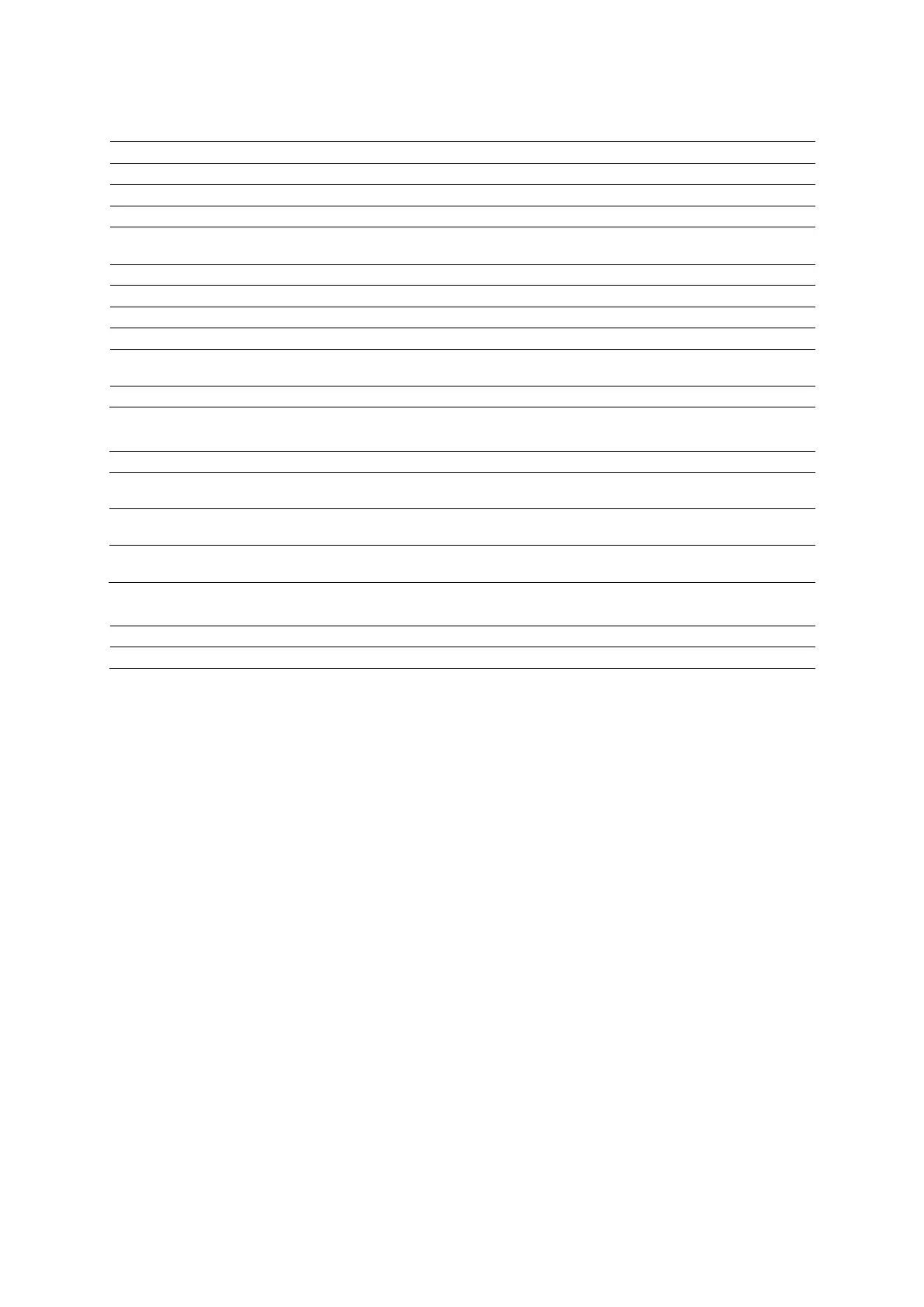Appendix D On-screen Controls
Instructions for Use D - 49
Sort Selections for Series Objects or Images
Instance (image) number.
Instance (image) date and time.
Slice Position Slice position (transversal-coronal-sagittal).
Modality Specific Data►
Data specific to the exam modality, for example, anatomical orientation, image
slice position, or time of acquisition.
---
1 Printed Printed work status.
2 Archived Archived work status.
Multiple...
Displays the Image Display Order dialog box, which lists multiple sorting
options.
Reverse Order Reverse order in the selected sorting option above.
Options Menu Selections
Selection Description
Configure Browser...
Displays the Browser Configuration dialog box, which contains options for
customizing the display of the patient browser.
Filter Settings...
Displays the Filter Specification dialog box, which lists criteria for the
selected filter.
Drag and Drop for Rearrange
Enables the drag and drop method to arrange patient data for the currently
Help Menu Selections
Displays the online information about using the patient browser.