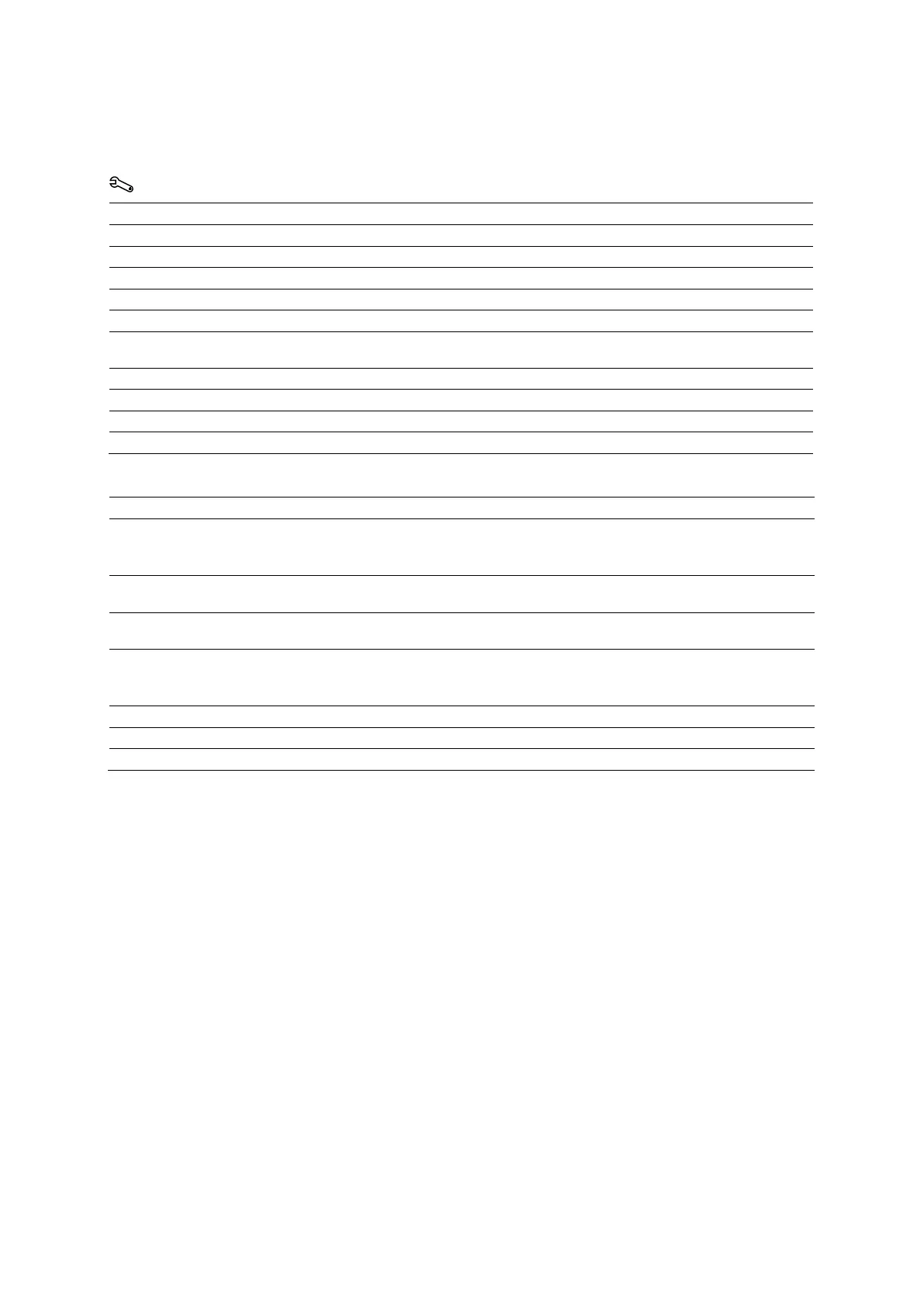4 Examination Fundamentals
Instructions for Use 4 - 9
Patient Registration Form Selections
Use the system configuration menu to customize the layout of the patient registration form.
System Config > Patient Registration
New Patient Enables entry of new patient data.
New Study Retains the existing data in the patient form and allows you to select a new study type.
Enables editing of the existing patient data.
Changes the displayed patient registration form to the short form.
Changes the displayed patient registration form to the long form.
Browser
Opens the patient browser and enables access to patient data on a connected server
Accepts the patient information and begins the examination.
Enables addition of new images, clips, and volumes to an existing study.
Preregister Pre-registers the patient.
Cancel Deletes any entered patient information and closes the patient registration form.
Patient/Procedure Worklist
Selection Description
Database/Scheduler (Available only for studies saved to the ultrasound system hard drive)
Displays the current database. You can select a different database or the patient
scheduler.
Search
Enables entry of a patient's name or partial name with an asterisk (*), or other known
information to locate a preregistered patient.
Patient/Procedure
Displays a list of all preregistered patients matching the specified criteria.
Load To Review (Available only when Local Database is selected)
Loads the selected patient's images to the review screen after the study has been
completed.
Updates the information in the patient/procedure worklist.
Hide Hides the worklist.
Show Displays the worklist.