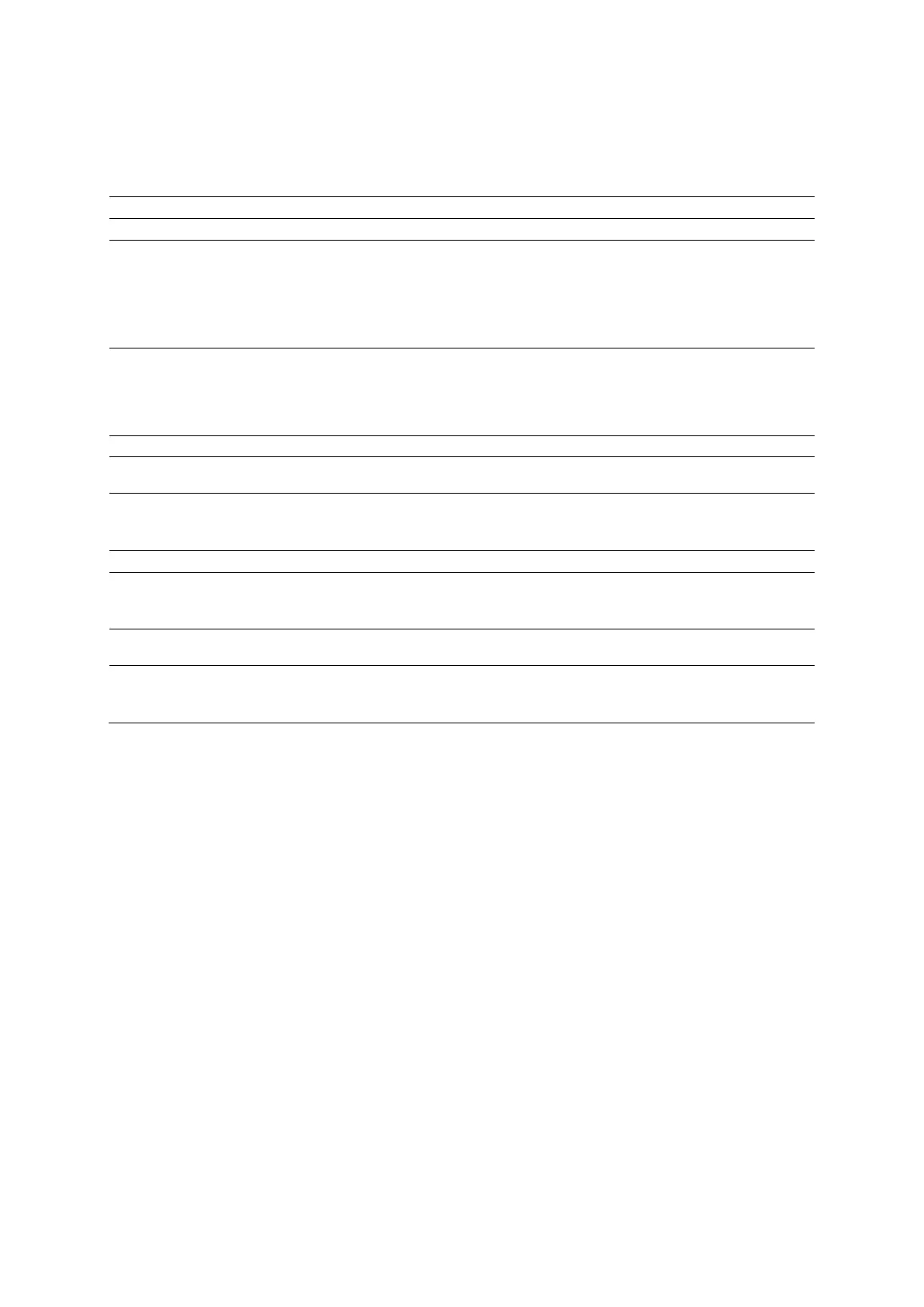Appendix B Control Panel and Touch Screen
B - 6 Instructions for Use
Update
Note: Press the control once to activate the selection in the description. Double-click describes the
action of pressing the control twice in rapid succession.
Dual imaging Selects the active image.
Doppler
Displays the real-time 2D image or real-time Doppler spectrum in a
full-screen format.
Activates pulsed wave (PW) Doppler.
Displays either a Doppler spectrum in a full-screen format or displays a
2D image and Doppler spectrum in a split-screen format when you
double-click the control.
M-mode
Displays either a real-time 2D image in a full-screen format or a real-time
M-mode sweep in a full-screen format.
Displays either an M-mode sweep in a full-screen format or a 2D image
and M-mode sweep in a split-screen format when you double-click the
control.
SieScape or 3D imaging Starts, pauses, or continues the acquisition process.
eSie Touch Elasticity Imaging
Starts the acquisition process and displays either a dual-screen format or a
full-screen format.
Virtual Touch Imaging
Virtual Touch IQ
Starts the acquisition process.
Displays either a dual-screen format or a full-screen format prior to
acquisition when you double-click the control.
Virtual Touch Quantification Starts the acquisition process.
3D/4D Starts or cancels 3D/4D image acquisition.
Displays either the selected screen format or a full-screen format when you
double-click the control.
Review
Displays either the selected screen format or a full-screen format when you
double-click the control.
Stress Echo Review Redisplays the stress echo image screen.
Loads the stress echo exam to the stress echo review screen when you
double-click the control.