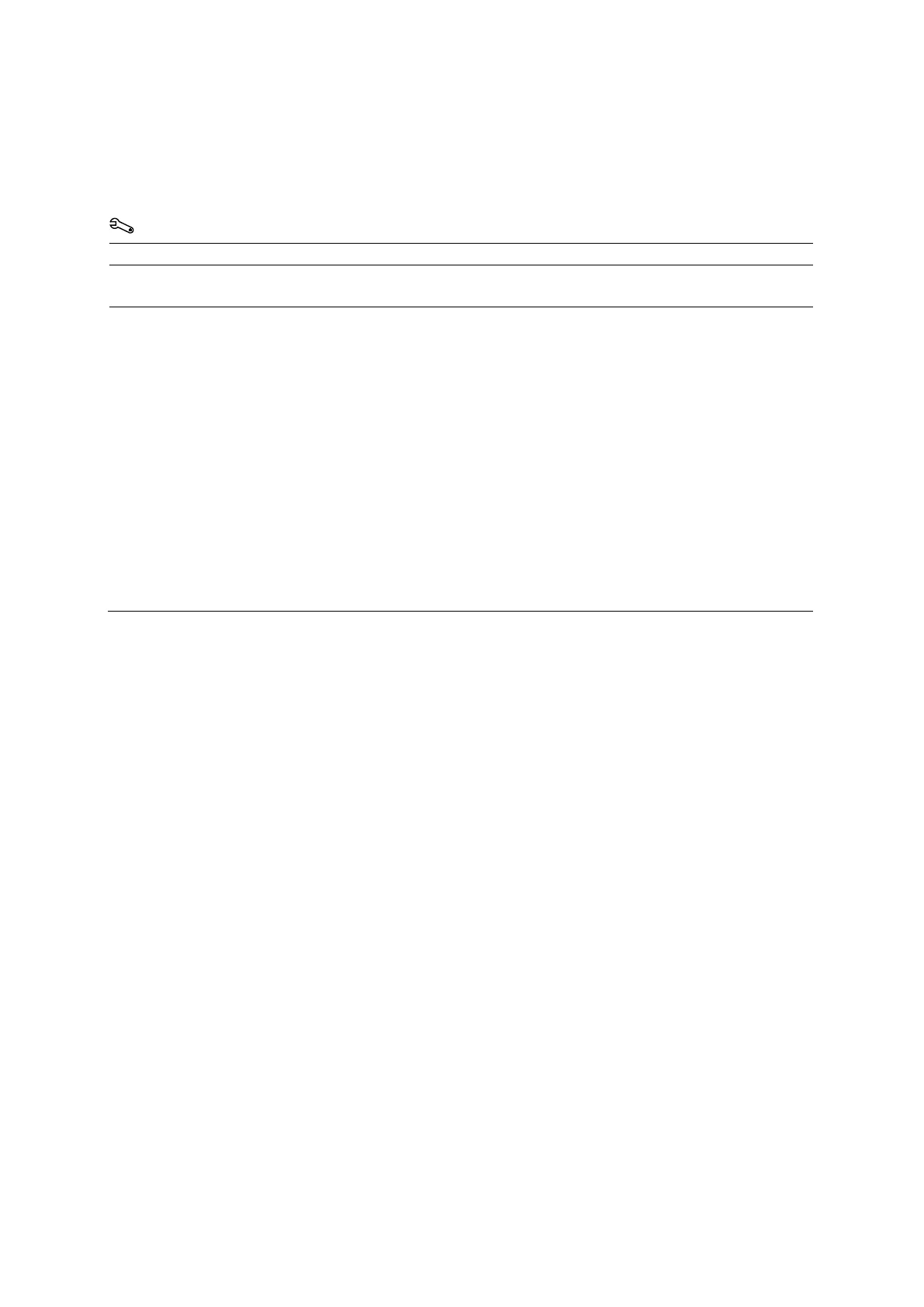Appendix D On-screen Controls
D - 22 Instructions for Use
Clip Capture Selections
A protocol is a capture definition that contains a group of settings for storing and reviewing
clips.
Use the system configuration menu to change the default clip capture for an exam type.
System Config > Basic System 2 > Default Protocol Settings
Selection Description
Stress Echo Launch Stress Echo
Activates the Stress Echo exam.
(current setting) Change Capture Definition
Specifies the clip length. The settings are available based on the protocol selected in system
presets.
(Time)
3 sec
2 sec
5 sec
10 sec
(R-wave)
3 beats
1 beat
2 beats
4 beats
5 beats