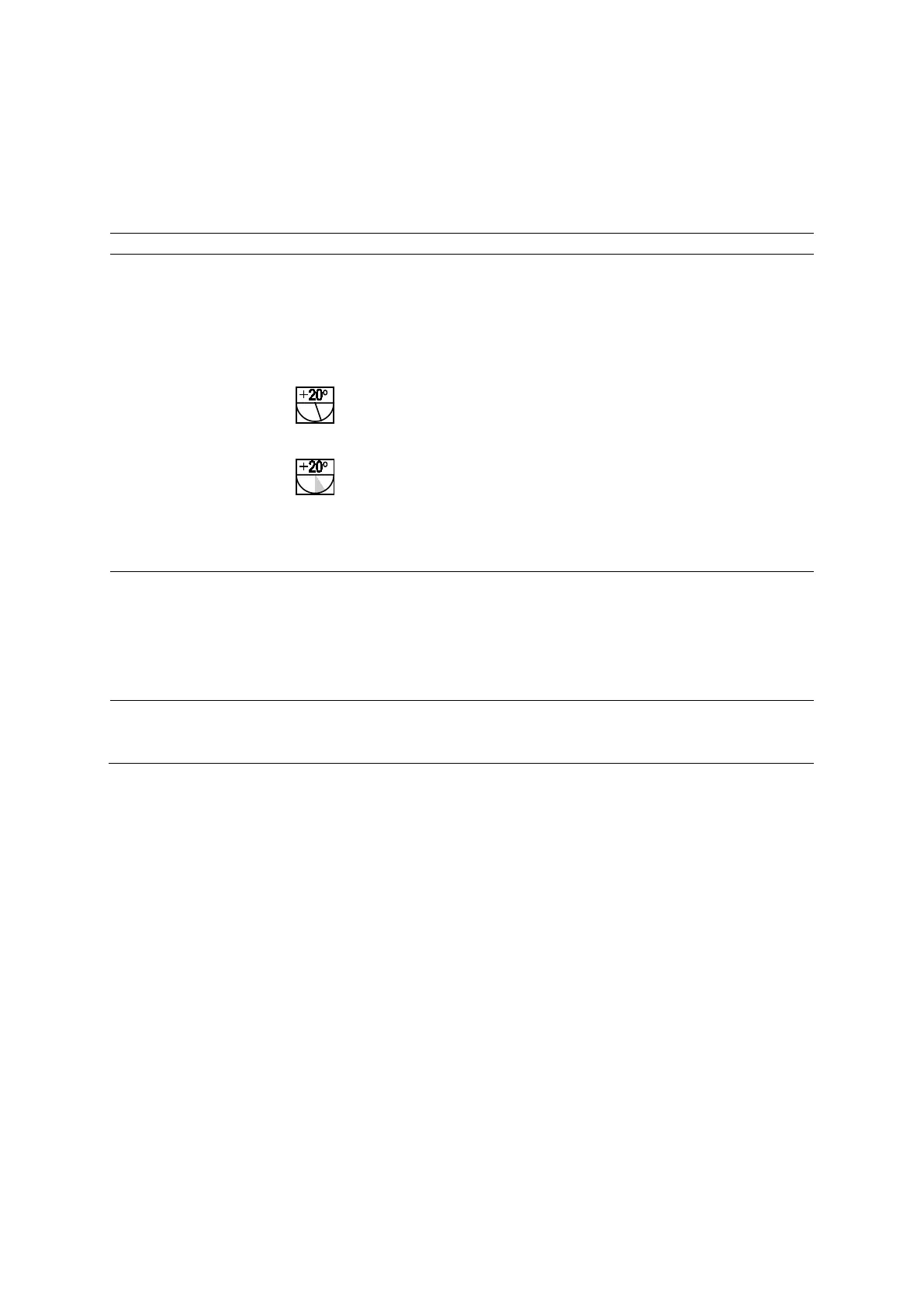7 Specialty Transducers
7 - 4 Instructions for Use
Imaging with the 9EVF4 Transducer
The 9EVF4 transducer supports all of the functions and controls that are available in 2D-mode,
M-mode, Color, Power, Pulsed Doppler, and during volume acquisition.
The 9EVF4 transducer samples a 173° maximum sector angle. You can select a structure of
interest between 18° and 173° within the scan plane. You can also adjust the scan angle.
Select a steering angle
for the 9EVF4
transducer
Adjust the steering angle.
● Rotate Steer to select the required angle.
○ For systems without a touch screen, select Steer and then rotate MENU to select
the required angle.
The steering angle increases or decreases in increments of 5° for each rotation. An
on-screen graphic indicates the steering angle of the transducer when the steering
angle is greater or less than 0°.
Example of the on-screen symbol for the 9EVF4 transducer during 2D-mode imaging.
Example of the on-screen symbol for the 9EVF4 transducer during volume acquisition.
Note: During fourSight imaging or 3-Scape imaging (when using Auto Sweep), the
range of settings depends on the selected angle.
Select a scan angle (to
determine the amount
of data for volume
acquisition) for the
9EVF4 transducer
During volume acquisition setup or during volume acquisition, adjust the scan angle.
● Select Angle and then select the required angle.
○ For systems without a touch screen, select Angle and then rotate MENU to select
the required angle.
During 3-Scape imaging, the system computes the scan duration based on the selected
angle, acquisition speed, and the current frame rate and displays the steering angle
and acquisition time on the image menu.
Set the steering angle
back to zero
Reset the steering angle.
● Select Reset Angle.
For systems without a touch screen, select
.