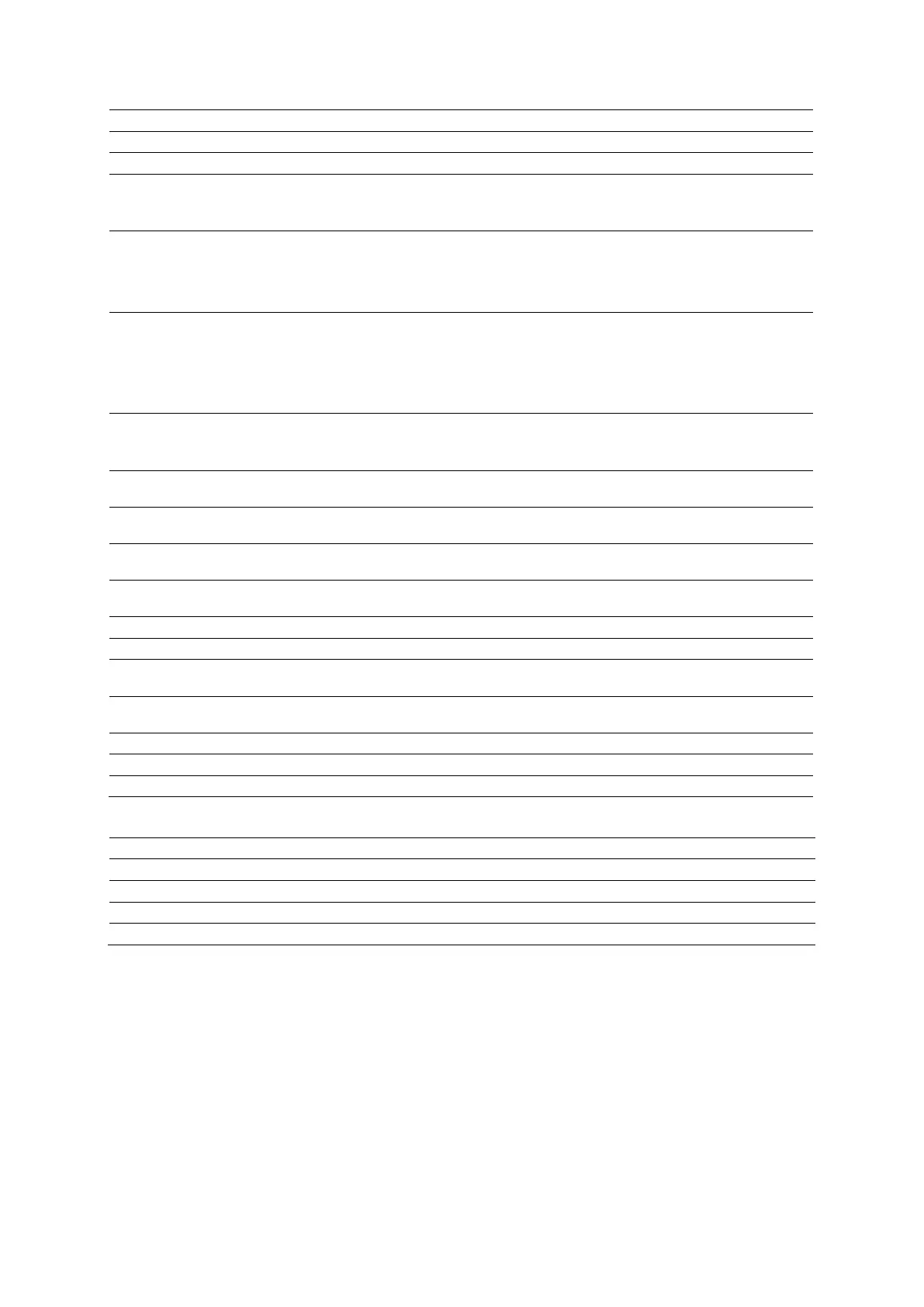Appendix E Advanced Feature Controls
Instructions for Use E - 37
Up or down arrow key Changes the gamma curve (brightness) of the active image.
Toggles between zoom factors for the 2D images.
Show Trace or F9
function key
(Available only for systems without a touch screen)
Hides or displays the outlines and their long axes, including any markers on the images.
Calculation data and measurement values continue to display at the bottom of the screen.
Auto/Manual
Alternates the automatic trace method and the manual trace method for generating an
outline.
Note: If you create a trace and toggle between Auto and Manual before saving the trace,
the program deletes the trace so you can start over.
Guided/Manual (Available for contrast studies only)
Alternates the guided trace method and the manual trace method for generating an
outline.
Note: If you create a trace and toggle between Guided and Manual before saving the
trace, the program deletes the trace so you can start over.
Apply (Available for non-contrast studies only)
When a trace is displayed on both the ED and ES frames and after changes to the border
are made, applies the syngo Auto Left Heart algorithm to all frames in the clip.
SET ED
Selects the currently displayed frame as the representative frame for the End Diastole
image.
SET ES
Selects the currently displayed frame as the representative frame for the End Systole
image.
Backup
Erases the most recent segment or marker of a user-created outline. Available during
tracing of a new outline and before the outline is complete.
Mark
Activates the mark function for creating an outline from positioned points along the
border.
Draw Activates the trace drawing function for creating an outline.
Completes the manual marking of LV or LA border points and calculates the results.
Change Units
Changes the units displayed in calculations and the volume graph. Units available are ml
and ml/m
2
.
Close
Exits the Volume Range Selector or BSA Calculator dialog box without saving
Exits the
or
dialog box and saves changes.
Saves the calculation data and measurements to a findings record.
Exit Exits syngo Auto Left Heart.
Calculation Data and Measurements
EF % Ejection Fraction calculated for the selected view.
Heart rate detected by the program for the selected view.
ml or ml/m
End-diastolic volume calculated for the selected view.
ml or ml/m
End-systolic volume calculated for the selected view.