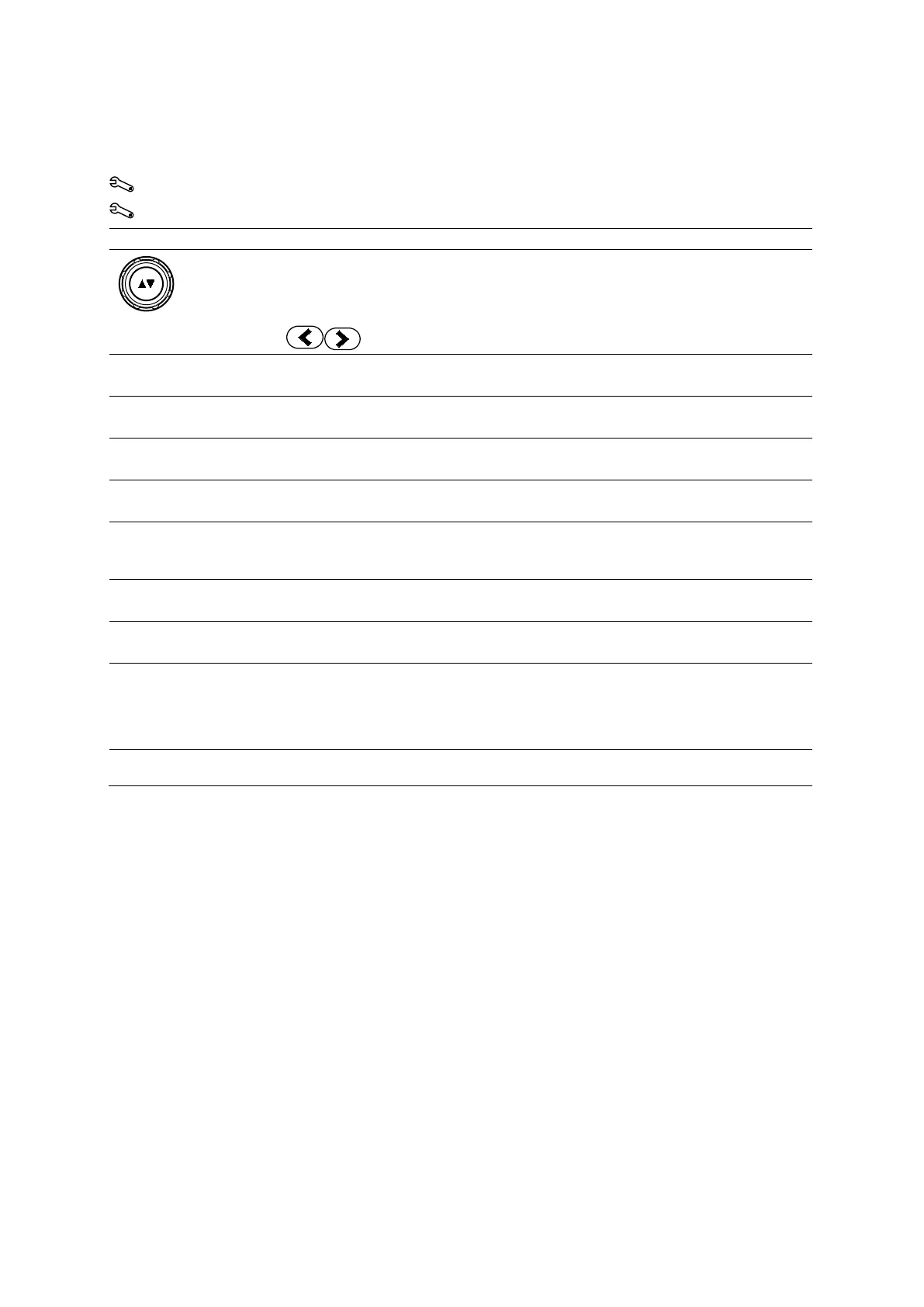Appendix D On-screen Controls
D - 10 Instructions for Use
eSieScan Workflow Protocol Controls
Use the system configuration menu to customize protocols.
System Config > Basic System 2 > Default Protocol Settings
System Config > eSieScan™ Protocols
Next/Previous
Selects the next or previous view within a protocol.
Note: For systems without a touch screen, the selections are assigned to buttons:
(current selection) Protocol
(current selection) View Name
Selects a view.
Show All Views Show All Views
Displays up to 30 views for the active protocol.
Pause Protocol
Resume
Pause Protocol/Resume
Temporarily pauses or resumes the protocol.
End Protocol End Protocol
Saves all data, ends the active protocol, and displays a message if any protocol views
Add View Add View
Inserts a new view immediately before the active view.
Rename View Rename View
Displays a dialog box to enter a new name for the view.
Delete Delete Image
Marks the selected view for deletion and removes the image and any measurements
from the view.
Note: The view marked for deletion is still available in the patient report and in review.
Append Paused Images
When a protocol is paused, inserts a newly saved image at the current location or at the
end of the protocol list.