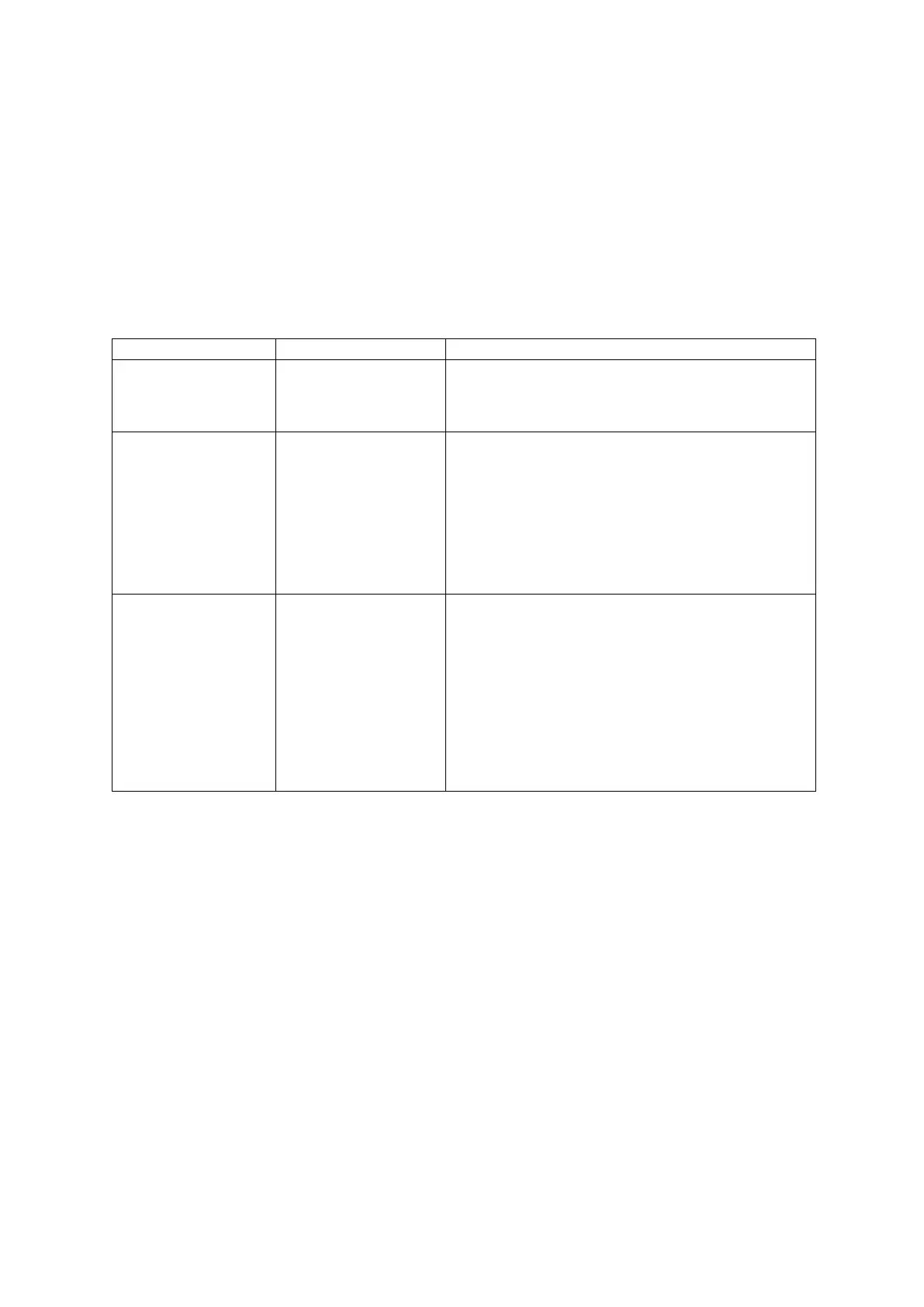6 Transesophageal Transducer
6 - 22 Instructions for Use
Managing the Lens Surface Temperature (V5Ms)
You can reduce the acoustic output to lower the lens surface temperature.
See also: Imaging Functions that Change Acoustic Output, Safety and Care, Chapter 2, Instructions
for Use
To reduce the acoustic output:
Lower the transmit power.
Change the scanning mode.
Follow the instructions included in the on-screen messages if the lens surface temperature
approaches, reaches, or exceeds the thermal limit.
Thermal Limit
Near thermal limit.
Advise lower output
setting.
The lens surface
temperature
approaches 40°C.
1. Click Close to remove the message.
2. Reduce the acoustic output.
Thermal Limit
At thermal limit.
System frozen. Press
Override to continue.
The lens surface
temperature reaches
41°C (the thermal limit).
1. Click Override.
2. Reduce the acoustic output.
Note: You can click Override and continue to scan the
patient when the temperature indicator displays 41°C or
higher without lowering the acoustic output. If the acoustic
output is not reduced, the lens surface of the transducer
array may reach 43°C during imaging. If this happens, the
system automatically freezes the image and turns off the
transmitted power to the transducer.
Thermal Limit
Maximum thermal limit
exceeded. Disconnect
transducer to continue.
For more instructions,
see user's manual.
The lens surface
temperature reaches
43°C (the maximum
thermal limit is exceeded).
Note: When the lens surface temperature reaches 43°C, the
system stops imaging and turns off the transmitted power to
the transducer.
1. Click Close to remove the message.
2. Disconnect the transducer.
3. Reconnect the transducer after the transducer has
cooled. Or, use a different transducer.
Note: If the original transducer is left in place, it will not be
operable until the lens surface of the transducer array has
cooled sufficiently (typically less than one minute).