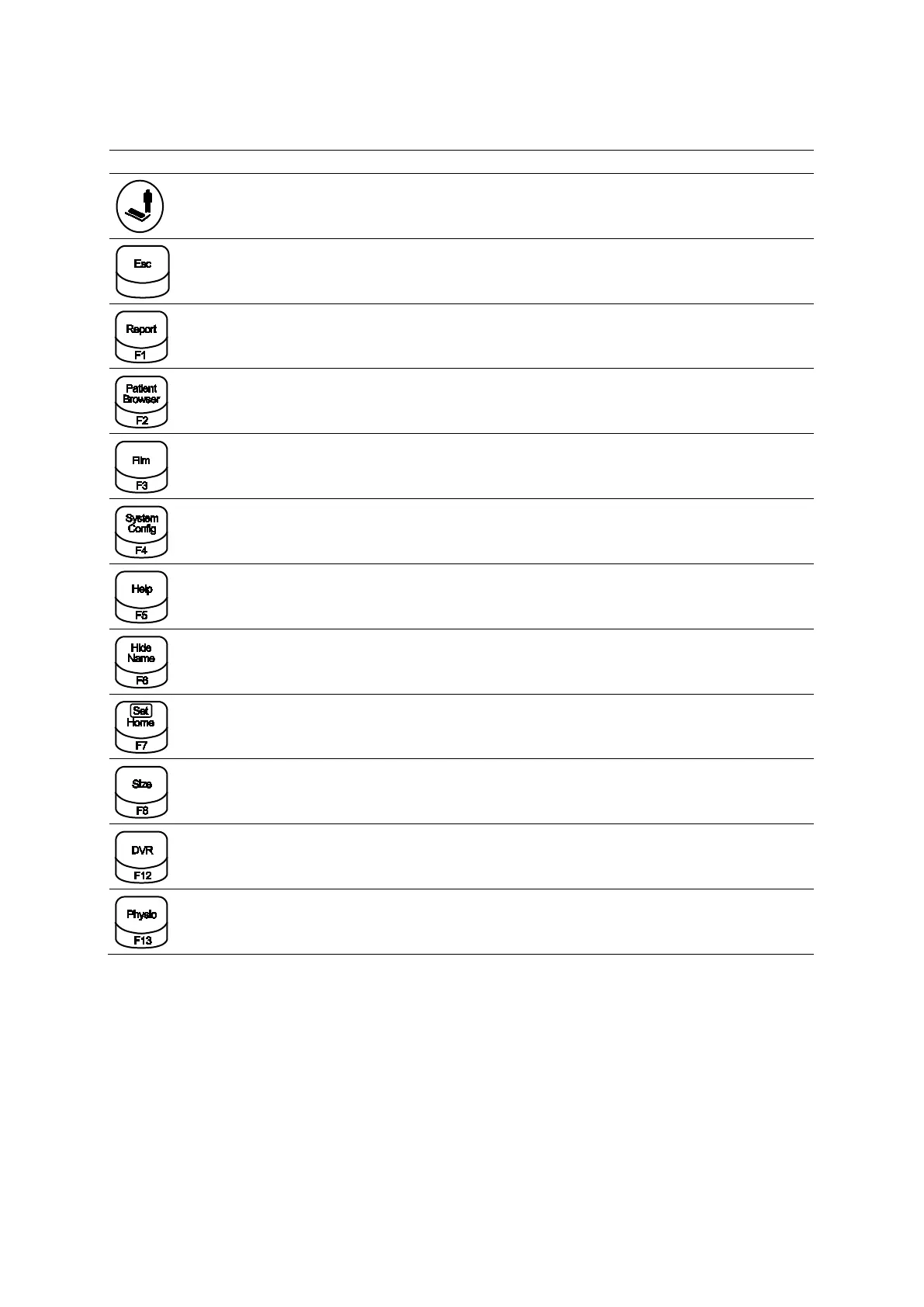Appendix C Control Panel
C - 16 Instructions for Use
Function Keys
Patient
Registration
Opens or closes the patient registration form.
Esc Closes on-screen items, such as dialog boxes, lists, and menus.
Report Opens or closes the patient report.
Patient
Browser
Opens or closes the patient browser.
Use the patient browser to search for patient records and view patient data.
Film Opens or closes a print preview screen.
Use the film screen to preview images prior to sending them to an external
documentation device.
System
Config
Opens or closes the system configuration menu.
Use the system configuration menu to modify and customize the system,
including general settings, image annotation, and calculation settings.
Help Opens or closes information about using the ultrasound system.
Hide Name
Hides or displays patient-identifying information on the patient banner on the
image screen.
Home,
Set Home
Repositions the text cursor to the predetermined Home position.
To change the default Home position of the text cursor, roll the trackball to the
new position and press Ctrl+Set Home. Or, hold Home (F7) for two seconds.
Size During 2D imaging, changes the size of the 2D image.
DVR Displays or hides the video recording selections on the menu.
Physio Displays or hides the Physio selections on the menu.