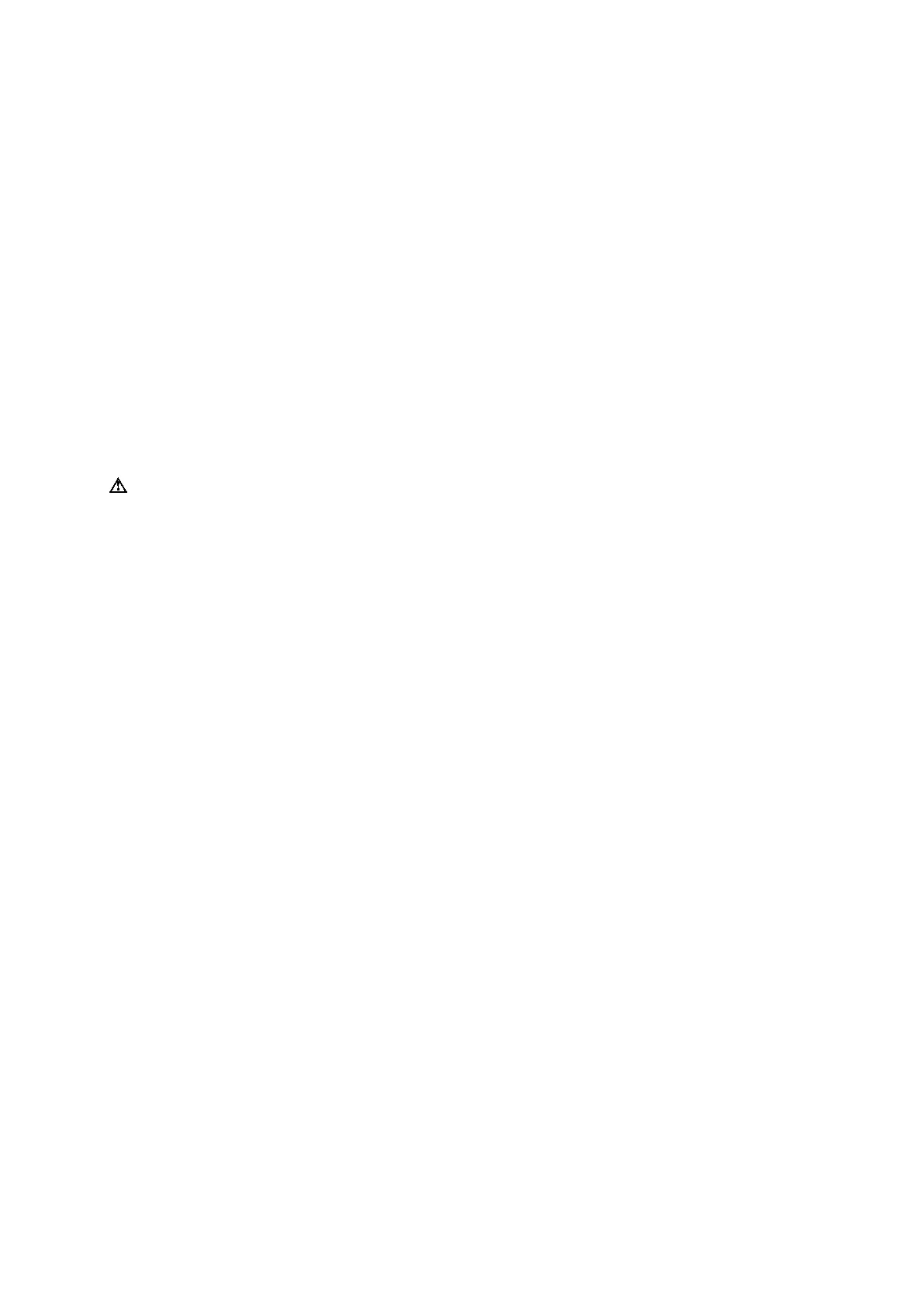9 eSieFusion Imaging
9 - 28 Instructions for Use
Maintenance, Cleaning, and Care for eSieFusion Imaging
Daily Checklist
Note: In addition to the daily checklist for eSieFusion, you must also perform each of the steps in the
Daily Checklist for the ultrasound system.
See also: Caring for the Ultrasound System, Safety and Care, Chapter 2, Instructions for Use
Perform the following steps before each use of eSieFusion:
Visually inspect the cables for the transmitter and sensors. Do not use a cable with nicks or
cuts in the insulation.
Inspect both the connectors and connections. Do not use a cable with bent or damaged
pins.
Inspect the transmitter. Do not use a transmitter with cracks or exterior damage. If the
interior of the transmitter is exposed in any way, the component should be replaced after
proper disposal.
Cleaning and Disinfecting the Tracking System Equipment
WARNING: To avoid electrical shock and damage to the ultrasound system, power off and
unplug the equipment from the AC power outlet before cleaning and disinfecting.
Follow this procedure to clean the tracking system equipment (electronics unit, transmitter, and
cables).
To clean the tracking system equipment:
Note: If the equipment comes in contact with biological fluid or tissue, follow your organization's
procedures for proper cleaning and disinfection. Do not subject the electronics units or transmitters to
autoclaving or gamma radiation. Do not immerse the electronics unit, transmitter, or cables in liquids.
Wipe the equipment with a cloth dampened with a cleaning solution such as a mild soap
and water or a similar solution.
Cleaning and Disinfecting the Sensors
Refer to the manufacturer's instructions included with the device.