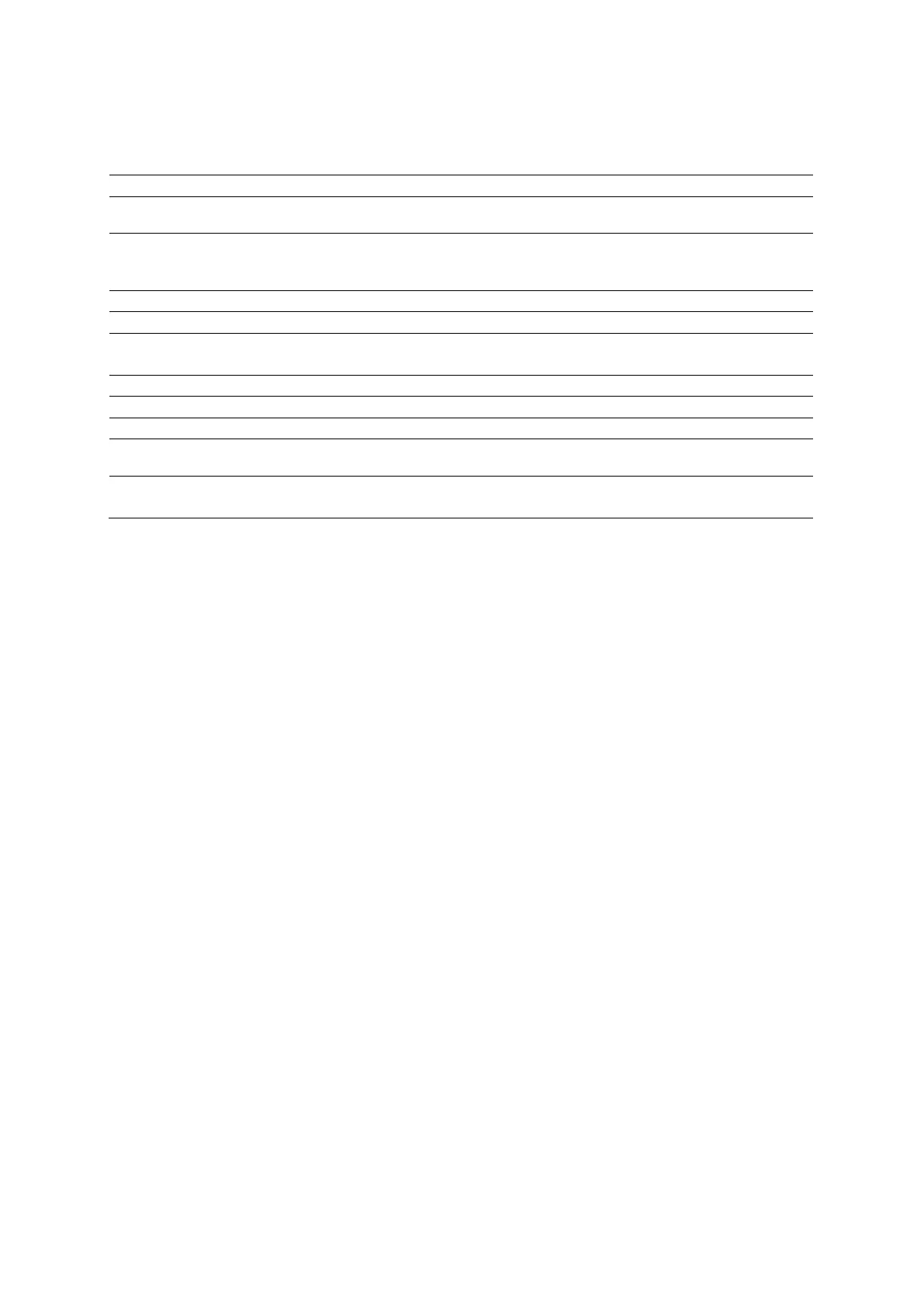Appendix B Control Panel and Touch Screen
B - 22 Instructions for Use
Special Keys on the Touch Screen Keyboard
These special keys are available only while using the text annotation function.
Home
Places the text cursor in the Home position (as defined with the Set Home key) when the
annotation function is active.
Set Home
Changes the default Home position to the current position of the text cursor when the
annotation function is active.
To reset the Home position, press and hold Home for a few seconds.
Removes all text, arrows, and body markers from the image screen.
Deletes the line currently containing the cursor or the word most recently entered.
Hide Words Displays or hides any text added to the image screen.
The "off" setting shows text, and the "on" setting hides text.
Page Displays the next or previous page, when available.
Keyboard Hides the touch screen keyboard.
Displays the currently selected exam.
Previous
Activates on-screen text in reverse chronological order.
Overwrite (Available only in review)
Covers all or part of an existing text annotation with new text.