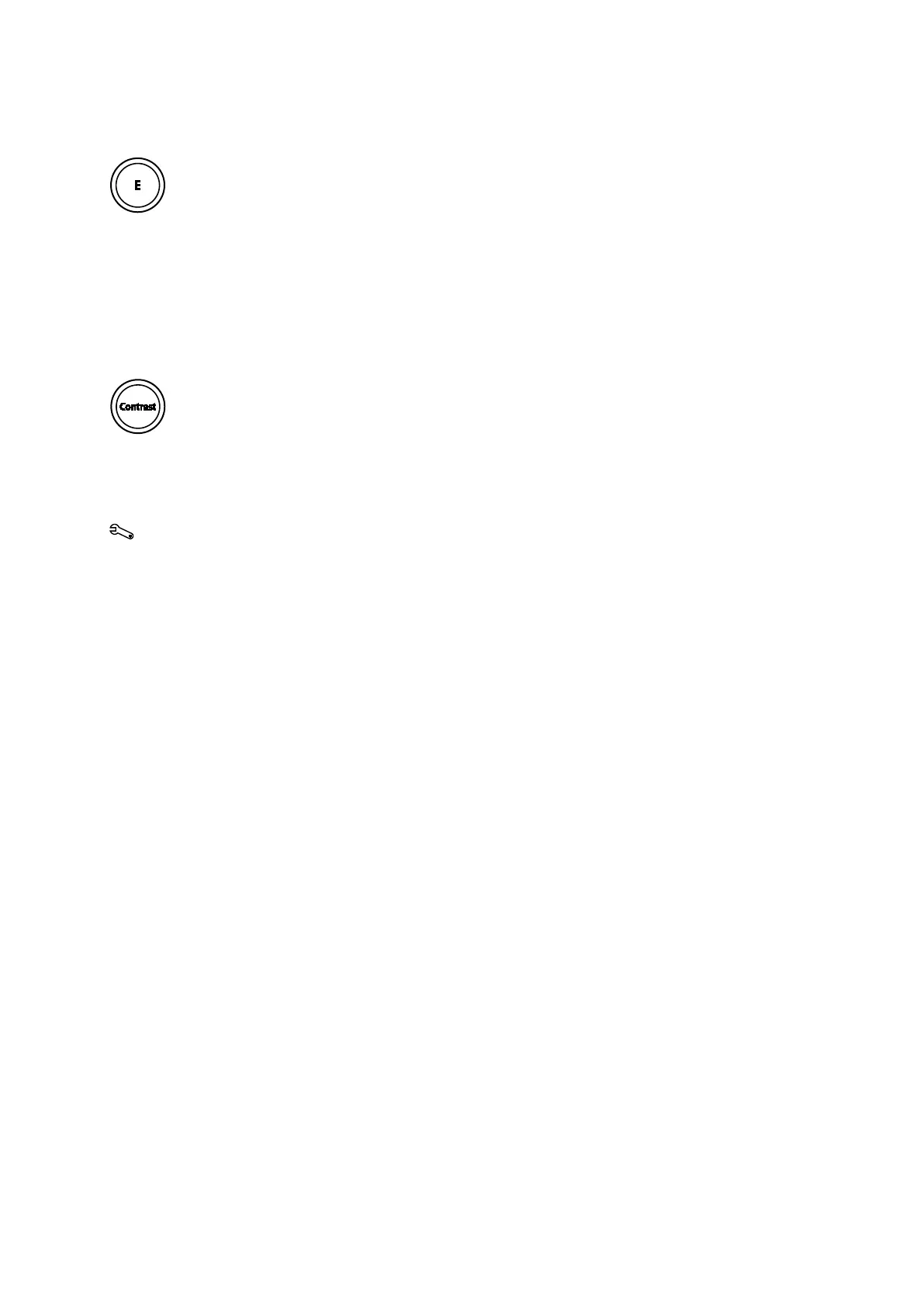Appendix B Control Panel and Touch Screen
B - 18 Instructions for Use
E (Elasticity)
Activates or exits the following features:
Virtual Touch IQ
Virtual Touch Quantification
Virtual Touch Imaging
eSie Touch Elasticity
Contrast
Activates the selected contrast imaging technique and provides access to other contrast
imaging techniques.
Use the system configuration menu to select the contrast clip capture protocol when you
activate contrast imaging.
System Config > Basic System 2