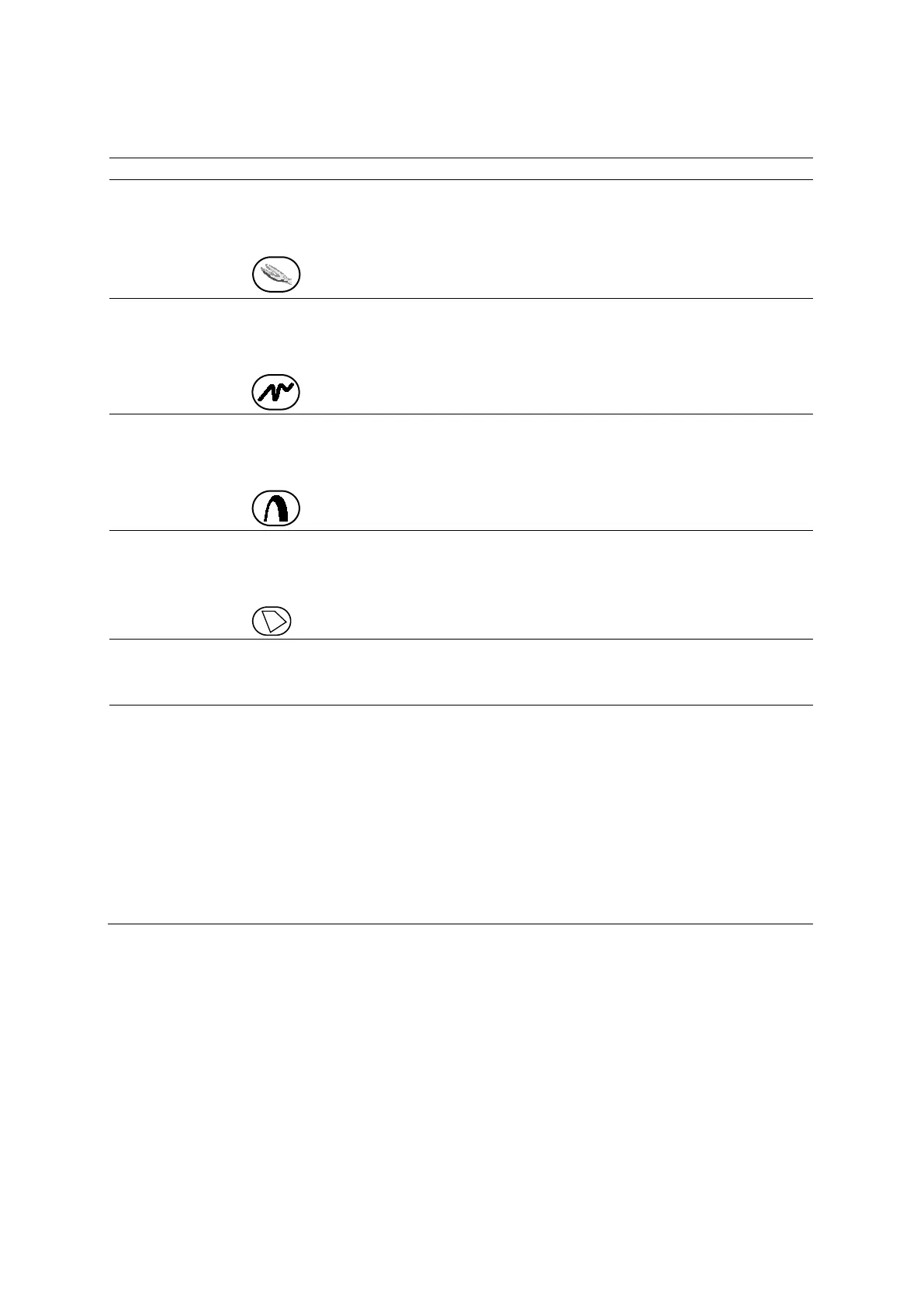Appendix D On-screen Controls
Instructions for Use D - 33
Review Controls
syngo AHP syngo AHP – Arterial Health Package
Activates the syngo Arterial Health Package (AHP) software program.
Note: For systems without a touch screen, the selection is assigned to a button:
syngo VVI syngo VVI – Velocity Vector Imaging
Activates the syngo Velocity Vector Imaging (syngo VVI) software program.
Note: For systems without a touch screen, the selection is assigned to a button:
syngo Auto LHA syngo Auto LHA
Activates the syngo Auto Left Heart software program.
Note: For systems without a touch screen, the selection is assigned to a button:
Contrast Dyn Contrast Dynamics(TM) software
Activates the syngo Contrast Dynamics software program.
Note: For systems without a touch screen, the selection is assigned to a button:
Page # of # Selects a page of images.
Note: For systems without a touch screen, use the scroll wheel or the LED panel controls to
adjust the settings.
Format Selects a display format:
1:1
2:1
4:1
6:1
9:1
16:1
Note: For systems without a touch screen, the selection is on the LED panel.
Note: To alternate full-screen display format and the last selected display format, position the
cursor over an image and then press UPDATE twice.