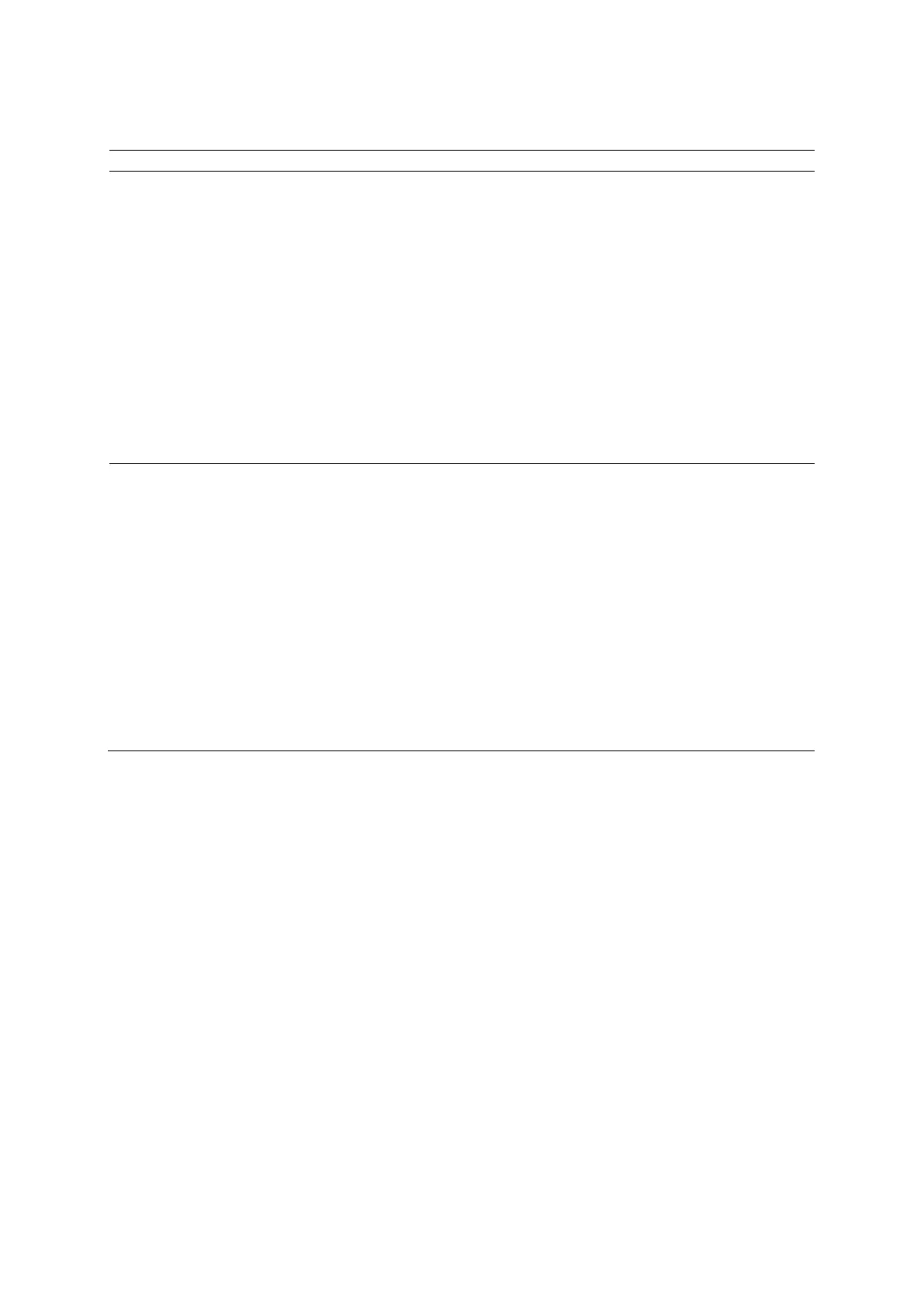9 eSieFusion Imaging
Instructions for Use 9 - 11
Working with eSieFusion
To Do this
Change the display format
(Available only when a blended image is displayed. Biopsy controls are available in
1:1, 2:1 and 1:3 display formats.)
1. Use the control assigned to changing the display format.
● Rotate [Layout].
○ For systems without a touch screen, press the Layout soft key.
2. Select the required display format:
– 1:1 displays the blended image in a full screen format.
– 2:1 displays the reference data on the left side of the screen and the
ultrasound image on the right side of the screen.
– 1:3 displays the blended image on the left side of the screen. The right side
of the screen displays multiplanar reconstructions (MPRs) and a volume
rendering.
– 4:1 displays the sagittal MPR in the upper left quadrant, the coronal MPR in
the upper right quadrant, the axial/transversal MPR in the lower left quadrant,
and a volume rendering in the lower right quadrant. This layout does not
support biopsy.
Measure a distance (Available only for 2D images during real-time imaging or planning)
Note: The measurement units setting in system configuration does not apply to
eSieFusion. The system always displays measured results in millimeters (mm)
when eSieFusion is activated.
1. Select Distance.
2. Position and then anchor the first marker.
3. Position and then anchor the second marker.
The system displays the measured results on the image screen.
4. To temporarily hide the measured results, select Measured Results.
5. To delete the most recent measurement performed:
● Press DELETE.
○ For systems without a touch screen, press the Delete soft key.
You can delete all completed measurements in reverse sequence.
6. To exit the measurement function, select
.