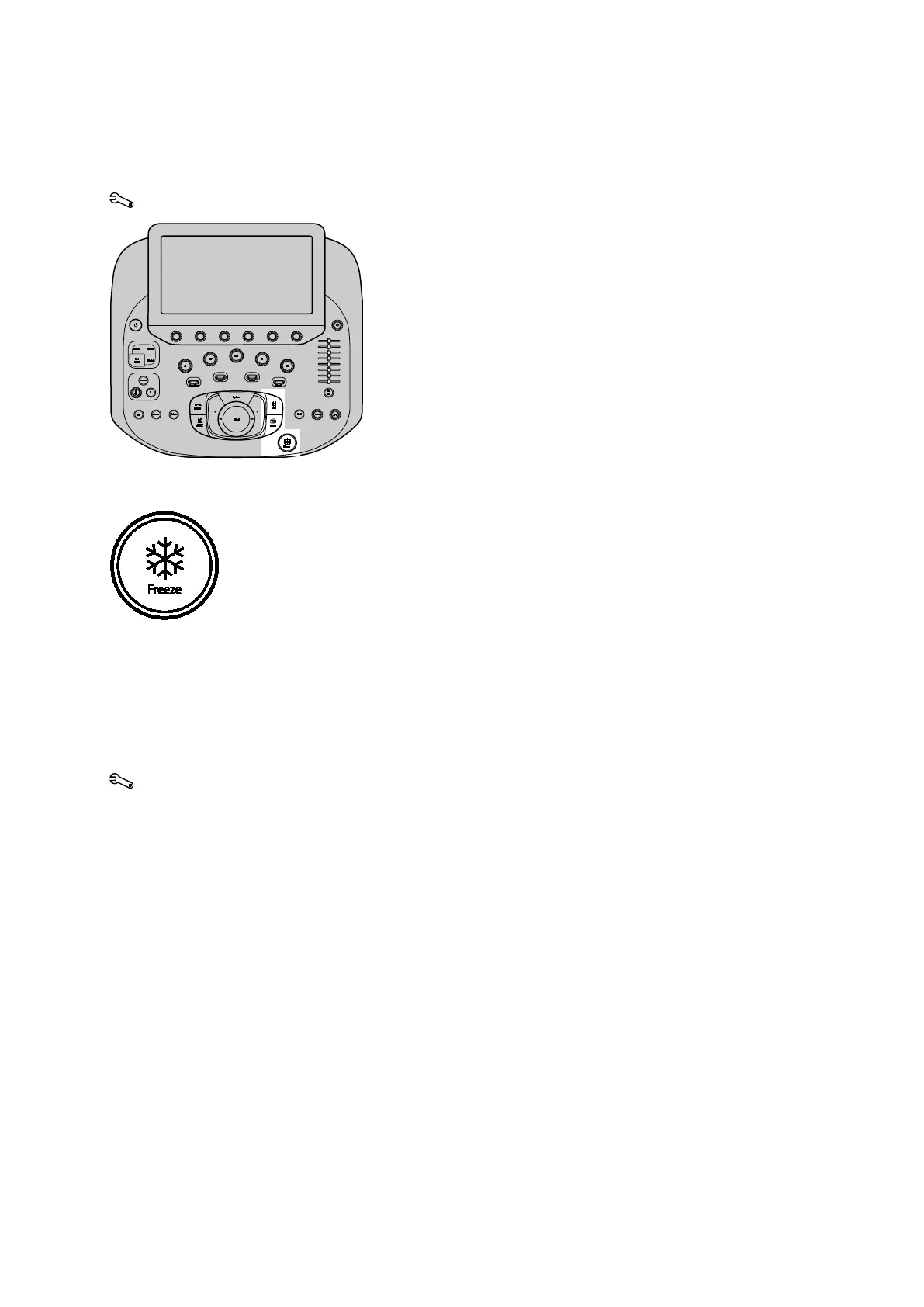Appendix B Control Panel and Touch Screen
B - 14 Instructions for Use
Freeze and Archive Controls
Use the system configuration menu to assign print and/or store functions to the CLIP and
IMAGE controls.
System Config > Print/Store
Freeze
Freezes or unfreezes acquisition of an image, sweep, or spectrum.
During clip capture, ends the capture.
During data entry, closes the form and redisplays the image screen.
During review, activates an assigned function. For example, exits review or a clinical
application program, or plays and pauses CINE data.
Use the system configuration menu to select the function assigned to the freeze function during
review.
System Config > Basic System 2