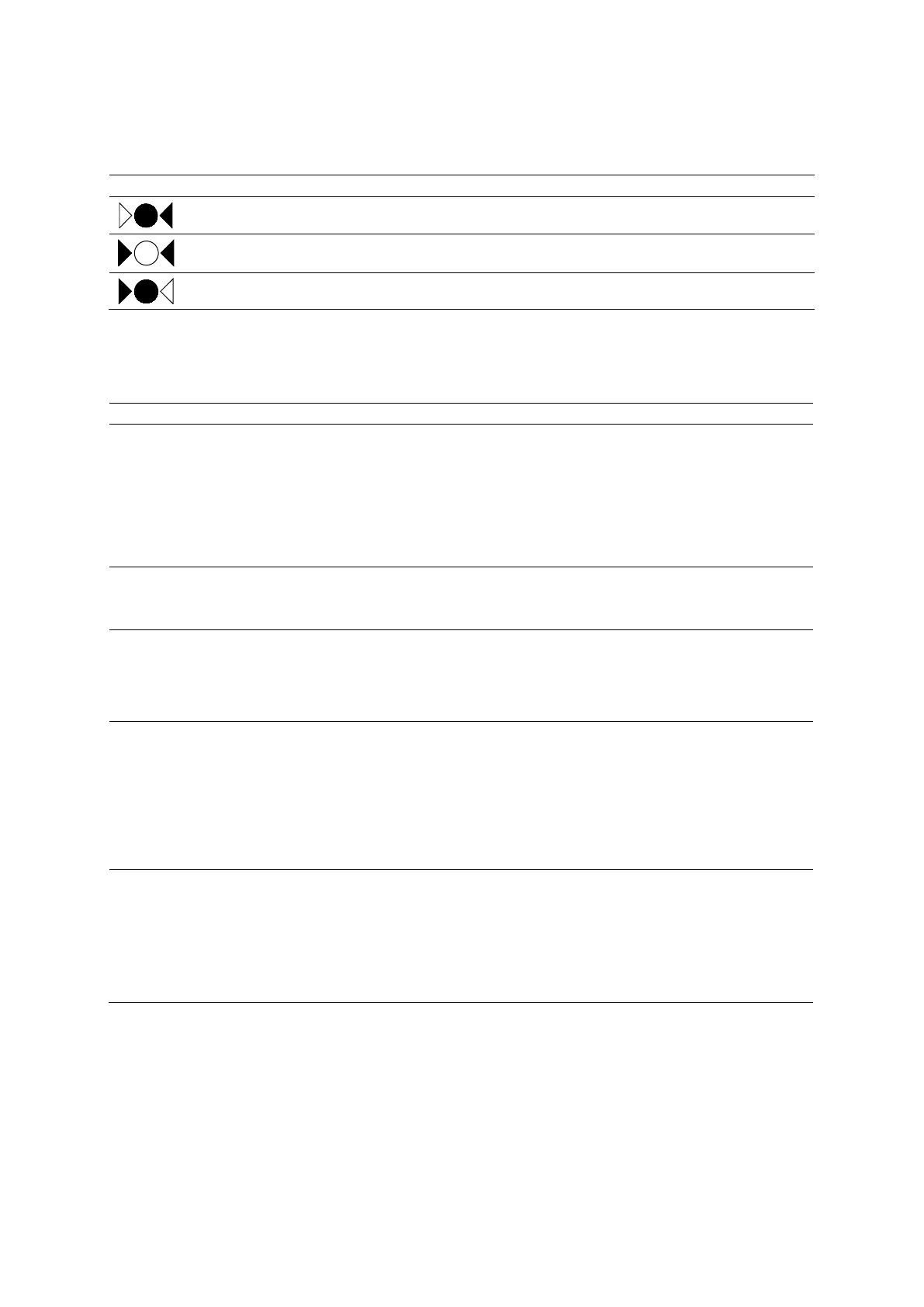Appendix E Advanced Feature Controls
E - 16 Instructions for Use
Speed Indicator
The speed of scanning is depicted by the shading of the speed indicator.
Below optimum scan rate — increase scan speed slightly.
Optimum scan rate.
Above optimum scan rate, nearing "tear" speed — decrease scan speed slightly.
Contrast Agent Imaging Selections
Note: For systems with a touch screen, press CONTRAST on the control panel. For systems without
a touch screen, press CADENCE on the control panel.
Selection Description
Start Timer /
Stop Timer
StopWatch
Activates and displays or deactivates and removes the on-screen timer. The timer displays the
time elapsed since the timer was started. When the image is frozen, the system also displays
the time when freeze occurred.
Off
On
Note: For systems without a touch screen, the selection is assigned to a soft key.
Reset Timer Reset Timer
Sets the timer to zero and automatically starts the timer.
FR Control (Not available during Doppler or M-mode)
Frame rate control
Limits the frame rate to the selected maximum value.
Available Settings: Transducer-dependent
Start Burst Rotate:
Selects the number of frames (fr) for the burst process. The number of frames determines the
duration of the burst process.
1, 3, 5, 7, 10, 15, 20, 30, 50
Press:
Starts the burst process.
Note: For systems without a touch screen, the selection is on the LED panel.
MBD Rotate:
Selects the duration of MBD in seconds (sec).
<1, 1, 2, 3, 4
Press:
Enables Micro-Bubble Destruction (MBD).
Note: For systems without a touch screen, the selection is on the LED panel.