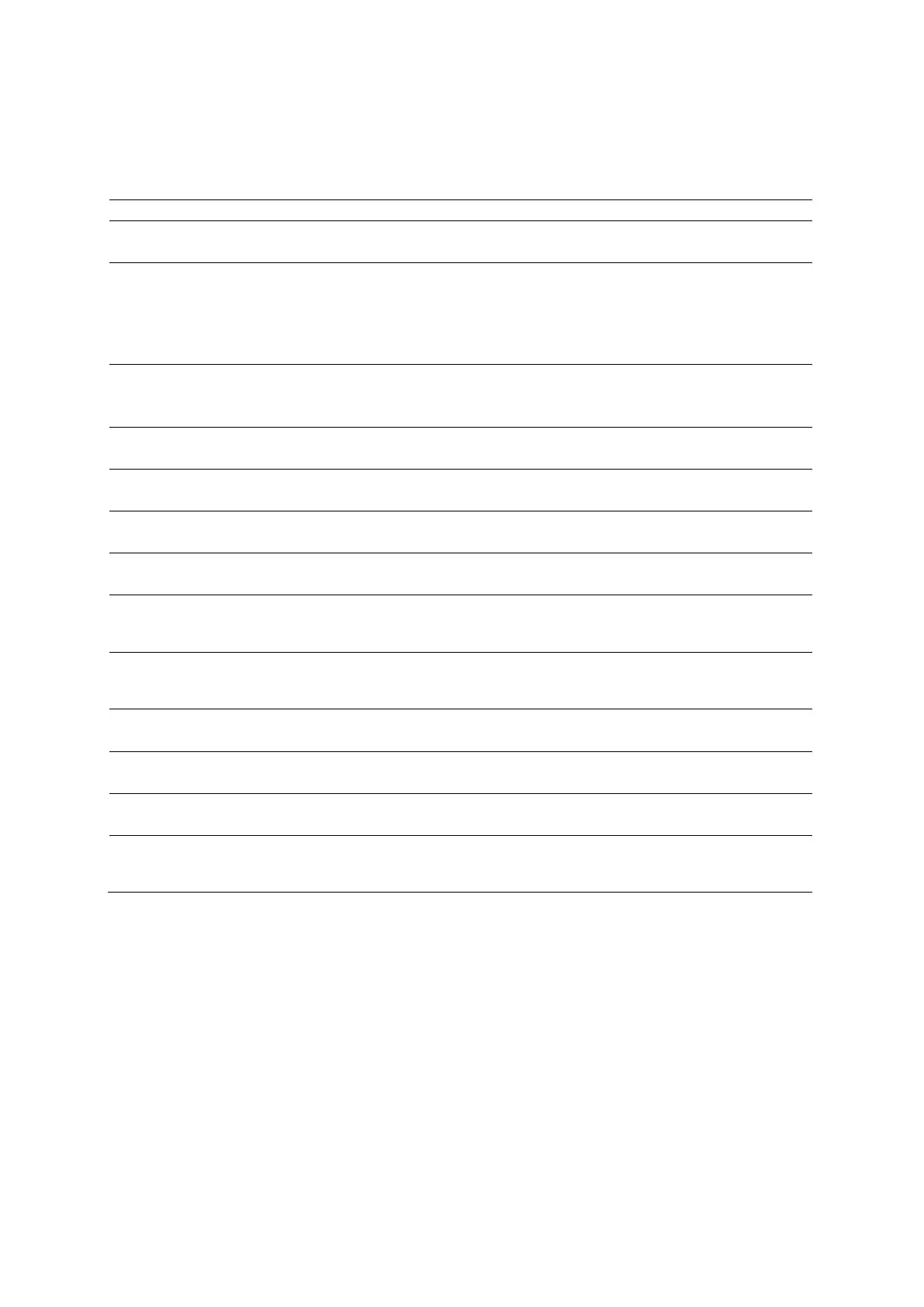Appendix D On-screen Controls
Instructions for Use D - 7
Imaging Parameters
Each imaging mode has mode-dependent parameters used to adjust imaging settings. The
current imaging settings are displayed on the right side of the screen.
Selection Description
(current selection) Transducer
Activates a connected transducer.
(current selection) Exam
Selects a system or user-defined exam type. The exam type consists of a configuration
of image optimization settings and a compatible transducer.
Note: The system uses the study type selected during patient registration for patient
records.
(current selection) (Available only on systems with a touch screen)
Static CW Transducer Port
Activates a connected continuous wave pencil transducer.
2D 2D Mode
Displays selections for 2D-mode imaging.
M M-Mode
Displays selections for M-mode.
C Color
Displays selections for Color (CDV) and Power (CDE) modes.
D Doppler
Displays selections for Doppler.
3D 3D/4D
Displays selections to acquire three dimensional images, using the 3-Scape real-time 3D
4D 3D/4D
Displays selections to acquire and simultaneously view three-dimensional ultrasound
images in real-time, using the fourSight Imaging feature.
TEQ Set TEQ Overall Gain Set
Saves a TEQ gain offset for the current imaging mode.
L/R Flip Left/Right Flip
Horizontally flips the image (right-to-left or left-to-right).
U/D Flip Up/Down Flip
Vertically flips the image (top to bottom or bottom to top).
Live Dual Live Dual
Enables or disables the display of two real-time images originating from the same
acquisition in a side-by-side format.